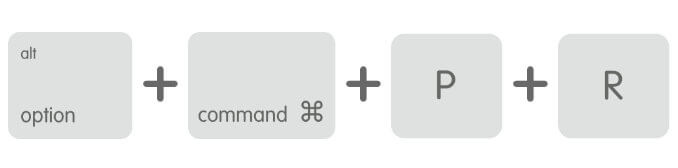Usually, you shouldn’t need to wait long for your Mac computer to start. But there are instances where you might be stuck with software-related problems. Your computer hardware can play a vital in various issues occurring, and in case it’s unfixed, you can notice unproductivity over time.
Resetting hardware on your Mac is arduous, but doing so is undoubtedly easy. A Mac with an Intel chip uses the SMC and NVRAM to do various tasks; I know let you might be confused about what it is. But fuss not, In this guide, I will let you know what it means and show how to reset NVRAM/PRAM on Mac.
- NVRAM:- nonvolatile random-access memory
- PRAM: – Parameter RAM
Here’s how you can reset NVRAM or PRAM on your Mac.
What is NVRAM or PRAM?
NVRAM is known as Non-volatile Random Access Memory. It’s the latest version of PRAM, which was used on Intel or Apple silicon-based Mac. Non-volatile means that all your Mac settings are stored in it, even if your device is disabled or loses power.
PRAM is known as Parameter Random Access Memory. It’s an outdated NVRAM version installed on a PowerPC-based Mac. Unlike NVRAM, it’s non-volatile but can get corrupted more easily than NVRAM.
What settings are stored in NVRAM or PRAM?
There are multiple settings stored in NVRAM or PRAM, and those are mentioned below.
- Startup disk selection
- Screen resolution
- Speaker volume
- Time zone
- Latest kernel panic information
When should you reset Mac NVRAM or PRAM?
When you are stuck with software-related issues, it’s vital to reset NVRAM or PRAM since the default memory on your Mac computer can result in lost settings or connectivity problems. The following are some common reasons why you need to reset NVRAM or PRAM.
- Mac turns off slowly
- Lagging off Mac keyboard
- Change of display resolution isn’t working
- Unnormal mouse scrolling
- The boot volume isn’t configured perfectly
- An issue with USB port
- The clock or time zone isn’t working properly
Remember, the Mac with Apple Silicon chip does the process of resetting PRAM or NVRAM automatically. However, if you are stuck with any of the above-mentioned issues, try restarting the Mac or contacting the Apple Support Team. For rest of the Apple Mac, follow the steps below.
How to Reset NVRAM or PRAM on a Mac
For M1, M2 (Apple Silicon) Mac,
M1 Apple Silicon MacBook Doesn’t need to Reset PRAM/NVRM, Because This M1 Macbook Reset Automatically when you Restart your Mac, Follow the Below steps for Intel MacBook Pro/Air.
- Apple Logo from Top Mac Menu > Restart
For Intel Mac,
- Step 1: Put your Mac Shutdown, Go to “Apple Logo” > “Shut Down“.
- Step 3: Turn it on, “Use Power Button” to “start your Mac”.
- Step 4: Before hearing the startup sound on your Mac device, Press and hold “Command + Option + P + R”.
Note: Windows Keyboard Layout on Mac users can use this keyboard Shortcuts: “Alt + Windows + P + R“.
- Step 5: Wait to restart your device automatically, continuously hold keys and release all the keys after listening to the startup sound on a second-time release of all the keys.
Now, all your Mac settings will be restored to a default. However, you can re-configure your Mac settings based on your preferences.
Reset NVRAM Not Working? What to Do?
If Startup Sound not playing or Keyboard Shortcuts for Reset NVRM or PRAM Won’t be responding. Try to follow these tips,
If your Mac Using “Firmware password“, Then these key doesn’t work. Turn Off Firmware Password from macOS Recovery, To Reset NVRAM on Mac, MacBook Pro, MacBook Air.
For Safari: Cookies Settings, Reset Safari on Mac and PC
Now you need to reconfigure all the settings erased by this process likes speaker volume, screen resolution, Start-up disk, and your Time Zone selection.
If you are not a success on Reset NVRAM on Mac OS X devices iMac, iMac Pro, Mac Mini, MacBook Pro, Air, and others, then you feel free to contact online apple support.