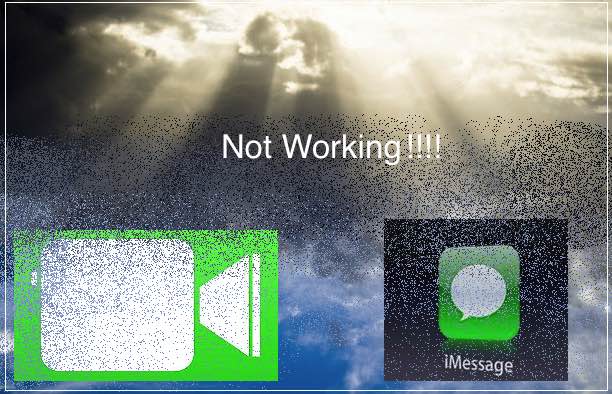Facing iMessage and FaceTime problem when you turn on or send a message to another iPhone, iPad. Mostly iPhone 6 users are hesitating for iMessage and FaceTime. FaceTime and iMessage app is an inbuilt app so you cant update or reinstall in your iOS devices. here is the possible solution on iMessage and FaceTime not working on iPhone 6 and 6 plus running on iOS 12.
Follow the below possibility solution on iMessage and FaceTime not working on iPhone 6. Apple gave solutions base on many occurrences from the network side or Device internal problem. Mostly error comes after iOS 12 update in iPhone, iPad and iPod touch.
Steps for solve iMessage and FaceTime not working on iPhone 6 and 6 plus: iOS 12
1 > first check your carrier providing iMessage and FaceTime for your countries and region. Get more information and services providing on your iOS devices (iPhone 6, iPhone 6 Plus and other), iMessage and FaceTime excluded in some countries.
2 > Reset your network connection, Go to the Settings > General > And Reset,
For successfully reset your iPhone will be automatically restarted. Turn network and try to send iMessage or Call FaceTime.
3 > Turn off iMessage and FaceTime, Go to the Setting > Message (Disable iMessage and FaceTime)
Turn Airplane mode, So your Wifi connection automatically turns off, Then again turn on Wifi and Try to send iMessage or Call FaceTime. That time you will get notification popup with the message, Enter Apple ID. Submit valid Apple ID details.
Next, You will see Notification coming through the carrier, Your carrier may charge for SMS,
Tap on OK.
Now iMessage should be working on your Device.
4 > For FaceTime, Settings > FaceTime > Your Apple ID > update with current location when your number has been registered and Save Settings.
For iMessage, Setting > Message > Send & Receive > Apple ID, Update location and tap on Save.
Then reset the iPhone.
5 > Still are you suffering? after validating iMessage and FaceTime service, Contact apple support center.
You can also follow the above steps for the message “Waiting for Activation”. And FaceTime and iMessage must depend on the region where you are located.
Hopefully, you got the correct solution and way to sort out the problem on iMessage and FaceTime not working on iPhone 6, 6 plus yourself or official apple help.