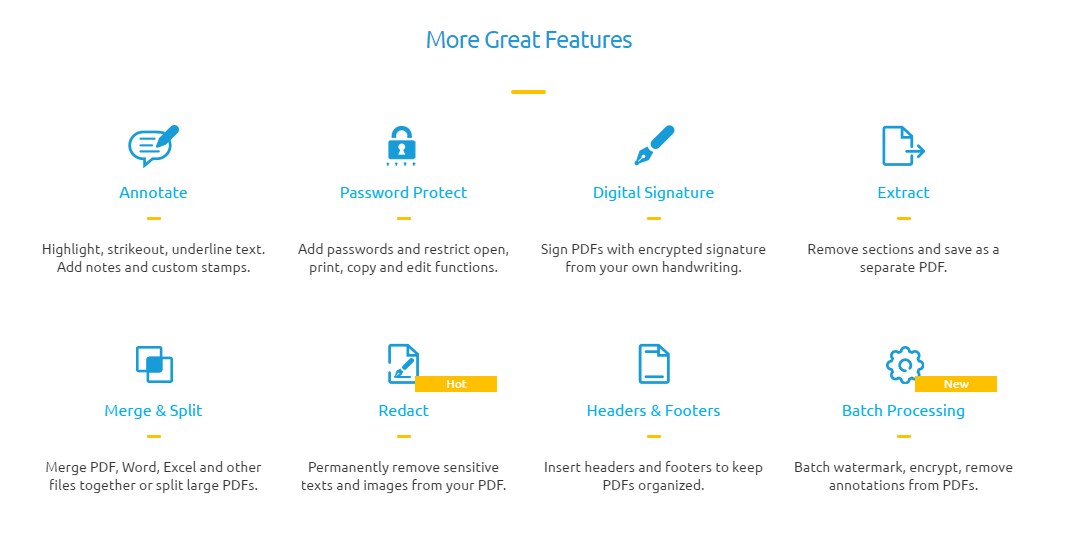PDF is the standard format for use at business, Banking, Personal and Home use. To edit any PDF document is not very easy for that you require the best tool. In markets, some of the successful tools are available among them wondershare’s PDF Element is the best tool. PDF not only contains documents but it also includes images, Links, Tables, Different text styles/ Size and colors etc within it.
Wondershare is the software which includes overall editing tools for editing your PDF file. It works very fast and with no loss of any data. And save into another format without modifying your original format. Even one can convert any format file into a PDF file using a wondershare tool.
PDF Element features, Discount Coupon code, and Deals 2018
Key features of PDF Element
PDF Element is very useful software for business use and also for personal uses. There are so many different and useful features are included in this software so that you can easily do your work. PDF Element is compatible with both the operating systems Windows and Mac with some normal requirements.
Also useful for Edit already edited file or Re-edit file. With the help of OCR tool, you can observe all the texts, images and numbers and OCR tool supports about 20 languages.
Download For Windows – 15% Off use code: 0CE4FDD2F0
Download For Mac – 15% Off use code: E680BA892E
Some of the brilliant features of this tool:
Extract:
With the help of this tool, you can easily separate your content from a single file and make a new PDF format file.
Set your own Password:
If important documents you do not want to disclose then this function may help you by simply setting the password to single or multiple files.
Merging and splitting:
Heading itself says that mixing and splitting of files like word, excel or any large files can also be done using this tool.
Signature:
A digital signature can also be done using this software using any signature pad with our own writing.
You can make footnote:
With this function, you can underline the word, highlight the word, bold the text etc can be done.
Headers and Footers:
Headers and footers are the functions which can make your document more standardized so that it will create the best effect on your document.
Redact:
If you want to remove any sensitive pictures or any text from your PDF document then you can use this function.
Optimize:
For sharing any large PDF file is quite a difficult task therefore by reducing the size of your PDF then it is very easy to share and this is the function of this given tool.
Set your Hyperlink:
Direct from the webpage you can add the Hyperlink on your PDF.
Printing:
Easily sharing of PDF by simply converting your soft copy to hard copy with the help of printing function.
Requirements for the compatibility of Mac:
The operating system should be of versions: Mac OS X 10.14 (macOS Mojave), (macOS 10.13 High Sierra), 10.11(El Capitan), 10.10(Yosemite), 10.9, 10.8, 10.7. It must contain a free Hard Disk space of 500MB or above. The CPU processor must be of 1GHz or above and finally, it requires 512MB RAM or above.
Requirements for the compatibility of Windows:
For the windows compatibility, the windows system must be of 10, 8.1, 8, 7, Vista, XP. RAM should be 512MB or above. It requires free hard disk space of 500MB or above and at last the CPU processor should be of 1GHz.
You should not miss these Best PDF Printers for your Mac because such as the earth’s ideal collection at a glance.
PDF Element is the recommended tool for professional as well as for the personal purpose.