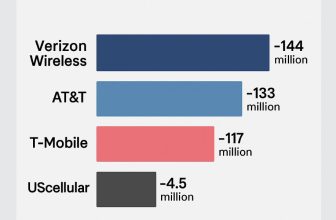Upgrading to the new AirPods Pro 3 is exciting—better sound quality, longer battery life, and improved noise cancellation. But if you’ve owned older AirPods Pro or even the standard AirPods, you might wonder: Can I Reuse My AirPods Pro Case cover for AirPods Pro 3? It’s a smart question, especially if your old case still works fine or you’ve misplaced your new one. Let’s walk through everything you need to know.
Are Older AirPods or AirPods Pro Cases Physically Compatible?
Short answer: No. Older AirPods or AirPods Pro cases don’t align properly with the new AirPods Pro 3. The stem placement and charging contacts have shifted slightly, so they won’t sit securely or start charging even if you force them in.
Understanding the Design Changes in AirPods Pro 3
Apple has made subtle but important design updates in the AirPods Pro 3 case. It looks almost the same from the outside, but it has new internal connectors, stronger magnets for MagSafe, better water and dust resistance, and improved Find My integration. These changes mean it’s built specifically for the Pro 3 earbuds.
AirPods Pro Size Comparison
| Model | Earbud Height | Earbud Width | Earbud Depth | Earbud Weight | Case Height | Case Width | Case Depth | Case Weight |
|---|---|---|---|---|---|---|---|---|
| AirPods Pro 3 | 30.9 mm | 21.8 mm | 24.0 mm | 5.4 g | 46.2 mm | 61.4 mm | 21.8 mm | 50.9 g |
| AirPods Pro 2 | 30.9 mm | 21.8 mm | 24.0 mm | 5.3 g | 45.2 mm | 60.6 mm | 21.7 mm | 50.8 g |
| AirPods Pro (1st Gen) | 30.9 mm | 21.8 mm | 24.0 mm | 5.4 g | 45.2 mm | 60.6 mm | 21.7 mm | 45.6 g |
✅ Quick Takeaways
- All three generations have nearly identical earbud sizes (same height, width, depth).
- The AirPods Pro 3 case is slightly larger and heavier than the AirPods Pro 2 and 1 cases.
- Minor design tweaks make Pro 3 cases incompatible with older AirPods, even if they look similar.
Charging Technology Differences Between Old and New Cases
The AirPods Pro 3 case comes with USB-C charging, better MagSafe support, and improved power efficiency. Older cases usually rely on Lightning and lack these charging upgrades. That means even if you could place them inside, your earbuds might not charge or could charge inconsistently.
Will an Old Case Affect AirPods Pro 3 Battery Performance?
Yes, using the wrong case can cause charging failures, shorter battery life, or even damage to the charging pins. Apple calibrates each case to its specific earbuds to maintain battery health and ensure proper firmware updates.
Risks of Using Mismatched AirPods and Charging Cases
Trying to pair old and new AirPods hardware can create pairing glitches, random disconnections, or failed updates. It’s not worth risking your $250 earbuds just to reuse an older case.
How to Identify the Correct Case for Your AirPods Pro 3
Open the lid and check the model number inside — the official AirPods Pro 3 case has its own specific model (like A2968). If your case shows an older number (like A2700 for AirPods Pro 2), it won’t be compatible with the new AirPods Pro 3 earbuds.
Tips If You’ve Lost or Damaged Your Original AirPods Pro 3 Case
If your AirPods Pro 3 case is lost or broken, you can order a genuine replacement from Apple or an authorized service provider. You’ll also find third-party AirPods Pro 3 charging cases online, but always pick certified options to avoid connection and charging issues.
When to Consider Buying a New Replacement Charging Case
If your case doesn’t hold a charge, keeps disconnecting, or if you’ve upgraded from an older AirPods model, it’s time to replace it. A genuine AirPods Pro 3 charging case guarantees full compatibility and future firmware support.
Bottom line: You can’t use an old AirPods or AirPods Pro case with the new AirPods Pro 3. For the best performance and battery life, always use the original case designed specifically for your AirPods Pro 3.