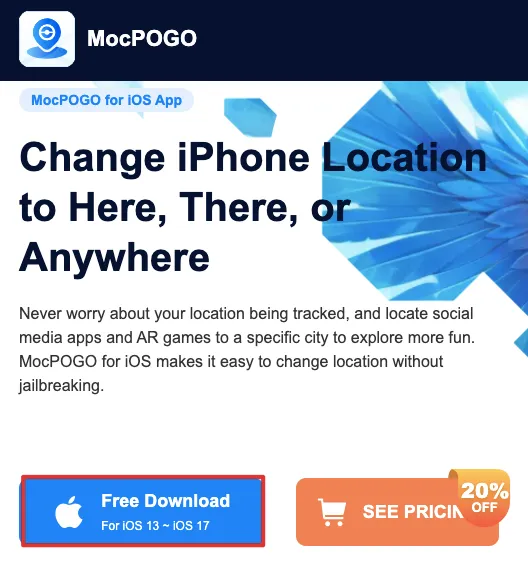How to Change Snapchat Location on iPhone [iOS 17 Supported]
Use MocPOGO to easily change your Snapchat location on iPhone, enabling you to virtually teleport anywhere in the world. This tool allows you to manipulate your GPS coordinates for privacy, enjoy location-based features like Geofilters, and have fun interactions while ensuring your real location remains hidden. Snapchat uses your phone’s GPS to track your location. … Read more