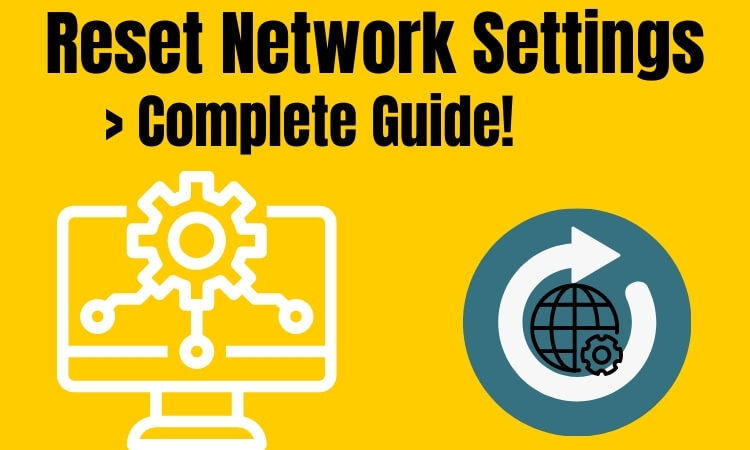How to Turn Off Repeated Text Message Alerts on iPhone (16, 15)
Repeated text message alerts on your iPhone are designed to ensure you don’t miss important notifications. However, they can sometimes be unnecessary or disruptive. In iOS 18, Apple has made it simple to disable repeated alerts for messages. Here’s a step-by-step guide to turn them off. What Are Repeated Text Message Alerts? Purpose: Useful for … Read more