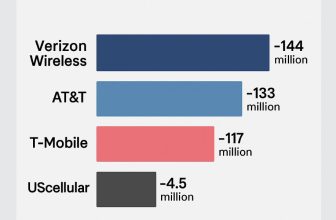High-quality music is about to get a serious boost. After years of anticipation, Spotify is preparing to roll out its long-awaited Lossless tier — promising studio-quality sound that finally matches or beats its rivals. For American music lovers, this move could change how we experience streaming forever. Let’s break down everything you need to know about Spotify’s upcoming Lossless revolution.
What Is Spotify Lossless Music?

Understanding Lossless Audio
Lossless audio means music files that preserve every bit of sound from the original recording without compression or quality loss. It’s like hearing songs exactly how the artist recorded them in the studio — crisp highs, full mids, and punchy bass, with zero audio distortion.
How It Differs from Standard Streaming
Currently, Spotify streams most music in compressed formats like Ogg Vorbis or AAC, which reduce file size but remove sonic details. Lossless removes this trade-off, offering CD-quality or even higher-resolution sound while requiring more bandwidth and storage.
Why Spotify Lossless Matters?
For Audiophiles and Sound Purists
Audiophiles crave detail, warmth, and accuracy. Spotify Lossless will finally let them enjoy their favorite tracks in pristine quality, on par with what services like Apple Music and Tidal already offer.
For Casual Listeners Too
Even if you’re not an audio nerd, you’ll hear the difference — clearer vocals, richer instruments, and more immersive sound. It can make your favorite playlists feel brand-new again.
Key Features in Spotify Lossless
Studio-Quality Sound
Expect FLAC or a similar lossless codec, offering bitrates around 1,411 kbps or higher — far beyond current 320 kbps streams.
Premium Tier Upgrade
Spotify is finally rolling out support for streaming lossless 24-bit / 44.1 kHz FLAC audio for its Premium subscribers. Lossless audio is slowly making its debut across over fifty regions this October. Early access has begun for Premium listeners in places like
- Australia, Austria, Czechia, Denmark, Germany, Japan, New Zealand, the Netherlands, Portugal, Sweden, the United States, and the United Kingdom, with more regions joining the rollout as the weeks progress.
Seamless Integration with Existing App (Tip to Enable)
The feature will likely appear as a toggle in the app’s settings, making it easy to switch between standard and lossless quality depending on your internet speed.
How to Enable Lossless in the Spotify App
Want to hear music in its purest form? Here’s how to switch on lossless audio in the Spotify app:
- Open the Spotify App on your Device.
- Tap the profile icon at the top left corner of your screen.
- Head into Settings & Privacy.

- Now, open Media Quality.
- Choose where you’d like lossless playback — on Wi-Fi, mobile data, or for downloads.

Hint– Make sure the Spotify app is updated on your iPhone, Android, or desktop, and that you have an active Premium plan — without it, the Spotify lossless Music option won’t show up.

Download Support for Offline Listening
High-resolution downloads will allow you to enjoy lossless music even when you’re offline, perfect for travel or commuting.

Device Compatibility and Requirements
Supported Devices
Most modern phones, tablets, and laptops can handle lossless audio. However, to hear the difference, you’ll need good wired headphones, DACs, or high-end speakers.
Internet and Data Usage
Lossless tracks are larger, so you’ll need a stable high-speed internet connection and enough mobile data if you plan to stream on the go.
Apple Devices and AirPlay
On iPhone and iPad, you can stream via AirPlay to compatible speakers for full-resolution playback.