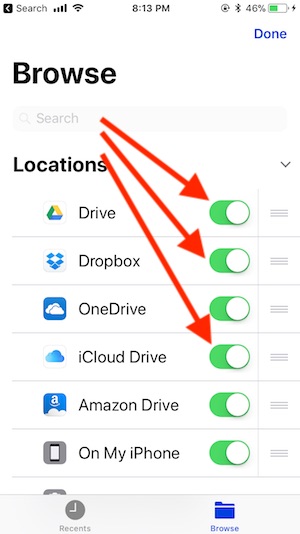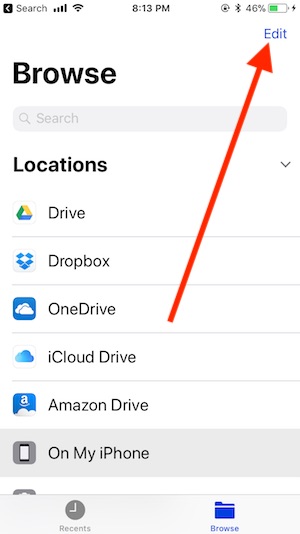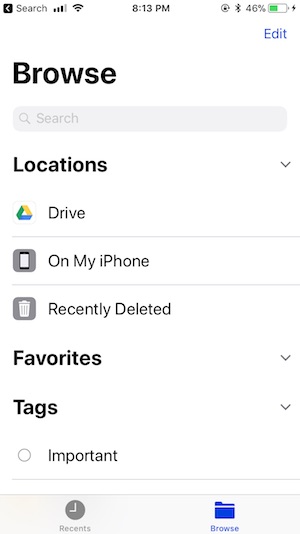Apple allows instantly access other third-party cloud app installed on iPhone, iPad in iOS Files app. View or open file from the Cloud to save time. Allow third-party app in Files app after that remove or Disable to access from files app on iPhone and iPad in iOS.
Most popular online cloud option apart from Apple’s iCloud Drive Professional and business users are using. And Wants to access cloud storage (Google Drive, Baidu, Microsoft One Drive, Amazon Drive, and Box).
Compatible Devices: iPhone 5S/iPhone 6/6Plus, iPhone 6S/6S Plus, iPhone 7/7 Plus, iPhone 8/8 Plus, iPhone X, iPhone XS Max, iPhone XS, iPhone XR All iPad model installed iOS 12.
Note: All apps must be installed on iPhone, iPad and Sign in with your login account details.
Steps for Add and instantly use Third party cloud storage in Files app on iPhone, iPad
1: Open Files app on iPhone, iPad.
2: Next, Tap on Locations at the top corner of the screen.
3: Browser your place like iCloud Drive, Box, DropBox and more. If missing or not showing tap on edit from the top and Enable it for access on files app.
Also, you can re-arrange order on high to low priority for instantly use.
Finally, Tap on Done
Remove or Disable Third party cloud storage in Files app on iPhone, iPad
To hide or remove cloud app access in Files app we don’t need to delete the whole app from the iOS device. Only follow the above steps and Disable toggle for the particular app on Files app.
By Disable cloud access on Files app, it doesn’t affect your data saved in the drive. And also on locally saved data from cloud storage.
Move files between different drive using File app bridge. File app allows To save the file locally (Files app > On My iPhone/iPad or iCloud Drive) or Edit Photo using markup tools. Video document on Files app, device first download it on your iDevice.