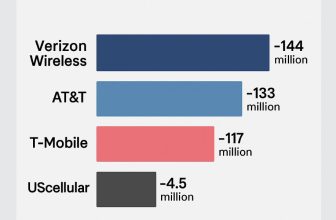Looking to create stunning, personalized greeting cards right from your computer? Whether it’s for birthdays, holidays, weddings, or business events, the right greeting card software can make designing beautiful cards quick and fun. In 2025, both macOS and Windows users have access to powerful tools that offer professional templates, drag-and-drop editors, and print-ready export options — no design experience needed.
In this guide, we’ve rounded up the 11 best greeting card software programs for 2025, including both free and paid options, so you can find the perfect tool for your creative projects.
This card-making software offers a wide collection of ready-made templates for every occasion — from Birthday, Thanksgiving, Cyber Monday, and Black Friday to Weddings, Anniversaries, Christmas, and Graduations.
You can also design fully custom cards for family and friends to celebrate personal milestones, creating beautiful keepsakes and printing them instantly using high-resolution printers.
These professional and free greeting card maker tools cover all the most popular days, including Easter, New Year, Valentine’s Day, April Fools’ Day, Halloween, Mother’s Day, Father’s Day, and many more.
Greetings Card Software for Mac and Windows: Features and Buying Guide
#1. Fotor: Photo Editor and Design Maker (For Mac & Windows)
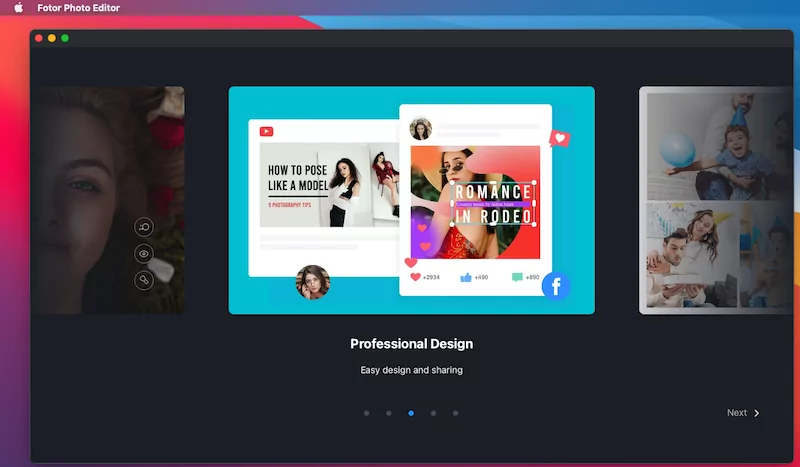
Fotor is an all-in-one platform that lets you create professional banners to promote your business and edit personal photos using a wide range of powerful tools—many of which are available for free. This online photo editing tool can take your photography and design skills to the next level with its high-quality effects and advanced editing features.
Fotor also offers a variety of ready-made templates for different occasions, allowing you to quickly design personalized greeting cards for your wife, husband, fiancé, or anyone special—all without spending a dime.
Some standout features include Photo Editing, Photo Collage, Graphic Design, HDR Photo Editing, and Beauty Retouching. If you want unlimited access to its full template library and premium design tools, you can upgrade to Fotor Pro starting at just $8.99/month.
#2: Canva Web (For Mac and Windows)
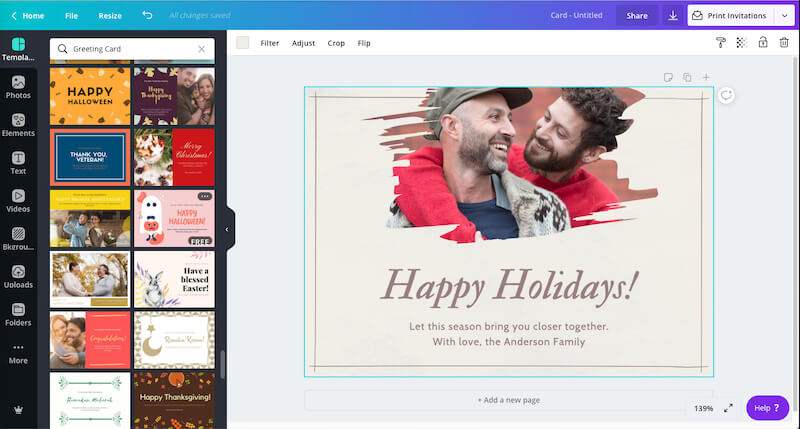
If you’re into designing, you’ve probably heard of Canva — one of the most popular drag-and-drop design tools available online. Canva offers a huge collection of ready-made templates to help you design stunning greeting cards for any occasion, whether it’s Christmas, New Year, or a Birthday. The best part is that you don’t need to download anything — it works directly in your browser on both macOS and Windows.
Even if you’re a beginner, Canva makes it easy by offering attractive layouts, images, fonts, and text elements that you can customize in just a few clicks. Within 5 to 6 simple steps, you can create a complete greeting card and either share it via email or print it to send heartfelt wishes to your loved ones. While the free version has plenty to offer, the premium plan unlocks even more templates, elements, and design tools if you want to explore advanced options.
Sign Up: Canva and Download Canva design Software on Mac from Canva Website.
#3. Visme (For Mac & Windows)

Looking for “not just a tool, but a whole workshop?” Well, the last line you read is what Visme is—primarily chosen by Brands such as IBM, Zurich, etc., for building the best designs possible for branding and promoting the content. Visme makes creating engaging presentations easy and significantly impacting your business by adding helpful charts, structures, online pictures, and many more add-ons.
Apart from creating banners for Social Media, you can use the built-in tools to make short videos and animations as part of your marketing strategy to promote products faster and more clearly. Available in different packages like For Individuals, For Teams, and For Education, choose what’s best for you.
#4. Design Wizard (For Mac & Windows)

From creating banners for Marketing on different social media platforms to designing Birthday Cards, YouTube Art, or Wedding Invitations, Design Wizard could create anything in a matter of minutes. Design Wizard’s team has collected thousands of curated videos, images, and graphics that can insert into your personalized design with few clicks. Besides, you can upload your custom fonts, logos, and photos, create custom palettes, and personalize the art with it.
They even have a separate Blog section where various articles and ideas about creating different arts. With inbuilt designs, collage designs, creating TikTok videos, and much more are available; you can visit and read them anytime.
#5. Stencil (For Mac & Windows)
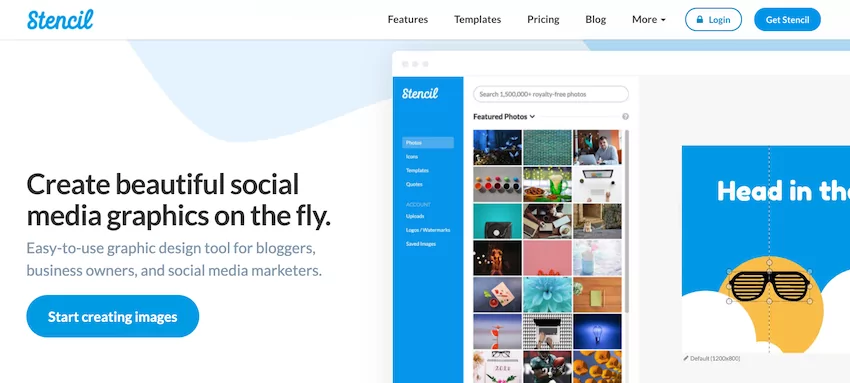
Compared to other card-making apps, Stencil stands out for its flexibility and accessibility. You can use it anywhere — through its Google Chrome Extension, Mozilla Firefox Add-on, or WordPress Plugin — or simply by visiting the Stencil website to design eye-catching images in minutes. While many features are similar to other tools, Stencil’s real advantage lies in the huge number of templates and design elements it offers to help make your cards more visually appealing.
You can choose from over 3,450 Google Fonts, upload your own custom fonts, and access a library of more than 31,000 icons and graphics — all just a click away. The basic version is free, while the premium plan starts at $9/month when billed annually, unlocking even more creative resources.
#6. Snappa (For Mac & Windows)
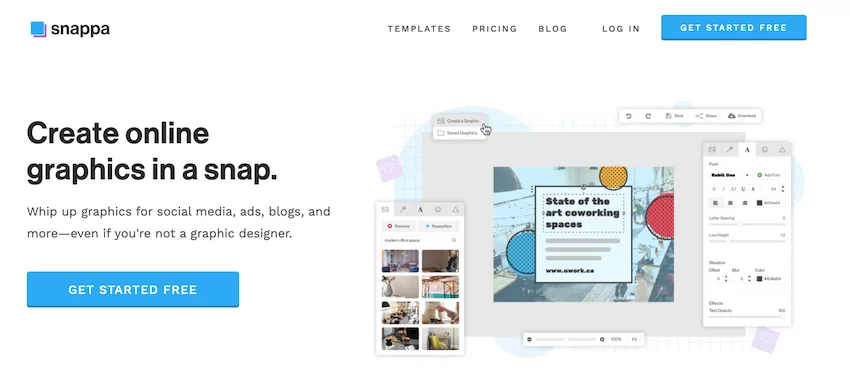
Starting your career in Designing and Marketing is too harsh, but when you get access to thousands of Preset Templates, Designs, Cards, Banners, and Images, it becomes easy. Snappa does it all. Snappa offers a wide variety of stylish and different templates categorized as per your needs and requirements. Pre-designed posters for Facebook, Instagram, Twitter, etc., apps that help you easy to put your content and publish it within a few minutes.
This tool is primarily focused on beginners to quickly get the desired results without roaming for tools across the app.
#7. Pearl Mountain Greeting Card software: Windows Only
It automatically places your photo into hundreds of free, beautiful card templates, which you can then easily customize — drag, move, resize, crop, rotate, and add frames — to create stunning, printable photo cards.
Other Features: Adjust resolution, Verity of background, Special effect, Color, angle, and Shadow effect.

All file formats are Easy to share means directly with Social media and Email. Otherwise, you don’t want to make the final observation to save the project as a draft.
- Buy Commercial license (15% discount use code: HISD295E9F123)
- Buy personal license (15% discount use code: HIS7028354BAC)
#8. iGreetingCard Delux for Mac and Windows

iGreetingCard available for Mac and Windows. For all great wishing days, this software assists you in what type of frame, picture quality, resolution pixel, rich collections of themes, and other unique custom features.
Features: Easy to put the message, Static Hover effect, apply Mask on Photos, Easy to use for business purposes and boost relationship more robust through the beautifully designed Greeting card.
- Buy For Mac: iGreetingCard for Mac (5% discount use code: HISE38B957CFD) Compatible with Mac OS X 10.6 or later.
- Buy for windows: iGreetingCard for Windows (5% discount use code: HIS7432BBB427) Compatible with Windows 7, Windows 8.
#9: PearlMountain (Mac)
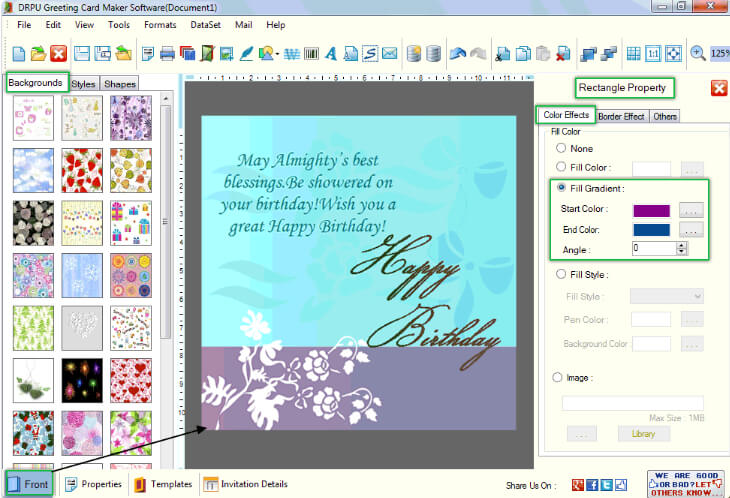
Making personalized greeting cards is much easier with the PearlMountain greeting card maker for Mac PC. PearkMountain Greeting Card maker is another best software that you can rely on to create innovative testimonial cards.
Hundreds of art resources, designs, and diversified templates help you to customize photo cards thoroughly. The collection of templates is suitable for special events like birthdays, Christmas, New Year, Thanksgiving, Weddings, and more. PearlMountain is excellent software; you’ll know better only after exploring the entire platform.
Get: PearlMountain Use Code: 1FBFD767F0 and Get 20% Off
#10: DRPU Software (Windows)
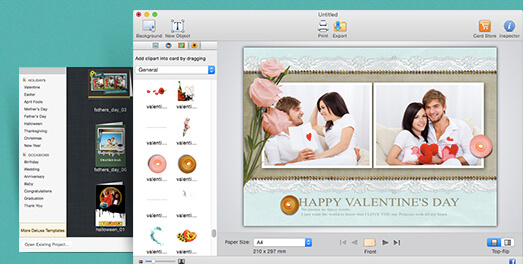
Choosing a perfect shape to design greeting cards is a bit tough because while selecting the layout, you must be clear in your mind how much space will be needed to fit greetings. Shapes like Rectangle, Ellipse, Rounded Rectangle, CD/DVDs are available in the collection with funky backgrounds. From now on, you don’t have to download and send boring greetings; create your greeting cards with easy-to-use tools. Customize the print settings by adjusting card size before making the greeting card using advanced print settings.
Get: DRPU Software Use Code: 8C8F328041 Get 20% Off
11 Hallmark Card Studio for Mac

This software offers over 12,700 customizable Hallmark-style cards and projects, along with 21,000+ premium images to bring your ideas to life. Tiny Greeting Card Software is affordable, easy to download on your macOS device, and requires just a one-time purchase — making it a great choice for anyone who wants to unleash their creativity or start a small greeting card printing business with ease.
It’s a lightweight program that runs smoothly even on low-spec Macs, and it’s fully compatible with the latest versions of macOS, so you can start designing without any hassle.
- 90 Days Money Back Guarantee
For Windows,
Also useful: Top Best iPhone data recovery software
Try creating your own cards and share your unique experience with others — let them know which special occasions you designed cards for using greeting card maker software on macOS and Windows.