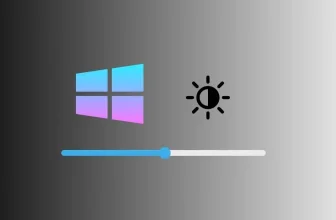The iPhone 17 Air, iPhone 17 Pro Max, 17 Pro, and iPhone 17 have officially launched, and with them come a stunning set of brand-new stock wallpapers. These wallpapers are designed to highlight the gorgeous displays on the iPhone 17 lineup — vibrant colors, high-contrast gradients, and sleek minimalistic designs that complement the modern aesthetic of these devices. Whether you’re rocking an older iPhone or just want to preview how these wallpapers will look, you can download them right now.
iPhone 17 Series Wallpapers Overview
Apple has included a fresh collection of wallpapers exclusive to the iPhone 17 lineup. Each model has a slightly different set, tailored to its color finishes:
- iPhone 17 Air wallpapers emphasize airy gradients, pastel tones, and soft curves to match the device’s ultra-light design.
- iPhone 17 Pro & Pro Max wallpapers showcase deep tones, dynamic contrasts, and subtle textures that highlight the power of its ProMotion display.
- iPhone 17 wallpapers bring bold yet balanced colors with Apple’s signature fluid design aesthetic.
These wallpapers are available in both light and dark modes to match your system settings automatically.
Download iPhone 17 Air Wallpapers
If you love minimal design and soft color palettes, the iPhone 17 Air wallpapers are perfect. They come in multiple pastel shades, including sky blue, blush pink, and mint green, which look stunning on OLED displays.




Download tips:
- Tap on your preferred wallpaper and open it in full resolution.
- Long-press and choose “Save to Photos”.
- Set it as your wallpaper from the Photos app or via Settings > Wallpaper.
Download iPhone 17 Pro Max Wallpapers (iPhone 17 Pro)
The iPhone 17 Pro Max wallpapers are created to enhance the vibrant OLED screen and make use of its always-on display. Expect dynamic gradients, subtle shadow layers, and rich jewel-like tones such as deep red, sapphire, and obsidian black.
Pro Max wallpaper tip: Enable Depth Effect when setting your Lock Screen wallpaper for a layered look that pops behind your clock widget.



Download iPhone 17 Wallpapers
Standard iPhone 17 wallpapers are colorful, clean, and perfect for any setup. They’re designed with bold curves and abstract shapes that feel modern yet playful. These wallpapers are ideal if you want the signature iPhone 17 vibe without the Pro series price tag.





How to Set These Wallpapers on Your iPhone
- Open the downloaded wallpaper in the Photos app.
- Tap the Share icon and choose Use as Wallpaper.
- Adjust and scale the image to your liking.
- Choose Set as Lock Screen, Home Screen, or both.
For best results, turn on Perspective Zoom for a slight parallax effect.
Why Download These Wallpapers Now
- Get the iPhone 17 look without buying a new phone.
- Match your iPhone’s color to its exclusive wallpaper.
- Enjoy high-resolution images optimized for Super Retina XDR displays.
- Use them on other Apple devices like iPads or Macs for a matching theme.
Bottom Line
The new iPhone 17 wallpapers bring a fresh and modern look that perfectly complements Apple’s latest design language. Whether you’re using an iPhone 17 Air, 17 Pro Max, or any older iPhone, these wallpapers can instantly give your device a stylish upgrade. Download them now and refresh your Lock Screen and Home Screen setup today.