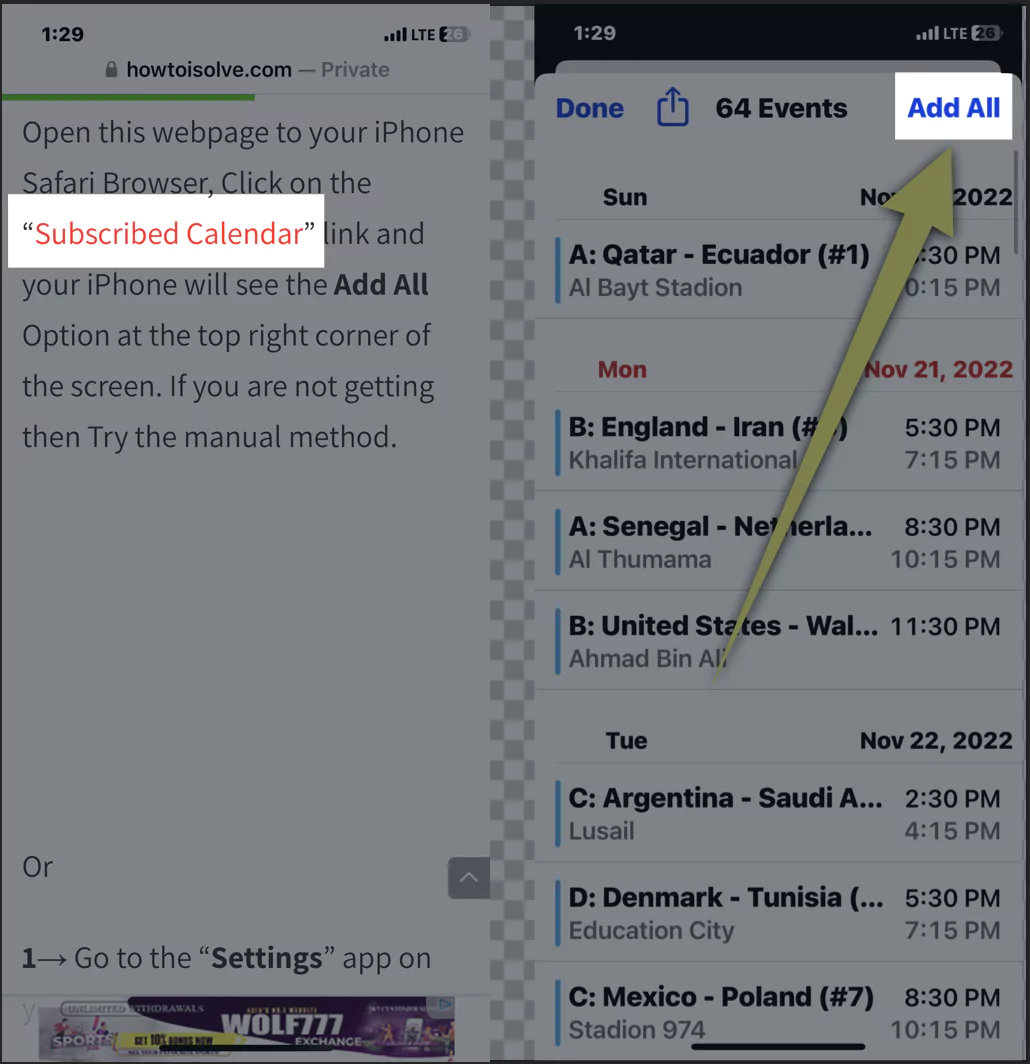Don’t miss the game, and Check Match Schedule & Fixtures today and every day in your calendar; you can also create event reminders for your favorite game on a specific day. Save the Full FIFA World Cup 2022 Calendar on your iPhone Calendar or Google Calendar of your iPhone, iPad, and Mac. The FIFA World cup 2022 calendar helps to get Kick-off times for your Time-Zone. Set the correct Date & Time and get an alert easily on your iOS device.
Queries: Save All FIFA World Cup 2022 on iPhone, iPad, Mac, or PC calendar app. Add FIFA world cup 2022 schedule Time Table for FIFA World Cup 2022, Qatar World Cup 2022
Today is Match: Go to the Quick source to watch Live FIFA World Cup 2022 Streaming on iPhone/iPad/Mac.
Add & Save FIFA World cup 2022 Calendar in iOS (iPhone/iPad) or In Google Calendar
Save FIFA World Cup 2022 Calendar on Mac
1: Open this article on Safari Browser.
2: Click on This link, Tap on Subscribe button. or Copy the Link and Add it to your Mac calendar manually (Open Calendar app on Mac > From top menu File > New Calendar Subscription > Paste the .ics link > Add), That’s it.

3: Also keep Added Calendar selected from the left panel of the Calendar app. See the upcoming FIFA match Time and Duration.
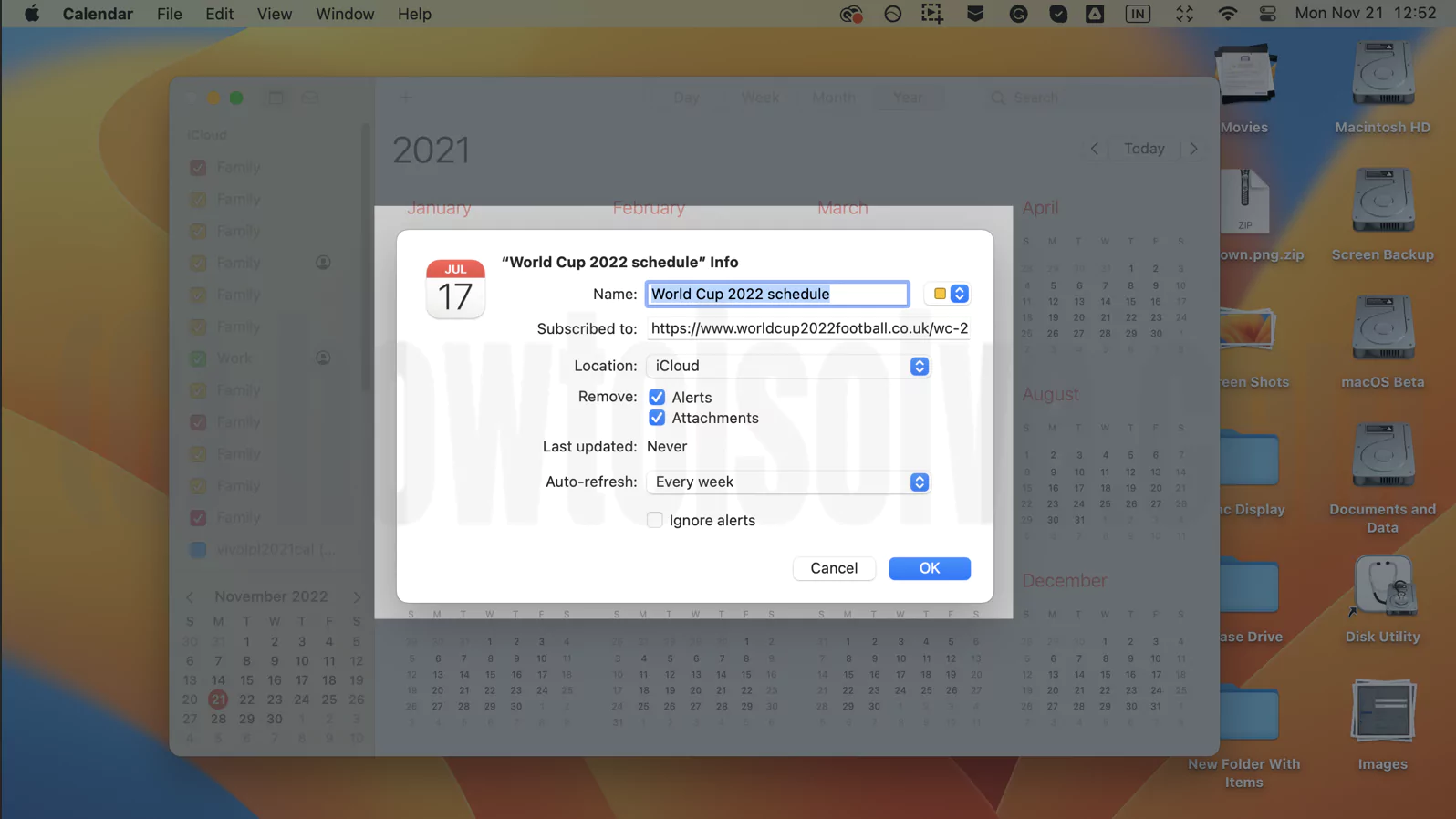
Check the FIFA world cup 2022 schedule has been added or not; Checkout manually using the steps below.
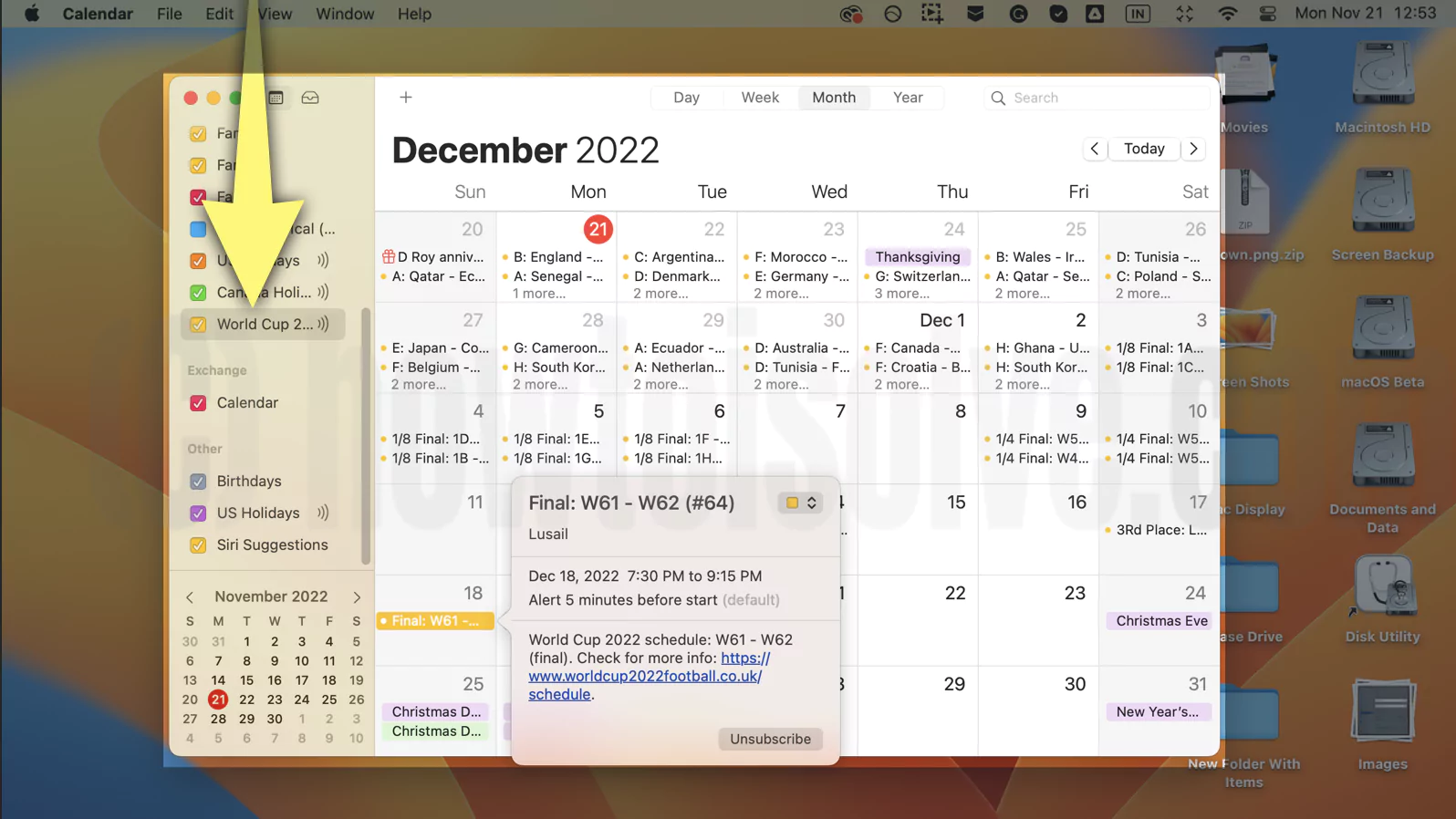
Now Open the Calendar app on your iOS device; tap on 20th Nov 2022.
FIFA will start on 20th November 2022, Tap on Date and See the Events, Holidays and Match on that day.
Save FIFA World Cup 2022 Calendar on iPhone
Subscribed Calendar can see on Apple Watch, Mac and iPad calendar’s if it signs in with same Apple ID.
iOS 14 and Later iOS Version:
Open this webpage to your iPhone Safari Browser, Click on the “Subscribed Calendar” link and your iPhone will see the Add All Option at the top right corner of the screen. If you are not getting then Try the manual method.
Add Calendar and Given Name > Done to Save to your iPhone Calendar app.
Or
1→ Go to the “Settings” app on your iPhone.
2→ Scroll and Find “Calendar” > “Accounts”.
3→ “Add Account” > “Other” > “Add Subscribed Calendar“.
Copy the Link and Paste it into the ICS textbox path. Tap on Done to save the changes and add them to your iPhone calendar.
Open the Calendar app on your iPhone. and See the All FIFA Matches Event with Date and Time.
Install FIFA World Cup 2022 Calendar on Mac
Open This link, and the .cal file auto opens the supported Calendar app on Mac and Windows. Tap on install.
All the Dates will save automatically in the Calendar app.
FIFA World cup 2022 Google calendar on iPhone/iPad
Go to calendar web; see Add a Friend’s calendar option in the sidebar. Tap on New Calendar. Copy this link (Force Tap on a link or Right click and Copy the link).
Paste in Address URL > Continue.
Under the Other Calendars, See “World Cup 2022”
Now, Force Close the Google Calendar app on your iPhone and re-open it. Swipe left to right on the screen; see an option for World Cup 2022 tab under Other Calendars.
Are you having trouble installing FIFA World Cup 2022 Time Table and Schedule?
Keep installed FIFA World Cup 2022 App and Get Updates on Daily News Updates, Match Points, Winning Match, and Import Last Match Video highlights.
World Cup 2022 Fixtures PDF download
Copy and Open the below link in your New Tab and See the download PDF Option to your Mac iPhone’s file app or your Mac and android device.
- https://digitalhub.fifa.com/m/6a616c6cf19bc57a/original/FWC-2022-Match-Schedule.pdf
Hope you found a helpful source for installing the FIFA World cup 2022 calendar on iPhone/iPad/Mac or Computer.