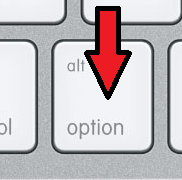A Refresh Rate to be used on 32inch Pro Display XDR should be selected depending upon your workflow. At $4999, Apple is delivering a set of features, so that you can bank on Pro Display XDR, anytime, in any mood. To match with your workflows, it is necessary to change between refresh rates, for instance, if you are editing video, that’s where you will need to switch between refresh rates to match the speed of frame rate of the video.
So, you must be excited about the new Pro Display XDR, and how to use it to get the most out of it. Apart from refresh rates, XDR also lets you change the reference modes for better visualization in various environments. The default refresh rate that is currently active is 60 Hertz, if you want to change it, continue to read the tutorial and change refresh rate on your Pro Display XDR.
Few Available Refresh Rates on 32 inch Apple Pro Display XDR are,
- 95 Hertz
- 48 Hertz
- 50 Hertz
- 94 Hertz
- 60 Hertz
How to Change Refresh Rate on Pro Display XDR?
Within a few steps, you can go through different refresh rates and change them as per requirement.
- Click on the Apple menu Logo on the top menu bar.
- Choose System Preferences.
- Click on Displays.
- By holding the Option key, click on Scaled
- Now, you can find the Refresh Rate menu,

- Next, click on it and switch to different Refresh Rate.
Once you are done editing or viewing videos and want to change refresh rate back to 60 Hertz, for better use of Pro Display XDR, follow the similar steps and revert it back to default.
have you any questions? without hesitation, you can ask us in the below comments.