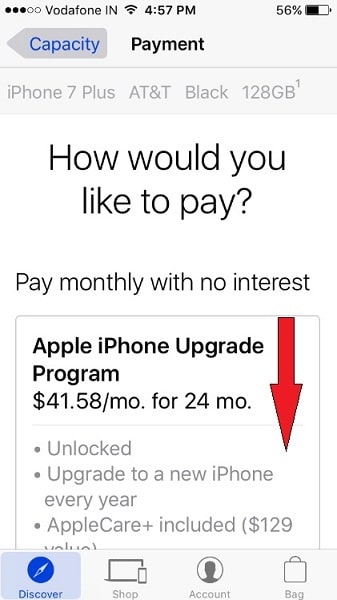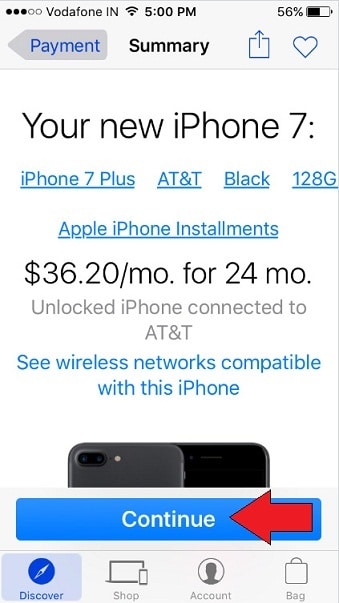Apple started Preorder iPhone 7 Plus and iPhone 7 in 28 countries on the Planet. Even though, Due to lots of traffic on Apple site. Millions of users are feeling Apple site slow down issue, or Apple Preorder not working problem, since we’re going to alternate way to Pre-order iPhone 7/7Plus without open up Apple Site. The way is not backdoor but you can do by Apple’s official App through.
What you need to preorder iPhone 7? There are three main things required and that is Phone number, Billing Zip code, and Social Security number. In some case, Apple ID and Password also necessary. So keep these three item with you and go dive on following steps to purchase new iPhone. There are many payment ways available in below way, so you can order unlocked iPhone 7/7Plus, or locked iPhone, or with or without installment facility.
Step by Step Guide to Preorder iPhone 7 Plus and iPhone 7
Step 1. Launch App Store app on your iOS device.
Step 2. Download Apple Store App, then install it.
Step 3. Next Up, Tap On Continue button.
Step 4. Now you’ll be asked about access Location and Notifications.
Step 5. Hit on Discover tab appears left and bottom side, then tap on Pre-Order button.
Step 6. Now select a Model of iPhone 7 or iPhone 7 Plus.
Step 7. Now select your Carrier AT&t, Sprint, T-mobile, or Verizon.
Step 8. Choose color of iPhone 7/7Plus out of five – Jet black, Black, Silver, Gold , Rose Gold.
Step 9. Choose Storage Capacity – 32GB, 128Gb and 256GB.
Step 10. How Would you like to Pay? It’s a Payment Step So take decision, scroll down the screen and select an option as per your convenience and easy to pay.
Available options such as Apple iPhone upgrade Program, Apple iPhone installment, Carrie company offer, Pay in full mean One-time Payment)
Step 11. Now verify all choice available on screen, and then tap on Continue button.
Step 12. Now Enter your Phone number, Billing Zip code and Last Four Digit of Social Security Number. Then tap on Continue button appears top-right side.
Step 13. At the end, Follow onscreen instructions and then take the process into the final step.
Finally, let’s get your iPhone ready.
So I hope, you easily done Pre-order your brand new iPhone and now you would be waiting for September 16 Friday for delivery. Like this process, please share it in Facebook, Twitter.