Traceroute is a built-in tool to diagnose the network connectivity and routing issues between the Mac and the server. While opening the website, the app shows Site Can’t be Reached, or any other error, and ultimately you won’t be able to visit the website. To overcome this and find what’s causing this error, a traceroute comes into the picture. In the traceroute report you can track how packets are traveling across the path, and where’s the breakage and how to fix it.
In the MacBook, Mac, there are two ways to run the traceroute, one is using Terminal App and other is Network Utility App, both functions the same. You can try any of them to find and review the traceroute on macOS.
How to Run Traceroute on MacBook Pro, Mac, iMac
Method 1: Via Terminal App
- Open the Terminal app on the Mac. Click on Finder. Select Applications and choose Utilities.
- From there open Terminal.
- Enter the following command in the Terminal.
- traceroute hostname
- Here, hostname refers to the name of the server that you want to test. It can be any website link. For instance, if you want to find out the traceroute results of the howtoisolve.com, then the command will look like,
- traceroute howtoisolve.com
- There is no need to enter www or https:// in the command while tracking the traceroute report of the server.
- Mac will take few minutes to generate the traceroute report between the connections.

- If the * Sign shows up, then the Request Timed Out, check the results.

- That’s it.
Method 2: Run Traceroute on Mac using Network Utility App
Note: Network Utility Deprecated in macOS Big Sur, So This ways is not useful…
- MacOS Catalina and Earlier Mac users can use Traceroute using Network Utility.
- Press Command + Space Bar to open Spotlight search and from there search the Network Utility App. or Open From Finder, Open Finder on Mac, From top Mac menu Go > Go to Folder… >
 /System/Library/CoreServices/Applications > Under the Applications Folder.
/System/Library/CoreServices/Applications > Under the Applications Folder.
- Select the Traceroute tab.
- Enter the website URL like howtoisolve.com and click Trace.
Hope this helps you finding out what you’re looking for. Let us know in comments if you have any doubt or need to explore more about the same.

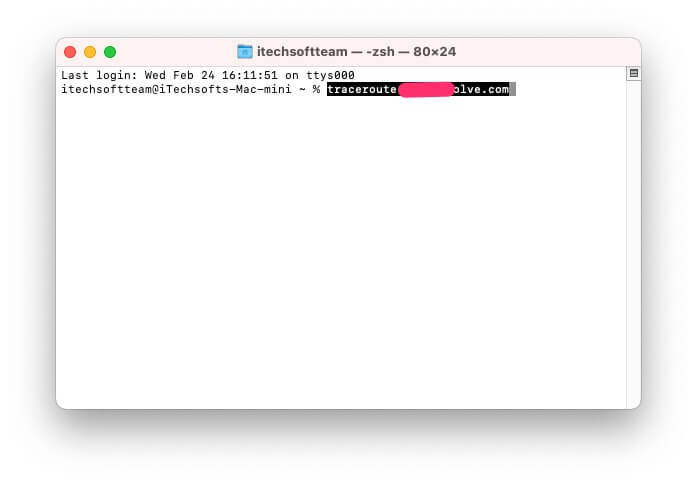
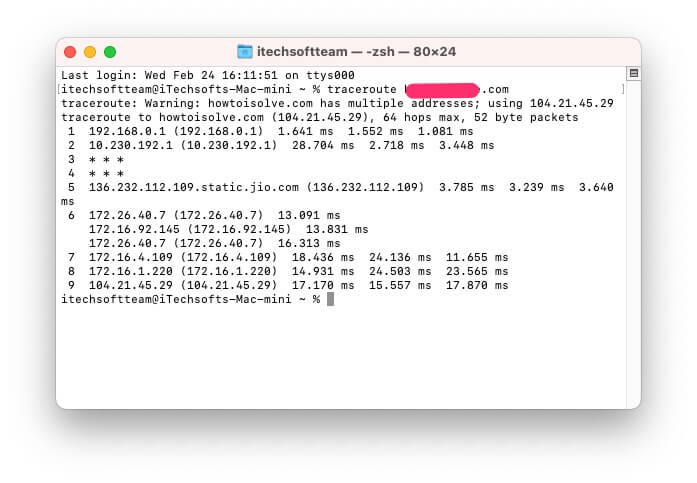
 /System/Library/CoreServices/Applications > Under the Applications Folder.
/System/Library/CoreServices/Applications > Under the Applications Folder.