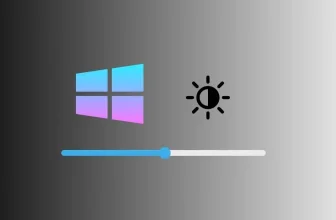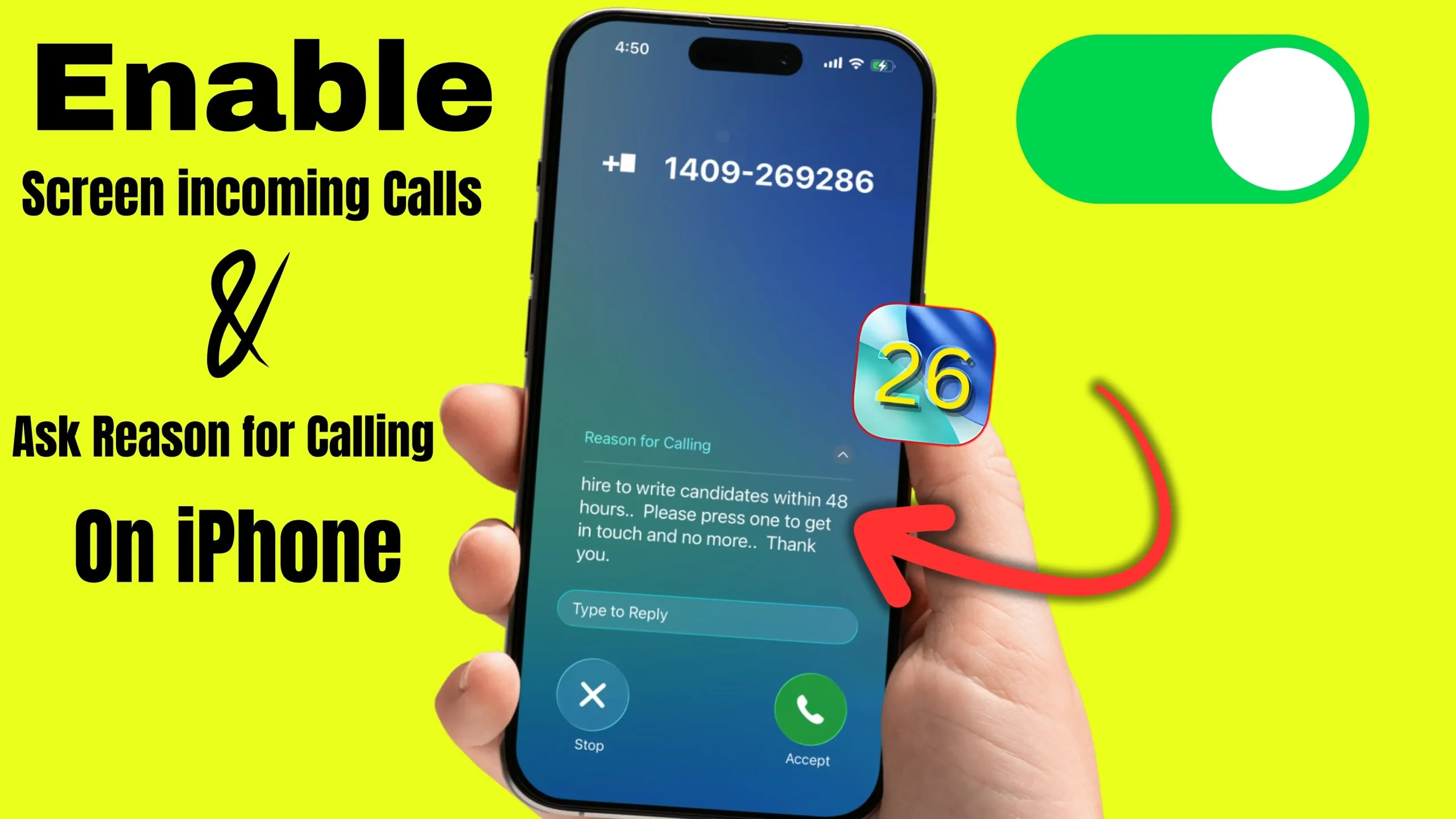
iOS 26 introduces a subtle yet powerful privacy feature called Ask Reason for Calling. This feature lets your iPhone prompt callers to provide a short reason before the call is connected. When someone tries to call you, they must type why they’re calling, and you’ll see this reason on the incoming call screen. It’s designed to help you filter out spam and decide if the call is worth picking up.
Why This Feature Matters
- Screen Unknown Calls: Helps you avoid spam or robocalls by forcing unknown callers to identify themselves.
- Save Time: Lets you quickly decide if a call is important without answering.
- Added Privacy: Gives you more control over who reaches you directly.
How to Enable Ask Reason for Calling on iPhone
Follow these steps to turn it on in iOS 26:
- Open the Settings app on your iPhone.
- Scroll down and tap Phone.
- Under the Incoming Calls section, tap Ask Reason for Calling.
- Toggle the switch to On.
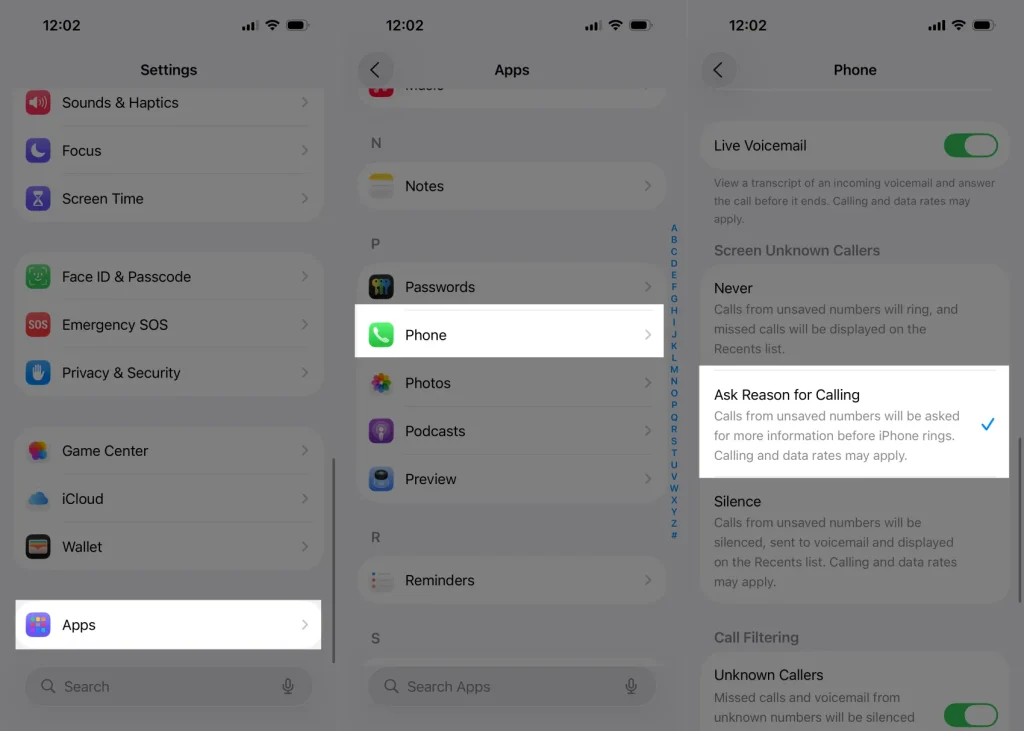
Once enabled, any incoming call from a number that’s not in your contacts will be asked to type a reason for calling before the call rings on your end.
How It Works When You Receive a Call
- When someone calls you, they must type a brief reason (like “Work meeting” or “Package delivery”).
- This reason appears just below their number or name on the incoming call screen.
- You can then decide to Accept, Decline, or Send to Voicemail based on the reason provided.
Tips and Notes
- Saved contacts and known numbers will not be prompted to provide a reason.
- This feature works best when Silence Unknown Callers is also enabled, as it adds another filter for unknown numbers.
- If someone refuses to provide a reason, their call won’t ring through to you.
Conclusion
The Ask Reason for Calling feature in iOS 26 gives you more control over your calls, reduces interruptions, and helps you avoid unwanted spam. It’s a small setting that can make a big difference in how you handle calls on your iPhone.