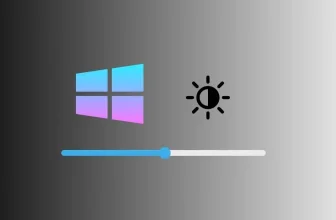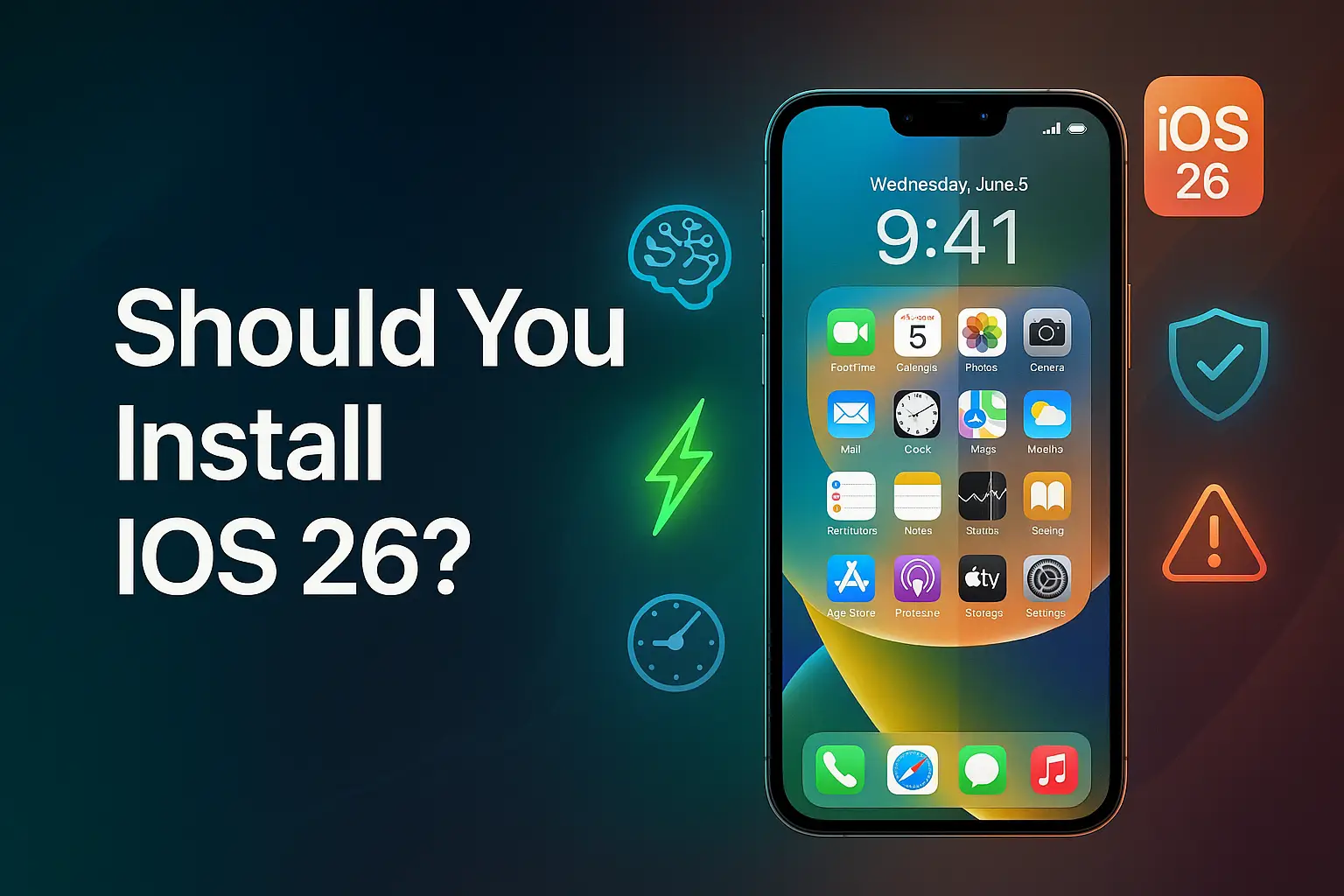
Alright, so let’s talk about this. I’ve been running iOS 26 on my iPhone 15 Pro for a bit now, and honestly… I’ve got mixed feelings. On one hand, it looks slick and packs some smart features that make the phone feel fresh again. On the other, there are a few rough edges that might make you wanna wait it out.
So if you’re wondering “Should I install iOS 26 or not?” — let me walk you through exactly what I’ve seen so far. I’ll keep it real with the good stuff, the not-so-great stuff, and a few notes to help you decide.
The New iOS 26 Features Are Honestly Impressive
iOS 26 brings in some seriously cool stuff. The redesigned interface feels brighter and cleaner, and the animations are smoother — like, your phone suddenly feels faster even if it’s not.
One thing I really like is the new Apple Intelligence tools. They’re still kinda basic right now, but you can tell Apple’s going all-in on AI. The smarter suggestions, improved autocorrect, and live language translation during calls actually come in handy more than I expected.
Hint: If you love trying out new features before everyone else, iOS 26 is worth it just for the fun factor. It really does make your iPhone feel new again.
But Yeah… There Are Bugs and Glitches
Here’s the catch — it’s not perfect. I’ve had a couple of random app crashes, especially with third-party apps that probably weren’t fully optimized for iOS 26 yet.
Battery life also dipped a bit during the first few days. That’s normal after a big update while your phone reindexes everything, but it’s still something to keep in mind if you rely on your iPhone for long days.
Note: If your iPhone is your daily workhorse or your main device for school or business, it might be smarter to wait until the next minor update (like iOS 26.1) drops. That’s usually when Apple squashes the early bugs.
Performance Is Snappy (On Newer iPhones)
On newer models like the iPhone 17 and iPhone 16 series, iOS 26 runs super smooth. Apps open faster, Face ID is a bit quicker, and there’s no lag even while multitasking.
If you’re on an older iPhone though, like an iPhone 12 or iPhone 13, you’ll still see performance gains — just maybe not as dramatic.
Hint: If your phone already feels slow, iOS 26 might give it a bit of a boost. But if it runs fine and stable right now, you don’t have to rush the update.
Battery and Heat — A Temporary Headache
One thing I noticed after installing iOS 26 was my battery draining faster and my phone getting warm, especially while charging. That lasted about two or three days and then it leveled out.
This happens every year — iOS spends time reindexing your photos, messages, and apps in the background. Once it’s done, battery life comes back to normal.
Note: If you travel a lot or can’t risk battery issues this week, maybe hold off until you can charge more often for a few days.
Should You Install or Wait
Here’s my honest take: if you love trying out the newest features, don’t mind the occasional hiccup, and you’ve got a newer iPhone — go for it. iOS 26 makes your phone feel faster, smarter, and more fun.
But if your iPhone is running smoothly on iOS 25 and you depend on it for work, or if you’re using an older model, it might be smarter to wait for iOS 26.1. That update usually lands a few weeks later and cleans up all the early bugs.
Hint: Always back up your iPhone first, either with iCloud or Finder on your Mac, just in case.
Bottom Line
iOS 26 is exciting, polished, and full of fresh upgrades — but it’s still brand new software, and that always means a few quirks. If you want new features now and don’t mind a little chaos, install it. If you want stability above everything, wait just a bit longer.
Either way, you’re not missing out forever — those new features will still be waiting when you’re ready.