Are you struggling to recover your crucial data from the Mac? Then you are at the right place. We all have experienced the accidental deletion of important files in a rush. Obviously, a mistake happens, but the good news is you can now recover your data and important files with the help of Stellar data recovery for Mac software.
Stellar Data Recovery Professional for Mac is a cutting-edge software solution that gives Mac users the ability to quickly and successfully recover lost or deleted data. Whether due to inadvertent file deletion, faulty storage devices, or unexpected system crashes, this powerful program provides a lifeline for individuals looking to recover their important files, documents, images, and more. Explore this article till the end to read about the important aspects of Stellar Data Recovery Professional software and how it acts as a savior in recovering crucial data.
What Is Stellar Data Recovery?
Stellar Data Recovery is one of the greatest data recovery software we’ve encountered, with highly adjustable searches, a large file-type library, and deep scan capabilities. It is intended to deal with data loss scenarios caused by unintentional deletion, formatting, corruption, virus attacks, or system crashes. This tool can recover data from hard discs, SSDs, memory cards, USB drives, and other storage devices. Stellar Data Recovery uses unique scanning algorithms to find and restore a variety of file types, including documents, images, videos, and emails. It caters to users of all levels with its user-friendly interface and adjustable features, making it a go-to tool for anyone looking to easily recover valuable data.
Stellar Data Recovery Speed
Stellar Data Recovery is well-known for its lightning-fast recovery of lost or destroyed data. This software uses high-speed scanning and recovery algorithms to reduce downtime and quickly recover files lost due to unintentional deletion, hardware failure, or other data loss scenarios. Its effectiveness ensures that users can regain access to critical papers, images, videos, and other media without having to wait for long periods of time.
How to Use Stellar Data Recovery for Mac?
Stellar Data Recovery for Mac is simple and easy to use, which will make your data recovery hassle-free.
Note: Before the recovery process starts, you need to allow full disk access for Stellar Data Recovery software. Apple Logo > System Settings > Privacy & Security > Full Disk Access > Enable “StellarDataRecovery” toggle.

Follow the below steps,
Step 1: Download and install the Mac Data Recovery software on your Mac first. Select the type of Data & media files you want to recover.

Step 2: Launch the program and choose Volume whether you wish to recover documents, images, or videos. Select the location or disc where the deleted data was stored and press “Scan.” It will then scan the selected location thoroughly.

For Deep Scan,

Wait for Scan Compelate….

You will receive confirmation ‘Scanning Completea Successfully!‘ click Ok.

Step 3: When the scan is finished, you will see the recoverable files and choose which ones to restore. Click “Recover” to recover your lost data and save it to a secure location on your Mac.
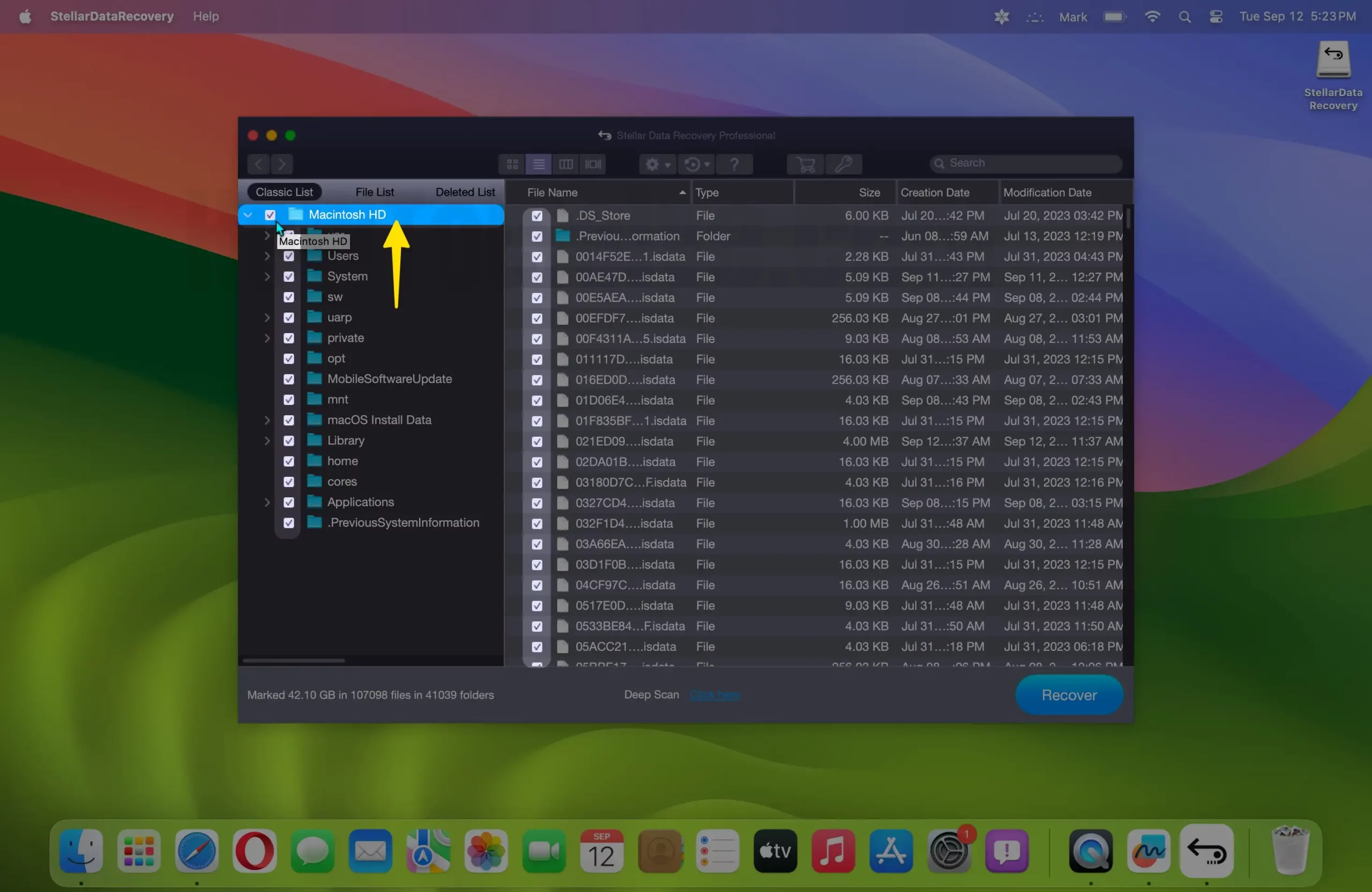
Stellar Data Recovery Features
Custom scan

When you launch the Stellar Data Recovery software, you’ll see an initial prompt for a system scan to identify recoverable files. This scan is highly adaptable, enabling users to focus exclusively on specific file types like documents, emails, images, and videos, streamlining the process for those with precise recovery needs. Alternatively, you can also customize your scan by specifying the exact drive or storage location for scanning, providing tailored control over the recovery process to suit your preferences and requirements.
Recover files from any storage media
Whether you formatted your entire hard drive by accident or simply erased files and emptied the Trash, this software can restore your lost data. Furthermore, it can restore data from Time Machine backups and even encrypted devices, making it a comprehensive option for Mac users.
Repairs corrupted files
When you recover the data, you may not be able to open some of your data, or they might have got corrupted, but Stellar Data Recovery Premium’s ability to repair corrupted photographs and videos was one of the reasons to use it. It has a dedicated option for it on the main screen. After recovery, you can repair photos that won’t open or are deformed or blurred. It also repairs videos that are unplayable, fuzzy, frozen or have lost sound.
Recover the entire partition effectively
It doesn’t matter whether you’re working with APFS or HFS Mac Partitions; this software can easily recover whole partitions. This means you can restore not only the partition but also all of the data that was on it before it was unintentionally destroyed. This software offers a complete solution for Mac users, assuring that even lost partitions and their valuable information may be easily recovered, regardless of partition type.
Disk monitoring
This software includes useful monitoring options that allow you to keep an eye on the system’s startup disc. Temperature, partitioning, status, and all other factors are monitored. Furthermore, the app allows you to check for faulty blocks on startup media, which helps to provide proactive protection and warn you before your hard disc is likely to be damaged or crashed. This early warning system helps to backup critical data to external storage devices, preventing data loss and preserving data security.
Pros and Cons
| Pros | Cons |
| Deep scanning has long scanning times. | It allows customizable scanning and supports different file formats like APFS, HFS, and many more. |
| It allows customizable scanning and supports different file formats like APFS, HFS and many more. | It might be expensive for normal users. |
| Supported Languages: English, Deutsch, Français, Italiano, Español, 日本語 | |
| It supports deep scanning and encrypted drives | |
| Supported Operating Systems: macOS Ventura 13, Monterey 12, Big Sur 11, Catalina 10.15, 10.14, 10.13, & 10.12 |
Stellar Data Recovery Pricing
It has three categories in subscription, which are professional, premium, and Technician, which allows you to choose the option from a 30-day license, one year, and lifetime. This subscription includes all the comprehensive restoration and repair functionality with free technical support 24*7.
For Mac users:
- The price of a professional subscription starts at $89.
- Premium subscription – $99.99
- Technician subscription – $199
Technical Specifications
It is compatible with macOS 13 Ventura and earlier versions, ensuring widespread usability. While in Windows, it is compatible with Windows 11, 10, 8.1, 8, and 7. The software offers support for various file systems, including APFS, HFS+, HFS, NTFS, FAT, exFAT, and more, accommodating diverse storage devices. It has an intuitive interface for user-friendliness and provides deep scanning options for challenging data loss scenarios.
Moreover, this software is designed to recover almost all types of file formats, making it a perfect choice for every individual.
What’s New Stellar Data Recovery for Mac?
- In the newer version, the user interface has been updated and improved.
- Support for many file systems, including HFS+, FAT32, exFAT, and NTFS, as well as Raw Scan.
- Allows for the recovery of vast amounts of fragmented data under HFS+.
- Gives you the option of recovering everything or tailoring your scan to recover Documents, Emails, Photos, Audio, or Video).
- Automatically changes to Deep Scan if the drive is severely corrupted.
- New Raw Scan formats have been added.
Final words
Losing important data can be heartbreaking, however, Stellar Data Recovery did an excellent job for me. I really wanted to test the stellar data recovery tool, and hence I tried erasing the data on purpose as well as other rarest file types from the missing partition. It provided me with a variety of recovery modes to address various data loss scenarios. Also, it has a preview that helps to determine whether or not a file is recoverable. Hence, I was successfully able to retrieve my lost data. Overall, I would rate 9 out of 10 to this software I personally liked the software compatibility with a wide range of file formats and storage media.
Struggle no more and download the Stellar Data Recovery software. You can also go for a free trial to explore its data recovery features. In addition, you should also check out the stellar data recovery app from the app store, which is priced at $59.99.
Hope you found the stellar data recovery review article helpful to understand its uses and features effectively. Have you tried any Data recovery for Mac tools? Share your recommendations and thoughts on Stellar Data Recovery Professional for Mac in the comment section below.
Frequently Asked Questions (FAQ):
Is Stellar good for data recovery?
Stellar is a reputable data recovery software known for its effective tools and solutions. It offers a range of data recovery products catering to various needs, including file, partition, restoration, cloning, and much more. Stellar’s software is user-friendly and has a good track record for helping users retrieve lost or deleted data, making it a reliable choice for data recovery tasks.
Can Stellar Data Recovery delete files?
No, Stellar Data Recovery software is designed specifically for data recovery and does not have the capability to delete files. Its primary function is to help users get deleted and corrupt data from various storage devices, ensuring data integrity and security throughout the recovery process.
Does Stellar Data Recovery Work on Mac?
It has a software version that is compatible with Mac operating systems, which helps to recover lost or deleted files from macOS devices such as the MacBook, iMac, or external storage media, making it an excellent choice for Mac data recovery.
How to install Stellar Data Recovery on Mac?
To install Stellar Data Recovery on a Mac, follow these handy steps:
- Visit the Stellar Data Recovery website and download the Mac version of the software.
- Open the downloaded file and drag the Stellar Data Recovery application to your Applications folder.
- Launch the software from the Applications folder.
- Proceed with on-screen instructions.
- Once installed, you can start using Stellar Data Recovery to recover lost or deleted files on your Mac.
Is Stellar Data Recovery Photo Recover Safe?
Yes, Stellar Data Recovery Photo Recovery is generally considered safe to use. It’s a reputable software designed for recovering lost or deleted photos. It operates in a read-only mode, meaning it won’t modify or overwrite your data during the recovery process, ensuring the safety and integrity of your photos while attempting to retrieve them.
Why is Data Recovery so Expensive?
Data recovery can be expensive due to several factors because it requires specialized equipment and skilled technicians for complex cases. Additionally, research and development costs for advanced recovery methods contribute. Ultimately, the value of recovering crucial data often justifies the expense for individuals and businesses.
