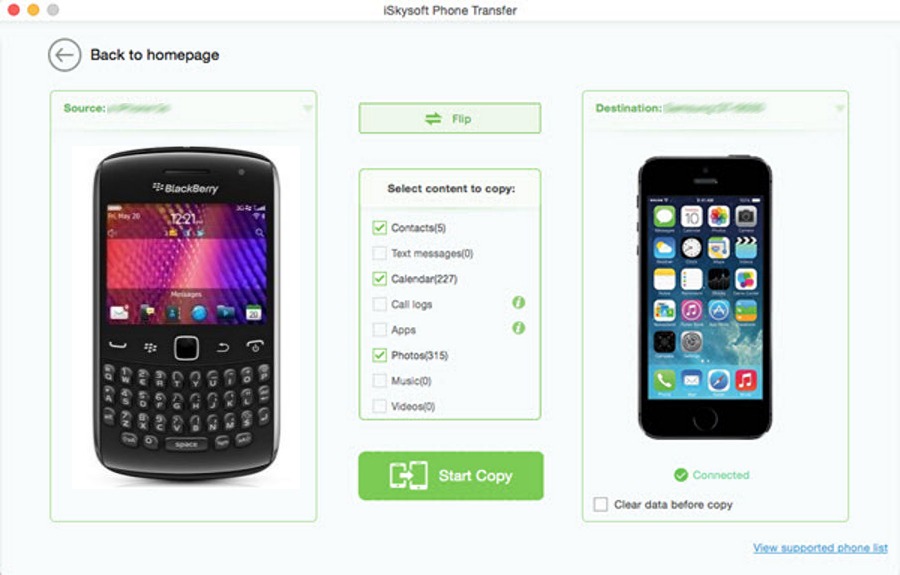BlackBerry is one of the most secure mobile OS forever. So are you confusing on how to transfer contacts Blackberry to iPhone without lost anyone, fast and securely? Many users are conflicting in different file formats and not compatible with the Desktop version. Here I explained full guide step by step with the first backup and then sync/ Move contacts only on macOS Mac or Windows PC/ Laptop. For that, you need to help third-Party software and Official Blackberry Desktop software.
Pre-Requisite: Install Blackberry Desktop Software for PC or Mac from here (Backup first whole data)
Must go with iSkysoft mobile software available for Mac (MacOS) or PC (Windows) – Not only contact but also helps to move contacts/ Text Message/ Calendar/ Apps/ Music/ Video, In just 1-Click.
Also, iSkysoft is mostly compatible with all mobile model and Operating system (Android, Nokia, BlackBerry, Apple – iPhone/ iPad/ iPod Touch)
Steps for Move/ Contacts Blackberry to iPhone
First, take Full backup for your Blackberry 10 or any version using Blackberry desktop manager.
Download iSkysoft Mobile for Mac OR iSkysoft Mobile for Windows
1: First download iSkysoft desktop software and install it.
2: Connect both mobiles (Blackberry and iPhone) to a desktop using lighting cable.
3: Here, Source Phone (Blackberry) must be on the right side, and the Destination (iPhone) must be on the left side. If you found on the wrong side, Flip it by click on the Green <=> button box in the center top.
4: Now choose the data type that you want to transfer. (Here, Blackberry to iPhone)
Start copying Contacts Blackberry to iPhone (iPhone 11 Pro, iPhone 11 Pro Max, iPhoe X, iPhone 8(Plus), iPhone 7/ iPhone 6S/ 6 Plus/ 5S or other) by click on “Start Copy” button.
Wait for the Copying process, once you have done it. You can see or test your iPhone contact app.
Your satisfaction is important for us, So please write to us on comment box. How useful this guide for Move/ Copy/ Transfer Contacts Blackberry to iPhone instantly?