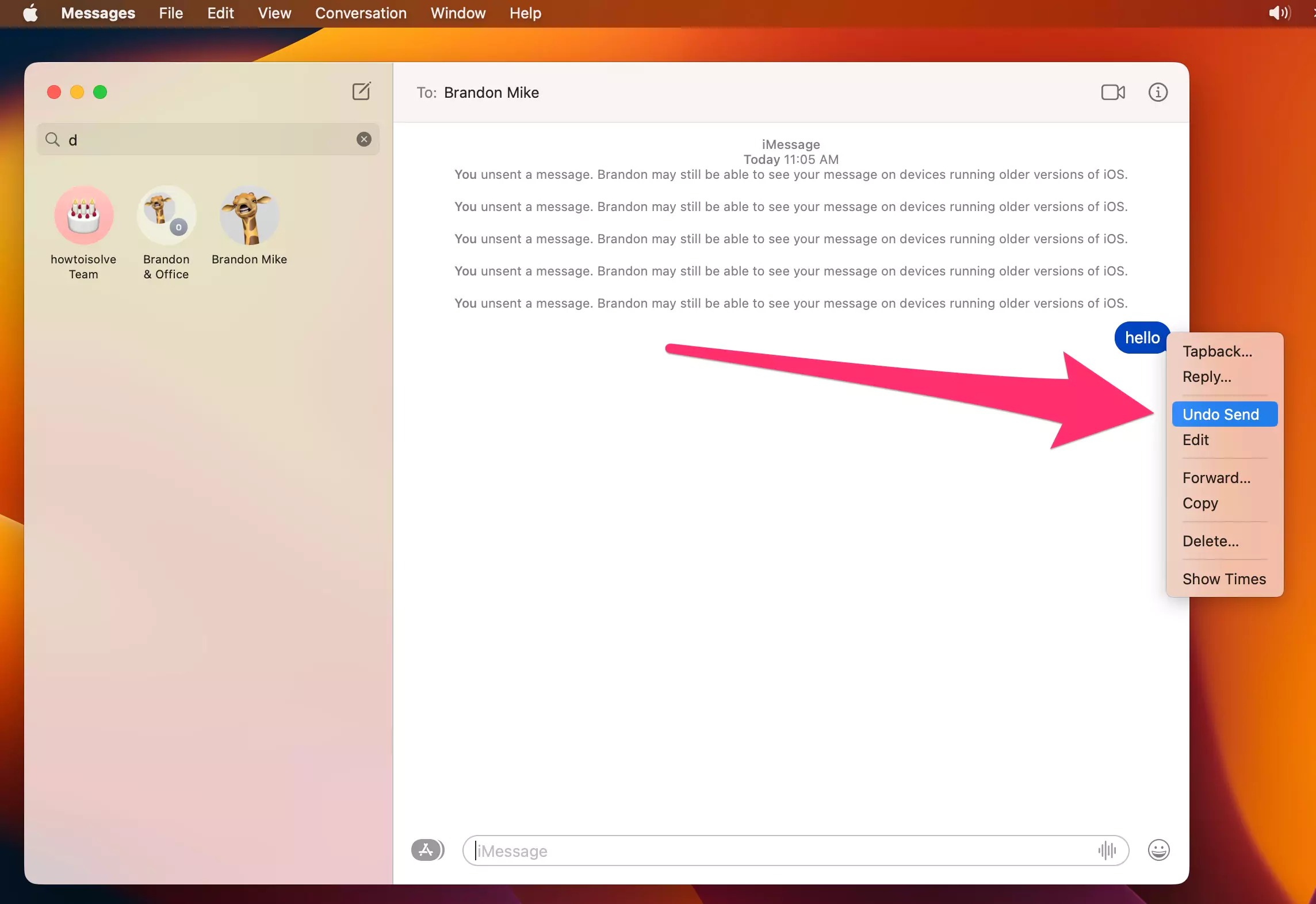Desktop and Mobile users like to use the feature Undo and redo everywhere for repair typing, conversations, messages, and mail. For now, macOS Update on Mac and iOS 16 on iPhone, allows users to undo any message conversation within 15 minutes. Alternatively, we can edit Messages after sending from the Messages app, and Within 15 minutes.
This time-saving feature is easy for us from retyping the same message or do corrections after being sent in the conversation.
Important!
- You unsent a message. the receiver still be able to see your message on devices running older versions of iOS [iOS 15 & Earlier] and MacOS [macOS Monterey & Earlier]. So, Undo send doesn’t work on Old iOS & macOS.
- Also, This feature is only available for iMessage conversations. Text messages don’t allow editing or undoing after being sent.
- The sender can only Undo and Edit the iMessage message within 15 minutes after sending it successfully.
Steps to Use Undo Send Message in Messages app on Mac [Unsend Button]
- Open Message app, Go to the iMessage conversation.
- Type your Text message and Hit the return to send it.
- After sending it, right-click on the message > Undo Send.

- As quickly as, your message will be disappeared from your conversation and the Receiver’s conversation as well.
Note: Undo send Message we can’s recover. But Deleted messages we can recover from the Messages app within 30 days.
- Open Messages app on Mac > From top Menu View > Recently Deleted. see the conversation to recover deleted Message, Click on Recover to move deleted message to your conversation.

Steps to Edit Messages in Messages app on mac
Editing iMessage on Mac is too much easy, right-click on the sent message, and Within 15 Minutes we can edit the message and send it again.
- Go to the iMessage Conversation, and Right-click on Message.
- Click on the Edit option.

- and Make changes in the Message and click on the Blue send button.

- Now, Your Messages are marked with an Edited label at bottom of the individual message.

Also Edited messages we can undo or delete from both ends.
Such a Great feature for the Messages app, now people can freely type messages and send them with an editing option and undo option. Comment me for more quick tips and guides.