If you are blog owners like me, you may be bothered by how to get an eye-catching content whenever you post. The eye-catching content is the information that will let the readers stay more time and get them continued reading your article, so I want to stick as much as possible. But how to catch the visitors’ eyes before they are reading your valuable and high-quality content? It tends to be a question.
I think there are many such people. It is why I write this article. To make visitors stay longer on your blog content and continue reading the post, creating a fantastic image for your blog is a good idea. For non-designers, we can use some online graphic creators like Canva, PicMonkey, and other tools to make it. Here I’ll talk about what I use for my blog post. The service is DesignCap Infographic Maker.
With this easy-to-use graphic maker, you can make eye-catching and high-quality materials for your blog posts.
Design creation is not as complicated as you think. With a variety of utilities and millions of resources, DesignCap Infographic Maker makes designing more accessible than ever. With just three simple steps, you will immediately have a satisfactory design for infographics. Besides, DesignCap allows you to create photo graphics for other topics such as report, poster, presentation, YouTube banner, advertisement, logo, etc.
You will also be very impressed with its interface, very straightforward, professional design style, beautiful design. DesignCap offers you everything you need to turn your ideas into a stunning Infographic Maker.
Advantages
- It provides thousands of professional designs for different topics like presentations, social media, infographics, invitations, cards, and many more, suitable for both experienced and inexperienced users.
- DesignCap app offers millions of stock photos, elements, charts, preset text styles, modules & backgrounds.
- It’s effortless to use. Because of its fully customizable features, the design can be easily finished as expected.
- It allows you to export high-quality output files.
- You can save the project to the cloud and continue editing it next time.
Disadvantage
- No mobile version.
How to use DesignCap?
If you want to use its cloud features, create an account first. Sign up at the top right of DesignCap’s home page – you can create it for free. Alternatively, you can directly Sign in with your Facebook or Google account. Then go to the edit page from the “Get Started Now” button on the homepage.
Step 1: Select a Ready-to-use Theme
Here you can choose the size of the design. Let’s decide what you want to use because it is divided for each purpose. Preview and select a theme from the collection you like immediately.

Step 2: Enjoy the Freedom of Editing
Custom your graphic creation using DesignCap’s intuitive editing tools. Choose the desired image from a library of over 1,000,000 images with different themes or upload your own. Besides, you can add shapes, icons, charts, modules, the background to your design. So let’s edit it freely.
If you like to change the font or icon color of the text, you can change it by clicking on the element you want to change and tweaking the toolbar above.
The size of any element can be changed intuitively by dragging the frame displayed when selecting. Just customize it freely to your liking.
Step 3: Share Your Design With the World
You can download the created design as image format (JPG, PNG, PDF, and PPTX only for presentation) by clicking Download at the top right of the editing canvas. By the way, you can save the design you made by pressing Save on the left. Besides, printing the creation directly in DesignCap app is also accessible. What I love is its share option. This feature allows you to share the design online anywhere you want like, Facebook, Twitter, Email, website, a blog with a produced URL. It is pretty convenient for bloggers who want to share amazing images to highlight their blog content.
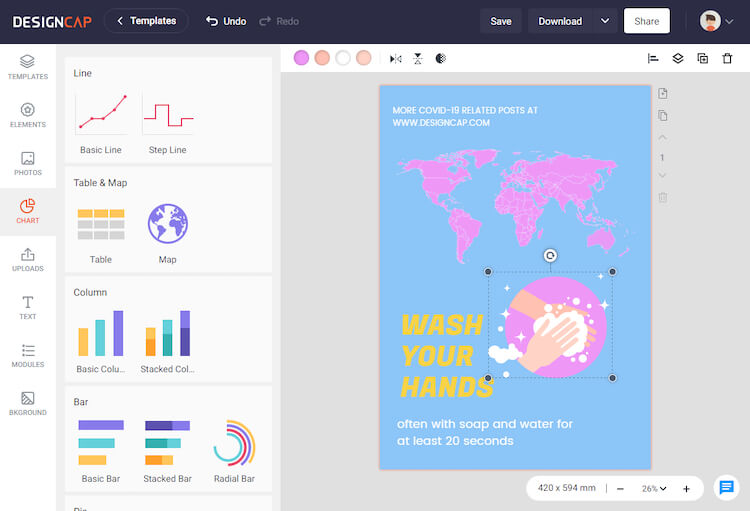
Conclusion
DesignCap is a web service that can help you create eye-catching and practical images for your blogs. DesignCap is designed not only for infographics, but it is also an excellent graphic tool in many other areas such as posters, Facebook posts, email headers, etc. I’m grateful that these things can be made easily. What are you waiting for? Make a stylish and eye-catching graphic for your blog post now.
