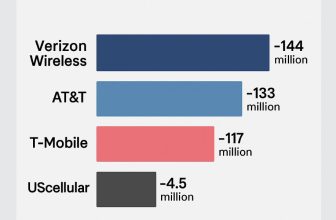iOS 26 is Apple’s most ambitious update yet, rolling out with a bold new glass-like design, smarter Apple Intelligence features, an upgraded CarPlay experience, and a major boost to speed and privacy. But before you get caught up in the hype, one big question matters — does your iPhone actually support iOS 26?
Here’s everything you need to know, including supported models, how to check your iPhone model and current iOS version, and what to do if your device doesn’t make the cut.
How to Check Which iPhone Model You Have?
Not sure which iPhone you’re using? Here’s how to check:
- Open Settings
- Go to General → About
- Look at the Model Name and Model Number

This ensures you know exactly if your phone is eligible.
Get more –
View Full iOS 26 Compatibility List
iOS 26 officially supports these iPhones.
| iPhone Model | iOS 26 Support |
|---|---|
| iPhone 17 | ✅ Supported (iOS 26) |
| iPhone 17 Pro | ✅ Supported (iOS 26) |
| iPhone 17 Pro Max | ✅ Supported (iOS 26) |
| iPhone 17 Air | ✅ Supported (iOS 26) |
| iPhone 16e | ✅ Supported (iOS 26) |
| iPhone 16 | ✅ Supported (iOS 26) |
| iPhone 16 Plus | ✅ Supported (iOS 26) |
| iPhone 16 Pro | ✅ Supported (iOS 26) |
| iPhone 16 Pro Max | ✅ Supported (iOS 26) |
| iPhone 15 | ✅ Supported (iOS 26) |
| iPhone 15 Plus | ✅ Supported (iOS 26) |
| iPhone 15 Pro | ✅ Supported (iOS 26) |
| iPhone 15 Pro Max | ✅ Supported (iOS 26) |
| iPhone 14 | ✅ Supported (iOS 26) |
| iPhone 14 Plus | ✅ Supported (iOS 26) |
| iPhone 14 Pro | ✅ Supported (iOS 26) |
| iPhone 14 Pro Max | ✅ Supported (iOS 26) |
| iPhone 13 | ✅ Supported (iOS 26) |
| iPhone 13 mini | ✅ Supported (iOS 26) |
| iPhone 13 Pro | ✅ Supported (iOS 26) |
| iPhone 13 Pro Max | ✅ Supported (iOS 26) |
| iPhone 12 | ✅ Supported (iOS 26) |
| iPhone 12 mini | ✅ Supported (iOS 26) |
| iPhone 12 Pro | ✅ Supported (iOS 26) |
| iPhone 12 Pro Max | ✅ Supported (iOS 26) |
| iPhone 11 | ✅ Supported (iOS 26) |
| iPhone 11 Pro | ✅ Supported (iOS 26) |
| iPhone 11 Pro Max | ✅ Supported (iOS 26) |
| iPhone SE (2nd generation and later) | ✅ Supported (iOS 26) |
| iPhone XS | ❌ Not Supported (stays on iOS 18) |
| iPhone XS Max | ❌ Not Supported (stays on iOS 18) |
| iPhone XR | ❌ Not Supported (stays on iOS 18) |
| iPhone X | ❌ Not Supported (stays on iOS 16) |
| iPhone 8 | ❌ Not Supported (stays on iOS 16) |
| iPhone 8 Plus | ❌ Not Supported (stays on iOS 16) |
| iPhone 7 | ❌ Not Supported (stays on iOS 15) |
| iPhone SE (1st generation) | ❌ Not Supported (stays on iOS 15) |
| iPhone 6s | ❌ Not Supported (stays on iOS 15) |
| iPhone 6s Plus | ❌ Not Supported (stays on iOS 15) |
| iPhone 6 | ❌ Not Supported (stays on iOS 12) |
| iPhone 6 Plus | ❌ Not Supported (stays on iOS 12) |
| iPhone 5s | ❌ Not Supported (stays on iOS 12) |
| iPhone 5c | ❌ Not Supported (stays on iOS 10) |
| iPhone 5 | ❌ Not Supported (stays on iOS 10) |
| iPhone 4S | ❌ Not Supported (stays on iOS 9) |
How to Check Your Current iOS Version
You can also see which iOS you’re currently running:
- Open Settings
- Go to General → About
- Check Software Version
If you see iOS 18, you’ll need to update if your phone supports iOS 26.
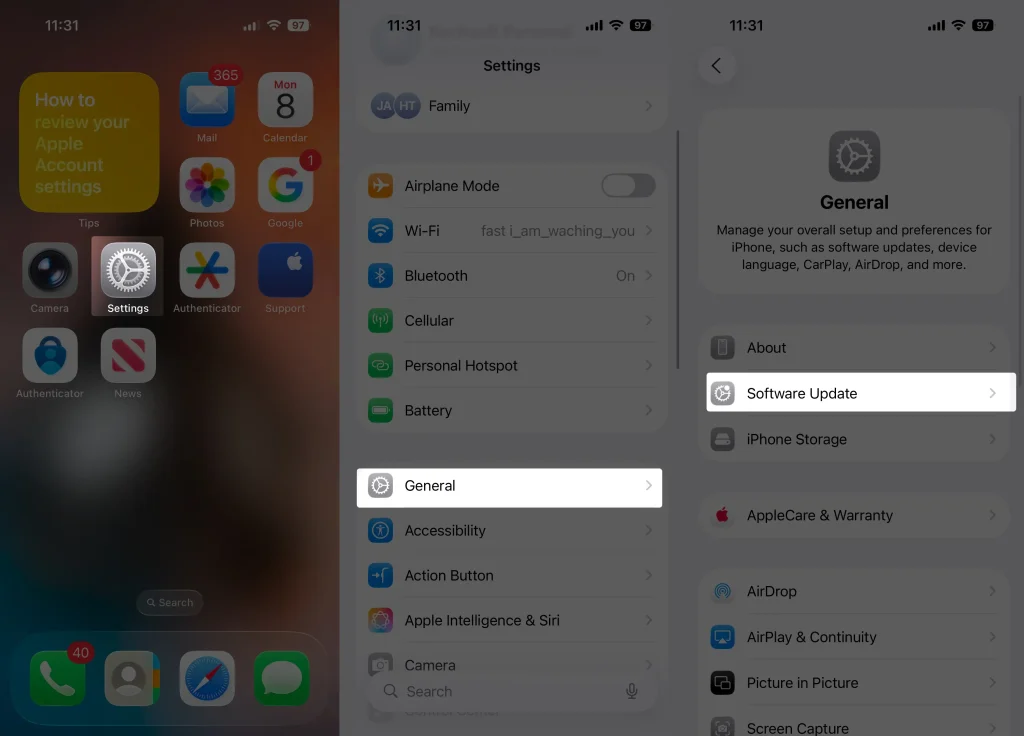
How to Update Your iPhone to iOS 26
If your iPhone supports it, installing the update is easy:
- Back up your iPhone (via iCloud, Finder on Mac, or iTunes on Windows PC).
- Plug in your phone and connect to Wi-Fi.
- Go to Settings → General → Software Update
- Tap Download and Install under iOS 26.
If Your iPhone Doesn’t Support iOS 26
If you’re on an older device stuck on iOS 18, here’s what you can do:
- Keep your iPhone updated to the latest iOS 18 security patches.
- Clean up storage and disable unused features to keep it running fast.
- Consider upgrading to a newer model if you want all the latest features, privacy protections, and Apple Intelligence tools.
Read More:
✅ Bottom Line
If you’re using an iPhone 11 or newer, you’re good to go — your device will run iOS 26 and unlock Apple’s newest features, including Apple Intelligence, smarter CarPlay, and a redesigned interface.
If your iPhone is older and stuck on iOS 18, now might be the right time to upgrade to enjoy everything iOS 26 offers.