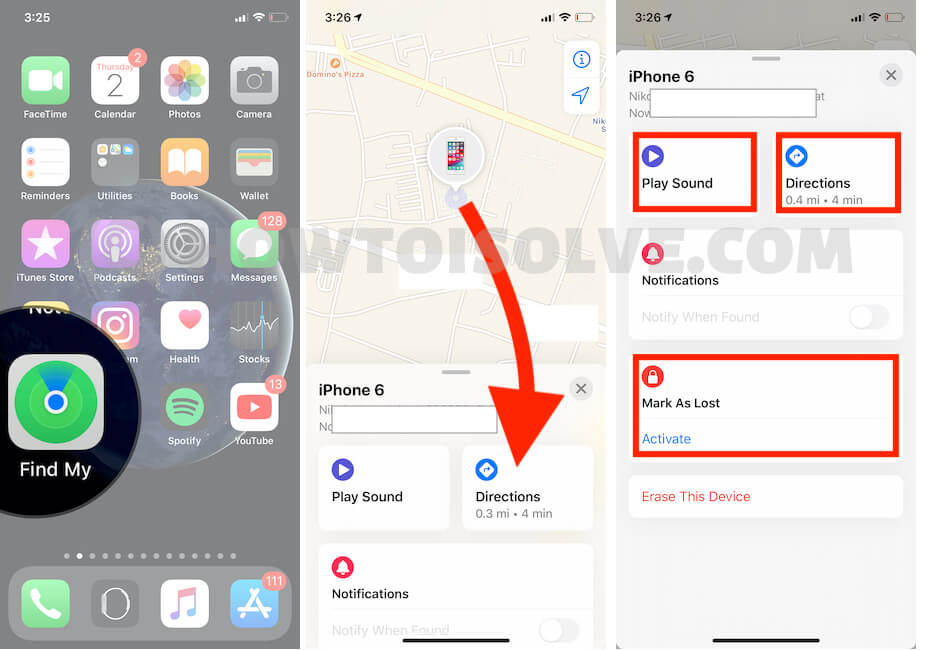Know What is Find My App on iPhone, iPad. How will it work for offline Apple iPhone and iPad? User can also find Airtag attached item using Finy my App. Most of the cases, people lose their iOS devices because It goes offline becuase are turned off or dead by others. So Apple Doesn’t judge and Gives the updated location on request of Find my Device from other apple devices or the Web in Earlier iOS. Now Problem is Solved in iOS.
Here we prepare a video tutorial for How to Enable Offline Finding for tracking lost iPhone/iPad/Mac that is offline or has no internet connection. Use Bluetooth Address and Fetch Geolocation by another apple device nearby. After that Requested device can get geodata and Decrypt the data to show the location on Map securely.
In Old iOS devices and Earlier Two Apps, we are using to manage lost Or find your device remotely. One is the Find My Friends and Find My iPhone apps. Now Both the Apps are merged into one and called “Find My”. Track Missing Device From this app is now possible, even it’s online or offline.
How to Find App Work for Lost Offline iPad and iPad
Enable Offline Finding: On your iPhone/iPad
Launch the Settings app on the iPhone/iPad. Tap on iCloud Profile name > Find My.

> Find my iPhone/iPad > Enable Find My iPhone.
The Second Upgraded feature under My My Device is to Enable the “Find My Network” toggle. Enable the toggle, and That’s it.
For more accuracy, we can enable Send Last Location which helps Automatically send the location of this iPhone to Apple When the Battery is critically low.
Play Sound on Device Using Find App When Lost Device is Offline
iOS 13 or later iOS/iPadOS comes with built-in Find My app that shows All offline Apple devices by catching the position on Mac around by other Apple Devices via bluetooth connection with them. This is secure information that only can decrypt the requested device only. Open Find My App on iPhone/iPad or Mac. Tap on the Device name and Use the more options line get directions, Play Sound, Mark as lost And Erase Device Device.
- Get the Lost Device Directions on Mac using Find App
- Enable Lost mode
- Erase the device remotely using Find App
App Send Secure Bluetooth Beacon to Other Apple Devices that are around you. Nearby Apple devices relying on Apple and Appl will inform the details about your lost offline or online device.
The Whole process will be very secure and end-to-end encryption. That shouldn’t be hard to your mobile from battery drain; Your Privacy Explore all Apple devices, and More Data use.
- You can open Find App on iOS spotlight search. (This is a Built-in app comes with iOS 13 or later)
- And See the devices that are added in your apple account and its own.
- Tap on the device name and Tap on Find Device.
It might be it will take time if a device is offline. Let Apple help all the time very fast. Thanks to apple for a fantastic security feature that is included in iOS 13 and used for all iOS 13 installed Devices.
Write Back us for more tips and troubleshooting issues on Find App not working on your iPhone, Mac, Apple Watch, Homepod, and more. Share your problem with us and help to others the brand new feature “Find Offline device in iOS 13 or later With new Find App” that no one knows in iOS 13 or later.