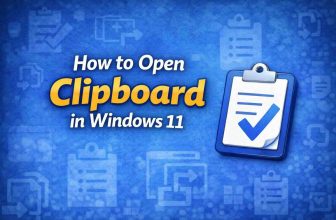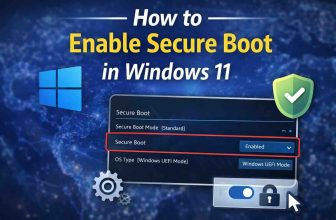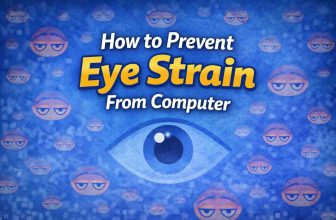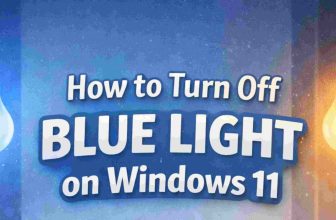To fix “Downloading Support For Image Playground” error on iPhone or iPad, ensure a stable internet connection, charge the device, and check for iOS updates. If the issue persists, force restart the device, delete and reinstall the Playground app.
| Step | Description |
| 1 | Ensure iPhone is connected to a stable internet connection over WiFi. |
| 2 | Check internet speed test on Safari browser. |
| 3 | Connect iPhone to a power source using the original Apple USB Cable and Charging adapter. |
| 4 | Keep iPhone on charge for at least 20-30 minutes. [Helpful] |
| 5 | Check for any pending iOS updates and install them. |
| 6 | Force restart iPhone by removing USB-C cable, pressing volume up and down buttons, and then holding the power button until the Apple logo appears. |
| 7 | Delete and reinstall the Playground app. |
| 8 | Re-download the Playground app from the App Store. |
Check Video Tutorial For Hands-On Fix,