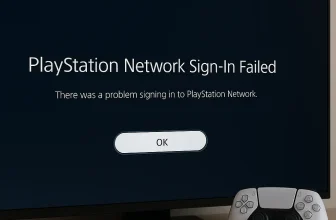In this article, I will explain why you can’t transfer eSIM between iPhones after an iOS update. Apple says on its website that users must follow some requirements. You might forget to enable one of them. Let’s see an in-depth guide to fixing the eSIM transfer to another iPhone with Bluetooth that won’t work as expected.
Complete guide to fix Can’t Transfer eSIM Between iPhones
Pre-Requisite
- Both iPhones should be nearby
- Both iPhones Must be Unlocked
- Both devices running on iOS 18 and later
- Bluetooth must be turned on on both smartphone
So given above, all four criteria are most important to transfer your carrier E-Sim from the old iPhone to the new iPhone using the Bluetooth setting.
Fix #1. Make sure both your phones are in range
If both phones are placed at a large distance, we suggest you bring them nearby. Hence, the E-SIM transfer process can establish connections quickly and easily. In short, the unwanted distance between both iPhones cannot transfer E-SIM from one phone to another.
Fix #2. Unlock your Phone screen
Unlock your old and new Phone screens; the Locked screen Phone loses trust between both devices. Please remember that both iPhones are contract-free, and the Screen must unlock by a passcode. Otherwise,
To unlock your phone screen, please enter your Digit passcode, or you can use Touch ID or Face ID scan to unlock both your phones.
Fix #3. Both devices must install the iOS 18 operating system
As mentioned above, both your Apple mobile installed iOS 17 or later version, cause this is a special feature for iOS 16 and later firmware-running iPhone users.
For example, your new iPhone has an iOS 16.XX and your old iPhone running with iOS 15 or iOS 14, then you will have to upgrade to iOS 16 First.
Steps to update your old iPhone to iOS 17;
- Open Settings App > Tap General > Hit Software Update > Wait till the screen check for updates.
After the iOS 18 update appears on the screen, tap on Download and Install, and follow the on-screen instructions.
After successfully installing iOS 18 on your old phone, you can transfer eSIM from another iPhone using Bluetooth.
Sometimes, the Bluetooth connection won’t work as expected, even when the toggle is turned on. In such a case, your phone is running with outdated software; please install the latest iOS and retry the process as mentioned above.
Fix #4. Turn Bluetooth on on both iPhones
Launch Settings App> Click Bluetooth > turn Bluetooth toggle green.
I hope this guide was helpful to you. In the comment box below, please let me know if you have any E-sim-related issues.