In Short
- To zoom your iPhone camera to 25x, use the zoom feature in the camera app and pull it to the right.
- Note that it’s only available on iPhone 15 Pro Max. Check your iPhone model.
The reasons for shooting on iPhone cameras remain popular year after year. This powerful little camera that is built into iPhone 15 Pro and Pro Max has enormous potential. One such potential is the precise 25x zoom on the iPhone 15 camera. However, being new to the device, many users do not know how to 25x zoom on the latest iPhone. If you are one of them, you came to the right spot. Here’s how to 25x zoom on iPhone 15 Pro Max.
iPhone 15 Pro Max Zoom Camera trick
Here’s how to perform 25x Zoom on the latest iPhone 15 series.
Steps for 25x zoom on iPhone 15 Pro/Pro Max
Step 1: Launch the Camera App on your iPhone > Select Photo > In the Zoom option, Tap and Hold 1x or 5x.

Step 2: then Pull all the way > You can get 25x zoom on iPhone 15 Pro max > After this, you see a little preview of your iPhone camera zooming on the screen’s left top corner.
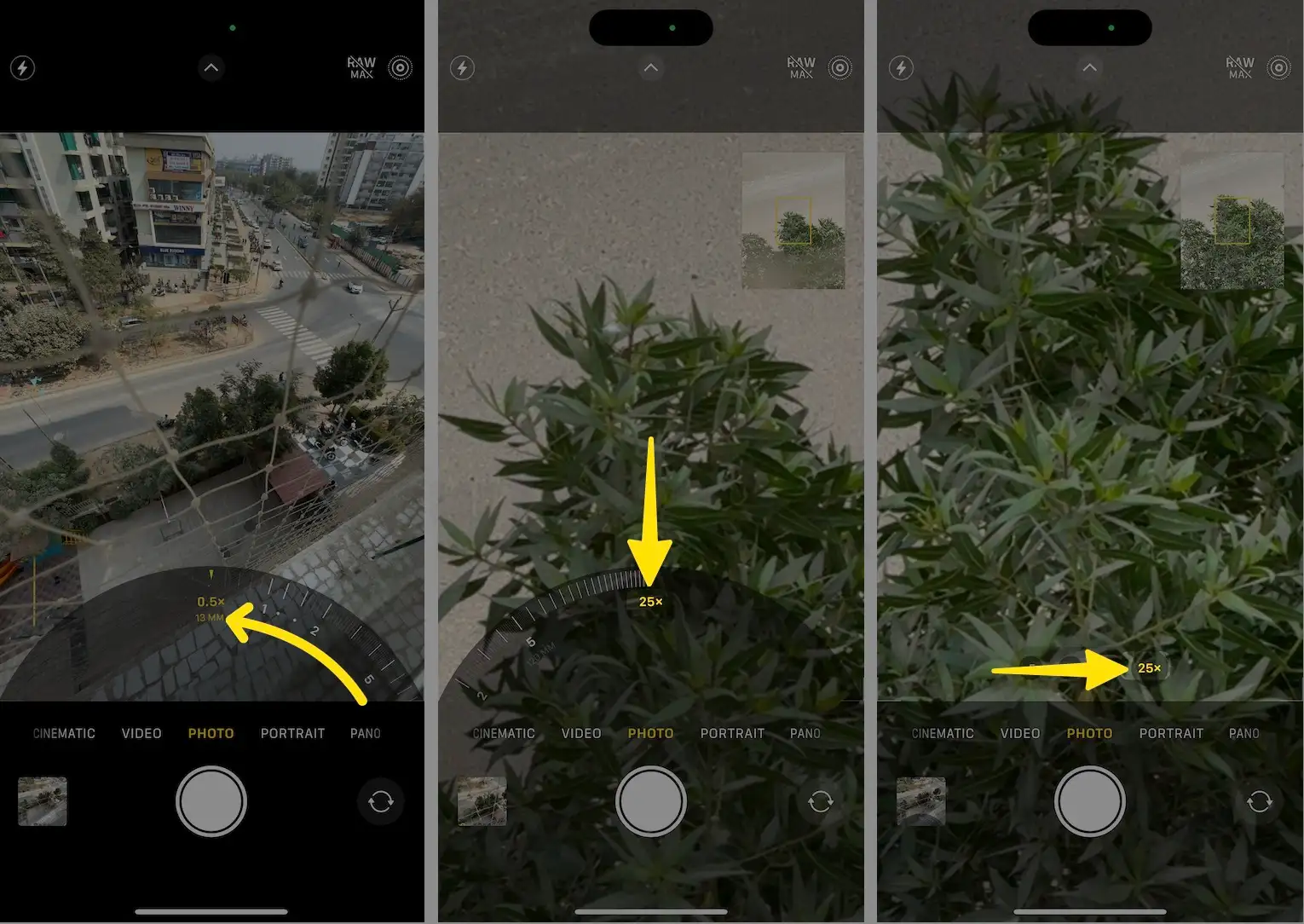
For iPhone 15 Pro owners, Zoom is limited to 15x, and the way to access it is the same as the steps mentioned above.
Final Thought!
That’s how you can enhance your photo-capturing capabilities on your latest iPhone 15 model! Have any feedback for use? Please drop them in the comment box below.