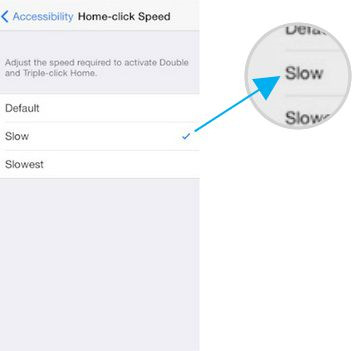Sometimes you might feel on your iPhone or iPod home button click speed is faster. If you’re not stable with it, then you can do control by following this tip. Means you can regulate it by this suggestion, on how to adjust home button click speed on iPhone or iPad? It’s you can do by accessibility option. You should check this option on your iPhone default.
There are three kinds of options in your iPhone or iPad, which is Default, slow and slowest. But in all of them, the Default option is already started in your iPhone. One thing more you are doing Constant use of a home button on iPhone and iPad right.
For many purposes like Interchange between two or more apps, many times you tap triple times. That’s why you have to need the maximum use of the Home button. This Tip on adjusting the home button, click speed on iPhone is most useful for you.
For iOS 10, iOS 11, or later users – How to adjust iPhone home button click
Steps on adjust home button click speed on iPhone
For Latest iOS 2021 users – iOS 13, iOS 14, and iOS 15 Users follow the steps given bellow
- head to Settings App
- Click General
- Tap Home button
On this screen- you can adjust the home button click by tapping on 1 or 2 or 3 numbers.

Step 1: – Open up the Settings app on your iPhone or iPad home screen.
Step 2: – Find General.
Step 4:– Click on Home-Click Speed under the Physical & Motor section
Now the last option scroll down the screen.
Either you choose slow or slowest.
After, choosing this option, you will get alert vibration, as a preview of your iOS device. It’s nothing but the change of slow or slowest option. Now back come on your Home screen and look what you have to suit. Honestly, you will get your desire home Button speed of your iPhone or iPad quickly.
Get More: Fix iPhone Home button not working
By Serve this sharp tip on How to adjust the home button click speed on iPhone and iPad for you, we expect, these tips turn into easy success for you. Like it?
Share and write the direct comment in below comment box. Even you have required any help regarding this tip then write us.