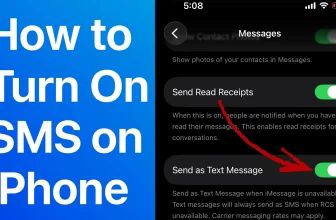What to Know
- Open Snapchat and go to your profile > Tap the gear icon for Settings > Scroll down to “Additional Services” and select “Manage” > Choose “Friend Emojis” > Tap on “Snapstreak!” > Select a new emoji for your streaks > Your choice will automatically save.
- Changing Streak Emojis on Snapchat on your iPhone customizes how you view and identify Snapstreaks with friends, personalizing your Snapchat experience. It doesn’t affect the functionality of Snapstreaks or the app itself; it’s purely a visual change.
Today’s generation lives on Snapchat, Instagram, WhatsApp, and Facebook—each with its own vibe but all meant to keep you connected with friends, family, and people you care about. In this post, let’s talk about Snapstreaks.
A Snapstreak starts when you and a friend send each other snaps (not chats) every 24 hours for more than three days in a row. Once it begins, you’ll see a 🔥 Fire Emoji appear next to their name—showing the streak is on. Here’s how you can build and keep it going!
The Fire Emoji is commonly visible on all the Snapstreaks, but what if you want to dedicate different Emoji to a special friend? With a Friend Emoji feature, you can change the Emojis depending upon your friend list, and also the Snapstreak Emoji. In this article, you’ll learn how to change streak emojis on iPhone and Android.
How to Change Snapstreak Emojis on Snapchat
iPhone and Android phones have a different interface; hence, we’ve mentioned steps for both phones.
How to Change Snapstreak Emojis on iPhone, iPad
1→ Open the Snapchat app on your phone.
2→ On the upper-left corner, tap on your Profile icon.
3→ tapping on Settings.
4→ Scroll down to ADDITIONAL SERVICES section, and tap on Friend Emojis, the very first option.

6→ Scroll the screen to the end, and select Snapstreak.
From here, you can pick the Emoji to replace with Fire Emoji or any other Emoji. If the changes are not playing, log out and log in again. Also, keep your Snapchat updated.
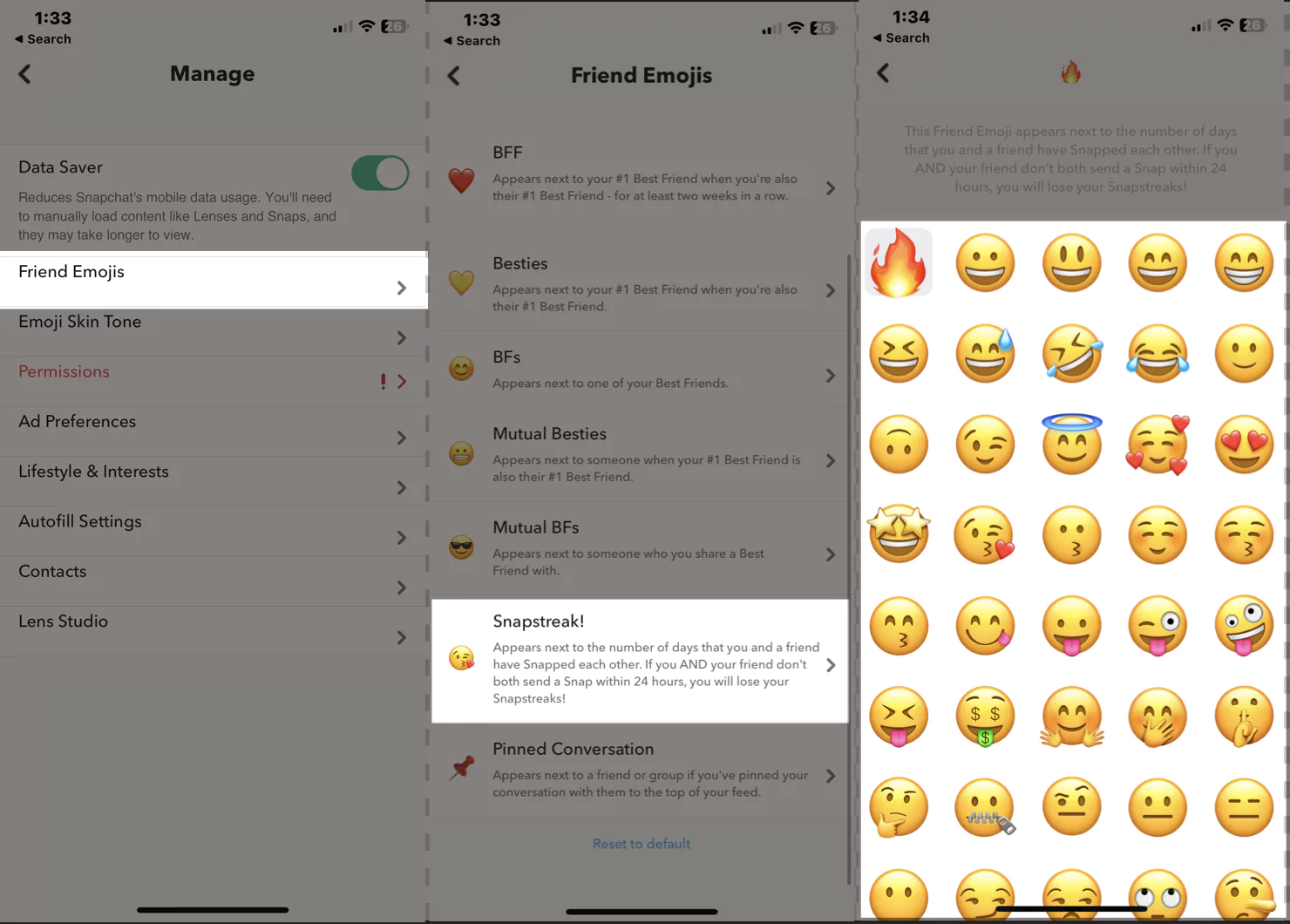
How to Change Snapstreak Emojis on Android:
- Launch the Snapchat app on your device.
- Tap on Profile photo (on the top-left screen).
- Tap on the Settings icon.
- Under Who Can…, select Customise Emojis.
- The last option is Snapstreak, which lets you change the streak emoji on Snapchat.
A little advice: from the same menu, you can change Emojis for BFF, Best Friends, Friends, and so on, to keep track of all your Snapchat friends.
Have Questions? Feel free to ask us in the comments.