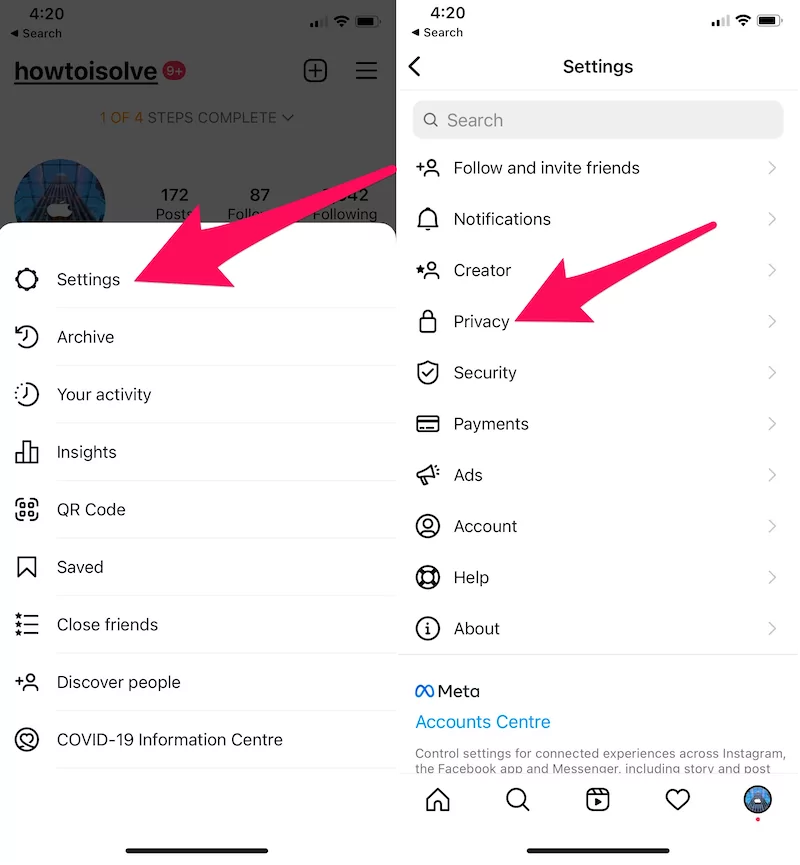Instagram is a favorite platform for marketers to showcase their products where everyone is busy exploring the feeds and sharing memes. One of the unique features, Instagram introduced earlier is Stories; Stories are an amazing way to share your lifestyle, photos, brands, adventurous trips, etc. that no longer exists for more than 24 hours or unless you remove them before 24 hours. Photos and videos that you decide to upload on the profile will stay lifelong, until you delete them manually, while stories automatically disappear after 24 hours.
So, what if you want to keep the story permanently? Yes, it is possible. A feature called Highlights, lets you keep stories into Highlights for marketing and displaying purpose or create a memorable album of the trip. Whatever the reason is, in this tutorial, we will show you how to add Instagram story highlights without adding to the story. In some cases we don’t want to show or share our story with the world, however, this trick will show you how to add Instagram highlights.
Add Instagram Highlights without Adding to Story
Sit tight; you’ll have to spend 10-15 minutes adding Instagram highlights without putting the story to your profile.
Step 1: Switch Your Public Profile to Private
The very first step is to switch the public profile to private for 24 hours, however, if you already have a private profile, move on to step 2.
- Open the Instagram app on your phone.
- Tap on the Profile tab on the right-bottom corner.

- Look for the three-horizontal line, on the upper-right side.
- Go to Settings.
- Toggle on Private account.

Step 2: Tweak Story Settings
Now, you’ll have to make changes to the privacy settings of the Instagram profile, one by one choosing your followers to hide the story from them.
- From the Instagram app, open the Settings.
- Under Privacy and security, tap Story controls.
- Next, you’ve to select all of your followers to hide the story from them. Its a bit time-consuming, but you cannot skip otherwise, your followers can see your story.
- One-by-one select all the followers.
Step 3: Upload Story on your Profile
Since you’ve changed the privacy settings for Story, not a single person will be able to see your story unless you’ve left some exceptions. So, upload the story as usual.
Step 4: Add Story to Highlights
After publishing the story, you can now add them to the Highlights section of your profile. Tap on your Story and select Highlight, from the next screen, choose the existing highlights or create a new one.
Note: This was all about adding highlights without a story, wait, wait; Do not delete the story before 24 hours, in case the story is removed from your Instagram profile before 24 hours, it will be removed from the highlights too.
Step 5: Again Change Privacy Settings of Story
In Step 2, you’ve hidden the story; since the story appeared in the highlight section, its time for you to unhide the story from your followers.
- Open the Settings on the Instagram app.
- Scroll down, and tap Story controls.
- Tap Hide story from and uncheck them all.
How to Add Instagram Highlights Cover without Adding to Story
Another aspect to keep your Instagram Highlight up to date is to add a highlight cover photo. The positive side about adding Instagram highlights cover photo is you don’t need to add a story to change the cover photo. Here’s how you can change the Instagram highlights cover without adding to the story.
- Open your Instagram app and tap on the Profile icon.
- Touch and hold the Highlight to change highlight cover.
- Select Edit Highlight.
- Hit Edit cover under the current Highlight cover.
- You can choose from the Local Storage or Existing Photo or Video from your Instagram profile.
- After selecting the desired picture, adjust into the circle area, and tap Done.
- Again on the top-right corner, complete the process by tapping on Done.