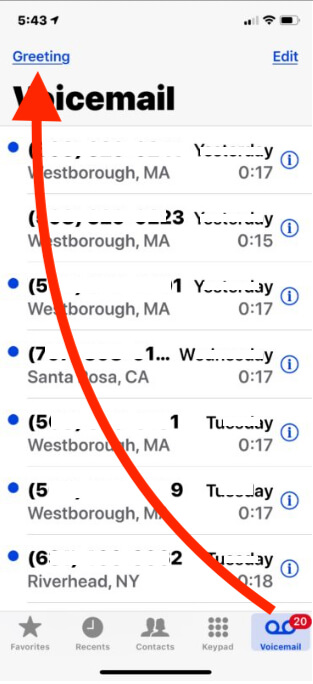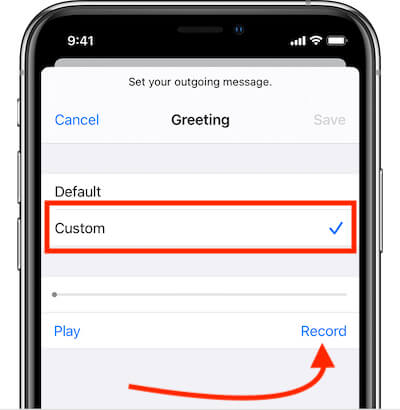Bored of default voicemail greeting or someone asked you to change the default voicemail greeting? It doesn’t matter, in this article, you will learn how to change voicemail greeting on the iPhone. There are many reasons why peoples want to change this setting, teenagers will record their funky greeting whereas the professional need to be precise while recording voicemail as it can affect their personality. Also, you can set some important tips and message that teach you what types of info and data is required for your solutions and what to do to reach an emergency way and more.
However, you have to decide which type of voicemail greeting you want, so when someone calls you it creates a good impact on others. Let’s get started with how to change greeting on iPhone. (Voicemail Welcome message)
Before you change voicemail greeting on the iPhone, make sure that you have set up the Voicemail on iPhone. Because when you follow the below procedure to change the greetings of the voicemail, you may not found the Greeting option if you haven’t set up the Voicemail yet.
How to Change Voicemail Greetings on AT&T, Verizon, T-Mobile and Sprint on your iPhone or Android mobile
These settings are based on Carrier provider, so you can use these steps on other mobile platforms and services. you can ask your questions that are in your mind in the comment section.
Voicemail Greetings For AT&T and Verizon Users:
Verizon only: Unfortunately, if you have set up the voicemail successfully but still unable to change the greetings of Voicemail from the Voicemail tab, then dial *86 and select option 4 to make a change.
- Step #1: Launch the “Phone” app on your iPhone.
- Step #2: Tap “Voicemail”.
- Step #3: Select “Greeting” on the upper-left corner of the screen.
Voicemail Greetings For T-mobile Users:
- Step #1: Launch the “Phone” app and go to the dial pad.
- Step #2: Press and hold 1 button to get connected with Voicemail.
- Step #3: Tap * that will redirect you to the Main menu.
- Step #4: Now, press 3 to go in “Greeting Menu”.
- Step #5: The current greeting will be played once if you are replacing it.
- Step #6: To begin the recording of a new greeting, press 2.
- Step #7: Once you finished with the recording, tap #.
- Step #8: Lastly, you have to set the newly recorded voicemail greeting by pressing 1.
Voicemail Greetings For Sprint Users:
- Step #1: Open the “Phone” app and press and hold the 1 to go in the “Voicemail menu”.
- Step #2: Enter the password.
- Step #3: Next, tap 3 for “Personal Options”.
- Step #4: Tap 2, for “Greeting”.
- Step #5: Tap 1, to record a custom greeting.
- Step #6: If you want to go for a default greeting then press 2.
- Step #7: Once you are done recording, press #.
- Step #8: Finally, press 1 will confirm greeting.
Hopefully, you found the interesting tips over here, to set different voicemail greetings messages on your iPhone that using Carrier like Verizon, AT&T, Sprint, T-Mobile and any other.
Can’t Change My Voicemail Greeting
Changing default voicemail to the custom greeting is very simple until iPhone won’t save custom voicemail greeting or custom voicemail greeting on iPhone not working issue arises. Don’t worry, you are not the only one with this problem, till now many users have fixed the unable to change voicemail greeting on iPhone with the help of below solutions.
Solution 1: Disable Wi-Fi and Use Cellular Data While Changing Voicemail Greeting
One of the best and quick fix to this issue is to turn off Wi-Fi for once and switch to Cellular data connection and then try to change the default greeting to custom on iPhone.
Solution 2: Delete Old Voicemail and Change Voicemail Greeting
Another worth considering trick is to remove all the old voicemails that are consuming the storage and creating multiple dilemmas like this. To delete the voicemail here are the steps,
- Open the Phone app.
- Tap on Voicemail at the bottom tab.
- Then tap on Edit at the top-right screen.
- Select All the Voicemails and at last tap Delete.
Now go back to the screen where you can change voicemail greeting on the iPhone.
Solution 3: Contact Carrier
Still, if you are unable to record a custom voicemail greeting on iPhone, then its time where the carrier comes in the picture then for their assistance and get it fixed, the custom voicemail not recording issue.
Can’t Record Voicemail Greeting
Can’t record a custom voicemail greeting on iPhone? You need to try out a few troubleshooting workarounds to throw out the problem.
Solution 1: Have you set up Voicemail before?
The very first thing to be checked is, have you set up the voicemail earlier or directly recording the voicemail greeting? If you haven’t already set up the voicemail and unable to record voicemail greeting, then go to the top of the page and learn how to set up voicemail on the iPhone.
Solution 2: Make sure Data connection is working
To record greeting, it is mandatory to have a strong internet connection. Alongside, even if the network connection is perfect, then switch to Wi-Fi to Cellular data or vice versa.
Solution 3: Update carrier settings and iPhone too
To update the Carrier settings and iPhone, a Wi-Fi connection is mandatory. Open the Settings app > General > Software Update, this will help you update the iPhone.
Besides, to update Carrier settings, go to Settings > General > About. If any carrier update is available, the pop-up will ask you to update it.
Solution 4: Reset Network Settings
Our last hope to fix can’t record voicemail on iPhone Verizon, AT&T, Sprint and T-Mobile is to reset network settings. Doing it won’t delete or alter the data, only the VPNs, APNs, Wi-Fi Passwords, Paired Bluetooth Devices, and other network-related settings will reset to default.
- Navigate to the Settings app.
- Go to General.
- Tap Reset and then select Reset Network Settings.
- Enter the password to proceed and confirm Reset.