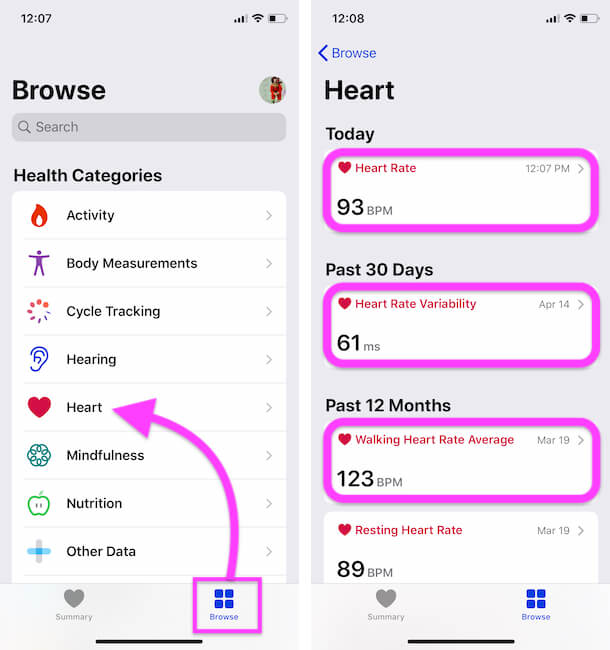The Apple watch has come with a built-in heart sensor and its measure pulse on the concept of photoplethysmography. If you thinking about how Apple Watch measures your heart rate, then get here everything about it. When you wear your Apple Watch, there are two types of sensors (Photodiode sensors + Green and infrared LEDs) on the back on iWatch that measures your heart bit rate easily. Another unique question is for some of the users have no clear idea about checking heart rate on Apple Watch and iPhone. Though get it to answer in this article.
Apple Watch attempts to measure your pulse every 10 minutes, but it will not record when you’re in motion or your arm is moving. Apple Watch stores all measurement readings in Health App on the iPhone. This trick is compatible with All Apple Watch models (Apple Watch Series 5, Series 4,3,2 &1).
Way to Check and Manage Your Heart Rate on Apple Watch and iPhone
You can check your body heart rate count in heart rate glance or in the workout app. By factory setting, Apple watch comes with heart rate glance.
Turn on Heart rate Glance on Apple Watch
- Step 1. Press the Digital Crown button to move the Home screen on Apple Watch. Now, Tap on Health App.
- Step 2: Accept the Terms and conditions for start Health Recording in BPM.
- Step 3. Record your Health with Heart rate and Get the notification if any Heart-related problems.
- Now anytime we can watch our Heart rate and Measure in the background or On Your Demand.
Steps Enable Low Heart Rate Alert on Apple Watch
- How to Enable Low Heart Rate Notification on iPhone. This will help to treat how to keep heart rate normal using Breathing and Consultant through a doctor.
- Open Watch App on iPhone > My Watch Tab.
- Scroll to Heart > Low Heart Rate > Select Heart rate notification alert for 40BPM, 45BPM, 50BPM or Off.
- That’s it.
Note: You should wait about 10-20 seconds while your watch measures and display your heart rate.
Check Heart Rate On iPhone Without Apple Watch
Now, We can access our Heart rate on iPhone from Apple Watch that is paired with the iPhone. Also, We can use Accessories as Alternate of Apple Watch Heart rate monitoring,⇒ third-party accessories for track heart rate. Follow the steps below for Track your heart rate on your iPhone.
- Open Health App on iPhone > See the health Summary page.
- Next, Tap on Browse Tab and See the Heart Option.
- Check the Record for Normal Heart rate, Walking Heart Rate, and Resting Heart Rate in Average.
- That’s it.
Here you can see all your recorded heart rate counts easily. If you want to show data on health app dashboard then make enable Show on Dashboard.
Please share on how seems a way to check heart rate on Apple Watch and iPhone health app. Get more about health and fitness app for Apple watch.