Are you looking for the solution of Clear Recent documents in Word on Mac or Turn off Recent on Word Permanently? While you’ve opened the Word App on Mac and a wholesome list of Recent Documents are listed on the left side, clearing the recent documents in Word Mac is the right choice if you don’t like that clutter.
Usually, the array of Recent Documents in Word appears when you launch the Word App on Mac, or after opening the Mac, click on Open or File in the top menu bar. Otherwise, recent documents are hidden, won’t be a problem for you.
Likewise, you can also reduce the number of recent documents to see instead of completely disabling the list of Recent Documents on Word Mac. Here’s how to do it.
How to Clear and Disable Recent Documents in Word Mac
Clear Recent Documents
Clearing the recently opened documents from Word takes few minutes. The process might vary depending on the Microsoft Office version you’re using, but mainly the below steps works to clear recent documents.
Unfortunately, we can’t Disable All Recent Documents permanently. But we can manage it
1→ Open the Word App on your Mac.
2→ See the below screen, Under the Home,> Hover on Filename [History] > Click on the More Option.
3→ Select Remove From Recent.

4→ Or, we can see the full list of Recent word files, under the Recent tab, Click on more > Remove from recent.
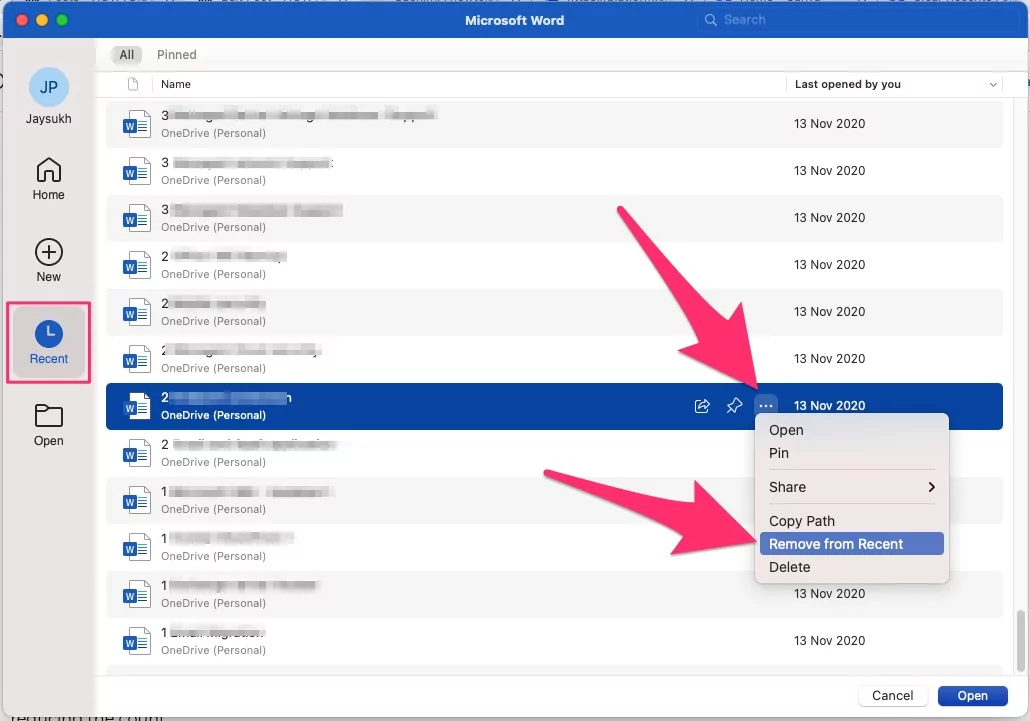
5→ Select Clear unpinned Documents.
6→ Confirm when asked to remove the documents.
Stop Showing Document Gallery When opening Word
For the User’s convenience, Microsoft allows us to select the saved document quickly from the Document Gallery window when we open Word on Mac. We can select recent, Shared & open document files from this window, Microsoft OneDrive, and more. Let’s disable this Document Gallery.
1→ Launch Word on your Mac using Spotlight Search or Launchpad.
2→ Next, from the top menu, Word > Preferences…
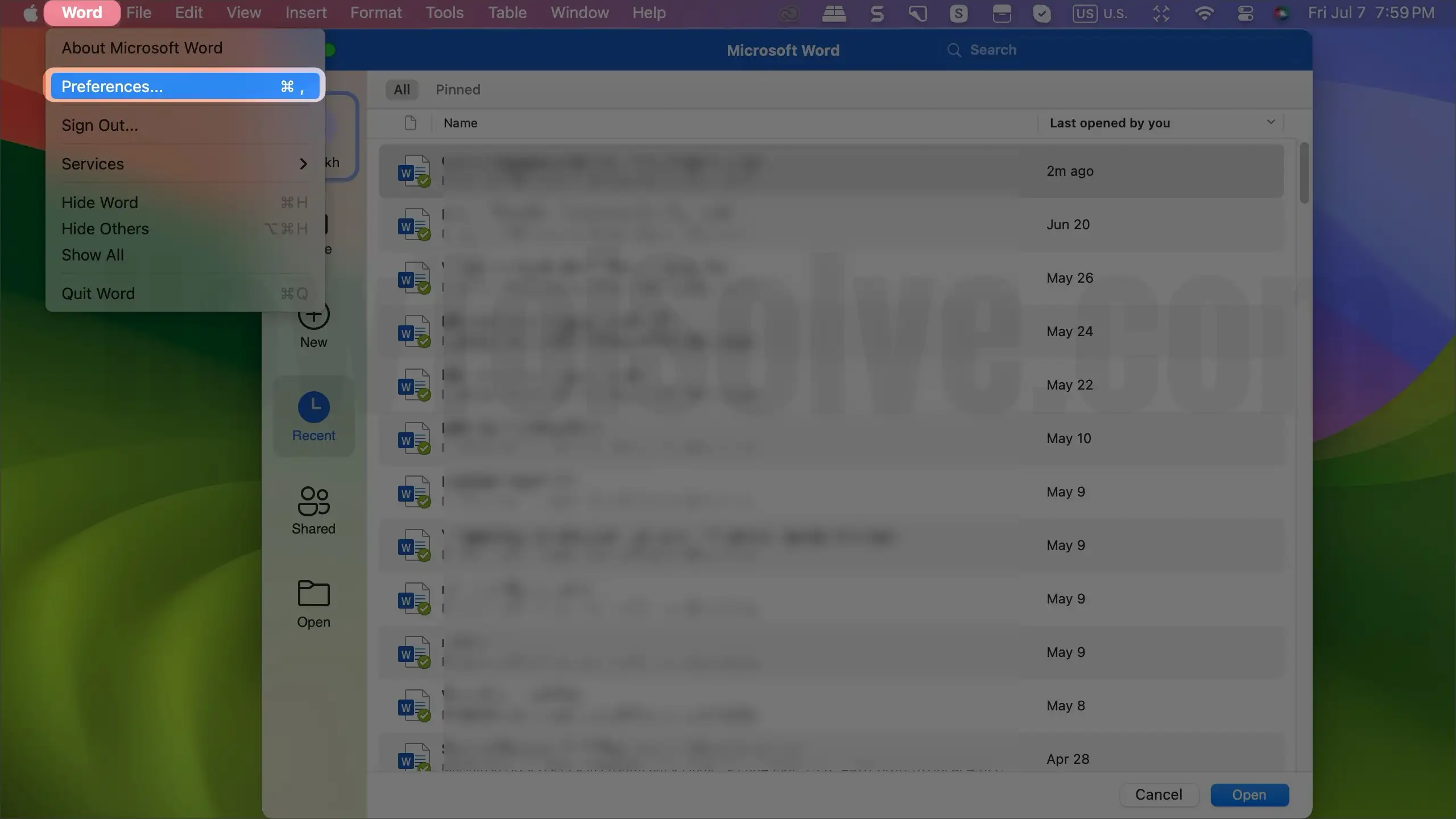
3→ Select, General > Uncheck “Show Document Gallery when opening Word“.
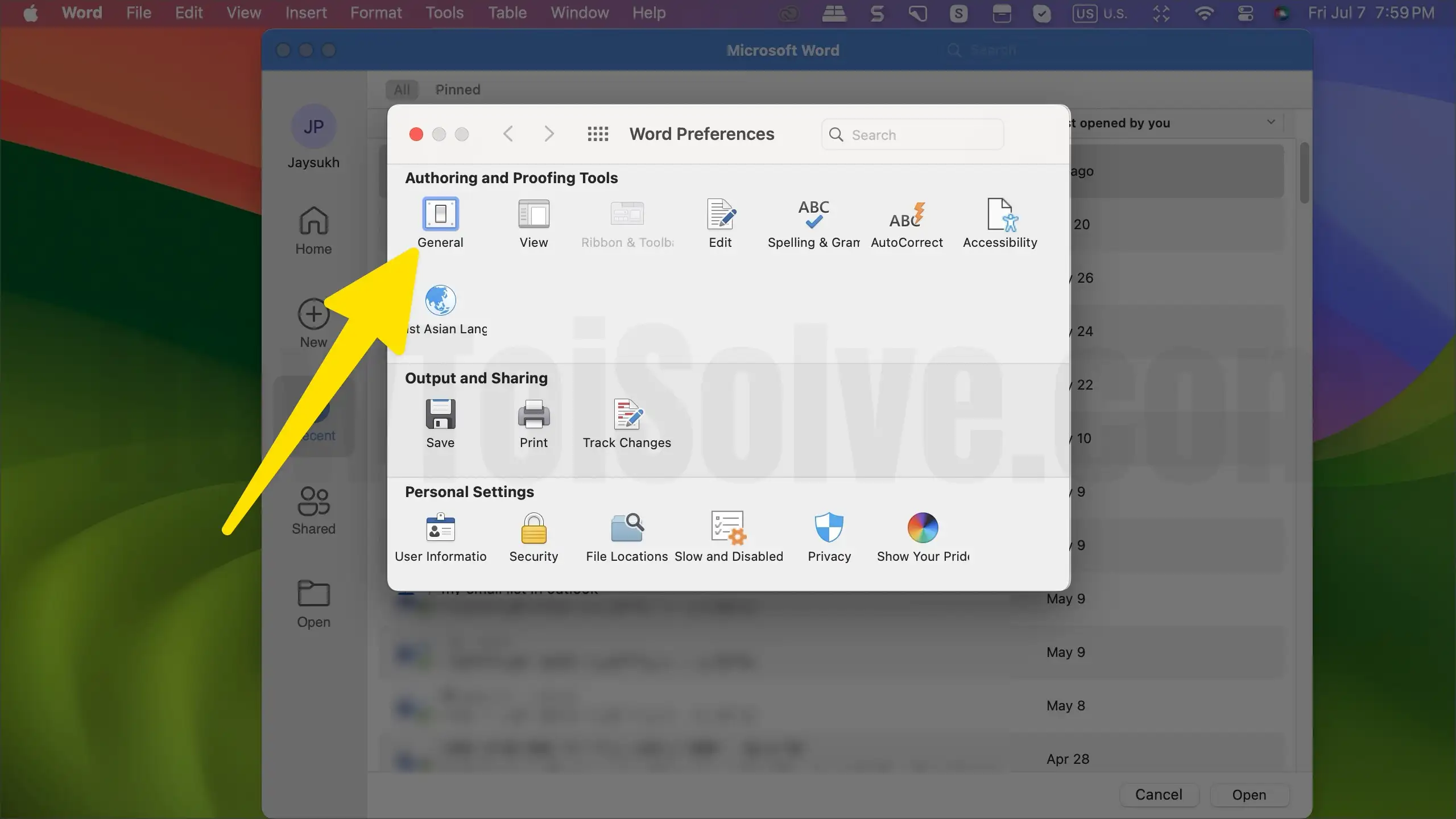
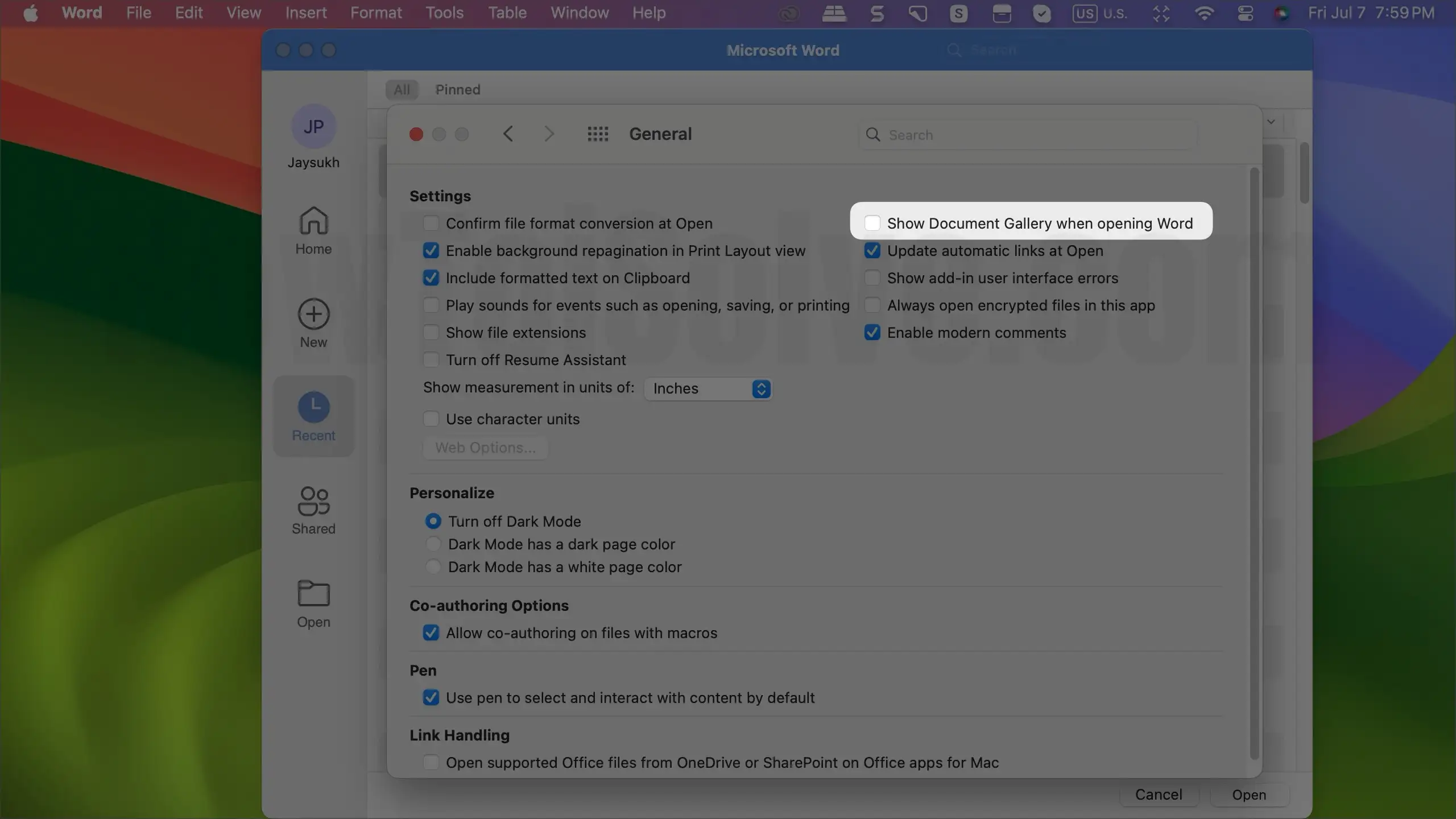
4→ That’s it. Now, We can directly open Word documents without showing recent documents.
Disable Permanently All Recent Documents List from Appearing
Earlier Version on MS Office Word, Excel, Powerpoint…Follow the below steps,
If you don’t need to clutter the Word by recent documents list, Word allows you to disable the recent documents on Mac. Or you could keep only two-three documents in the recent list by reducing the count.
- Go to the Word App on your Mac.
- Select File in the top menu bar.
- Select Options.
- Click Advanced from the sidebar.
- Scroll down until you see the Display section.
- Under the Display section, the first option is to Show this number of unpinned Recent Folders.
- Set it to 0. Alternatively, you can reduce the limit of recent documents you wish to see.
- Click OK.
Excel clear Recent files Mac:
We can clear up all Past Excel Document history on Mac same as MS office word.
Conclusion:-
There are no alternate options to Quickly delete or remove all Recents files history on Word, Excel, Powerpoint on Mac MS Office or Office 365 software.

Ummm – how do I get “5→ Select Clear unpinned Documents.” to show??? I’ve looked several times / places.
macOS Sonoma and MS Word 16.81
You info does not even show a screen capture with “Clear unpinned Documents” (plural).