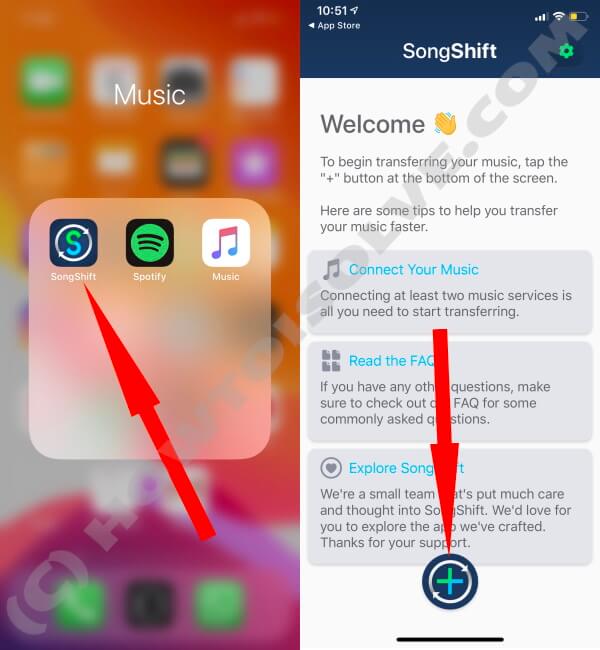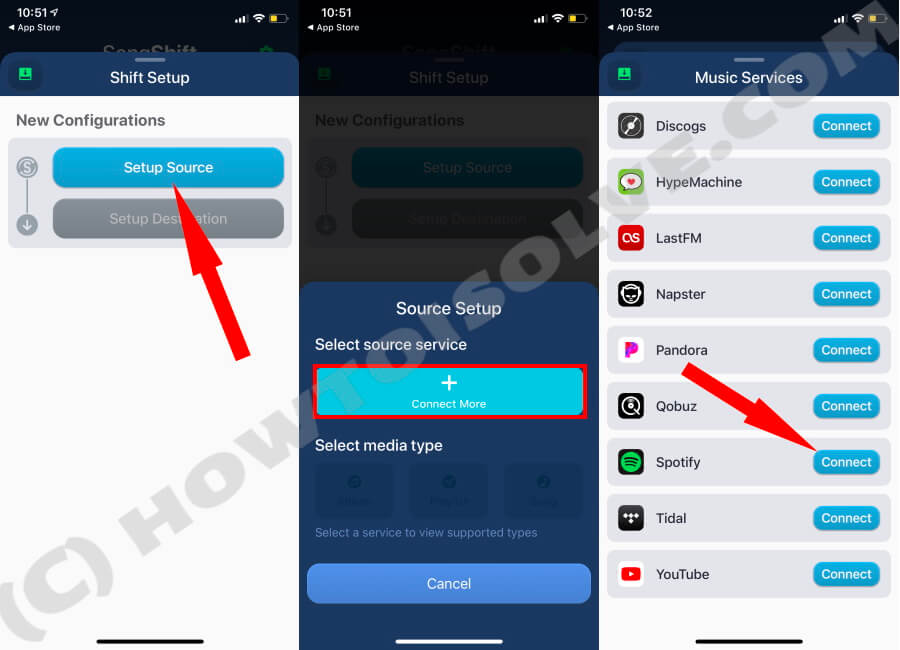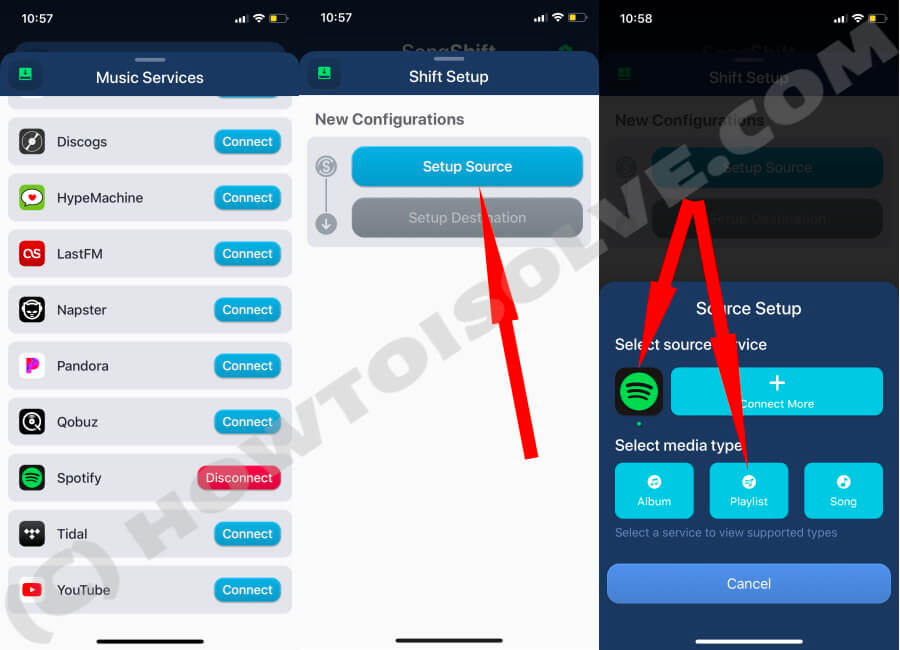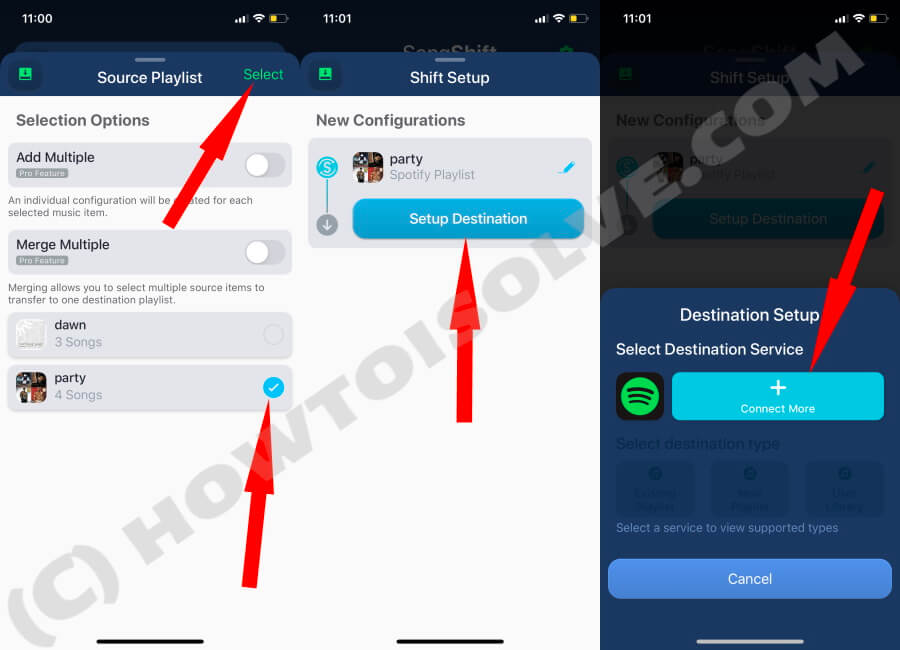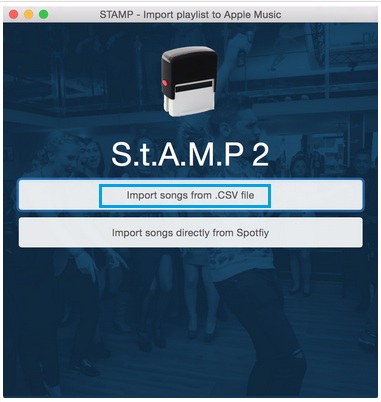Now make your Apple music primary in your Mac or iOS device. Apple released a stunning music application for all Apple’s device users as iTunes and Music app. A stamp provides amazing options on the move all songs from Spotify to apple music in iTunes or on your iOS device. Many users faced problems in the new iTunes update with the Apple music library destroyed.
Creating new playlists is a bit boring task for me, and I assume, you’d have the same issue. Till now, there were no applications available to transfer the playlist to Apple Music or vice versa, however, we’ve got one. In this short tutorial, I’ll walk you through the quickest way to transfer Spotify Playlist to Apple Music on Mac, and iOS.
How to Transfer Songs from Spotify to Apple Music App on iPhone
Pre-requisites:
- First of all, you’ll need an Apple Music subscription to transfer a Spotify Playlist to the Apple Music app.
- The iCloud Music Library must be enabled to transfer the playlist, go to the Settings app on iPhone > Scroll down and tap Apple Music > Enable Sync Library Toggle.
How to Transfer Your Spotify Playlists to Apple Music Free
You must download the SongShift App from the App Store and follow the stepwise guide.
- Download the SongShift app on iOS devices.
- Once it is downloaded, launch the app and Tap on Plus Icon.
Depending upon the number of songs stored in your playlist, the shifting process will take time. If you have more than one playlist to transfer, then follow the same steps and shift the playlists to Apple Music. The current transfer will not affect, and the new transfers will be in a queue.
Except for force closing the SongShift app, you can do anything while the transfer takes place.
Transfer songs from Spotify to Apple Music, iPhone, iPad
- Step 1: Move to Stamp official website. Download and Install on your Mac OS X 10.9 or later version

- Step 2: Launch it, on your Mac and Move to Apple Menu.
- Step 3: Next, Click on System preferences.
- Step 4: Now, Go to the Security & Privacy > Enable STAMP.app.
- Step 5: At the Other end login your Spotify account and Export (.CSV) file.
- Step 6: Wait, it will take time depends on how much data you want to sync/ transfer music from Spotify to apple music.
Or
You can also move all songs directly from Spotify to Apple Music through STAMP 2.
Only for testing, you can try it for the first ten songs to move from Spotify to Apple music. Then you have to activate a premium subscription (5.00 €).
All the Spotify features are now available in the apple music app, so you should try and go with apple music. All the features currently present in the new music app.
High definition sound quality, Download any song, and Play Offline. Get cheap premium subscription for individual users ($9.99) and Family subscription ($14.99). But now you can experience three months as a free trial. Then it will auto-renew automatically. (Turn off apple music auto-renew).
If you are on Beats music, you can switch from Beat music to Apple music.
Share with us if you are not comfortable or successfully moving all songs from Spotify to apple music.