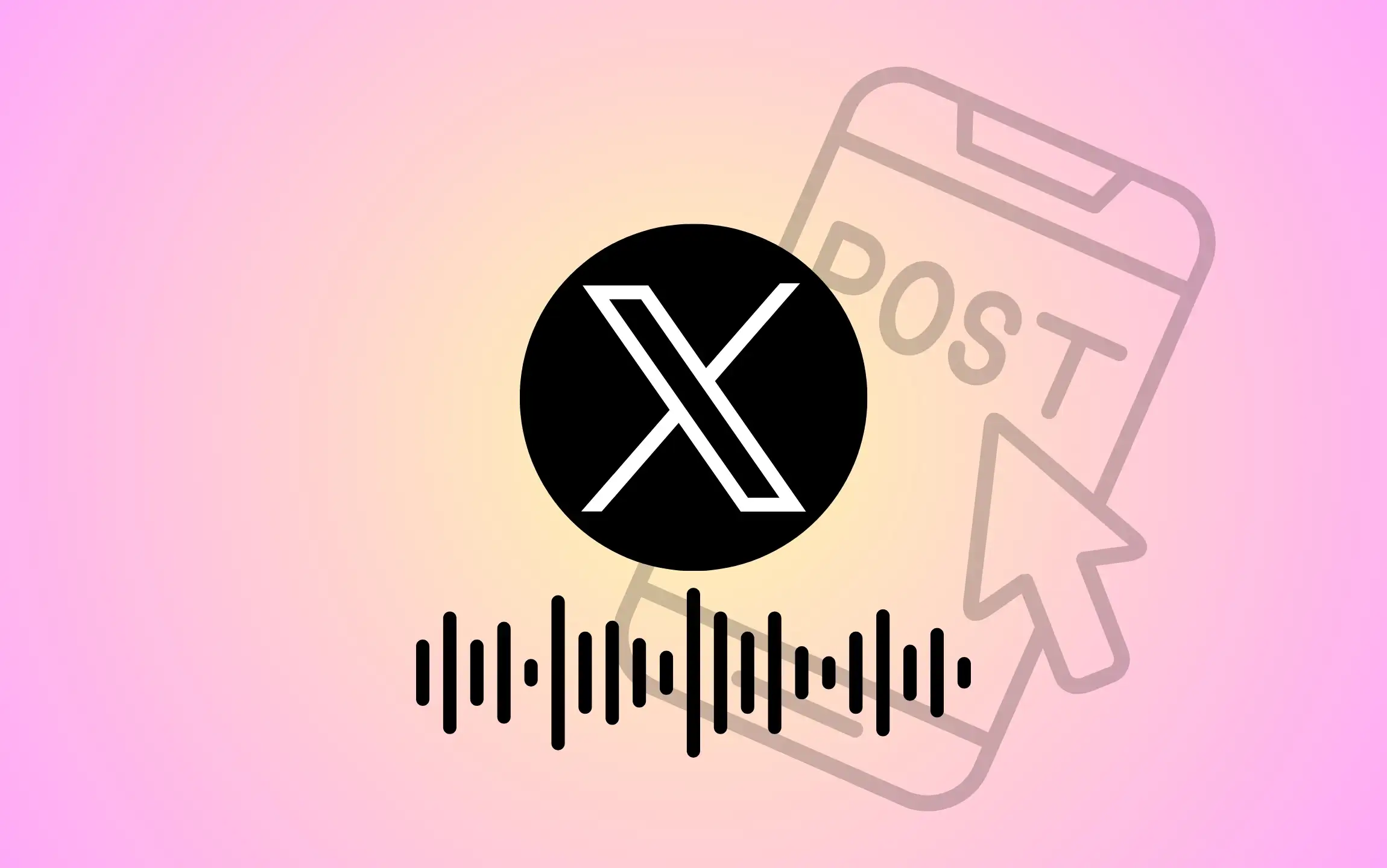Twitter (X) says, “You can Tweet a Tweet. But now you can Tweet your voice”. Twitter was founded back in 2006; now, it has over 530+ million active users right now, so you can presume how fast Twitter is taking the market. With the emerging demand and active users, Twitter never misses a chance to add new capabilities to make it better, accessible, and secure.
Many people are already annoyed with the limitation of 280 characters while composing a tweet. However, adding voice notes on Twitter will let users be more expressive and detailed by posting a voice note along with the 280 characters of text.
Over time, Twitter is the only social platform that hasn’t evolved, like Facebook, Instagram, etc. Yes, it supports GIFs, Videos, and Photos. With all that, Twitter Voice Note will work just fine. Twitter developers are focusing on increasing accessibility rather than making the platform hefty and jam-packed.
After the announcement of this feature, many folks are searching for how to post voice notes on Twitter. If you’re one of them, this short article is for you.
- Voice Tweet is rolling out in some regions. If you are not showing the voice note option on the Twitting page, wait for more.
How to Record an Audio Tweet on Twitter? in iOS/iPad
Recording voice notes on Twitter is as simple as composing tweets. Read the guide step by step to understand the limitations and how to tweet audio on Twitter.
Note: Update the Twitter App to the latest version to use this feature.
Step 1: Launch the Twitter App on your iPhone > Tap on the Tweet Compose button like we always do to create a new post on Twitter.
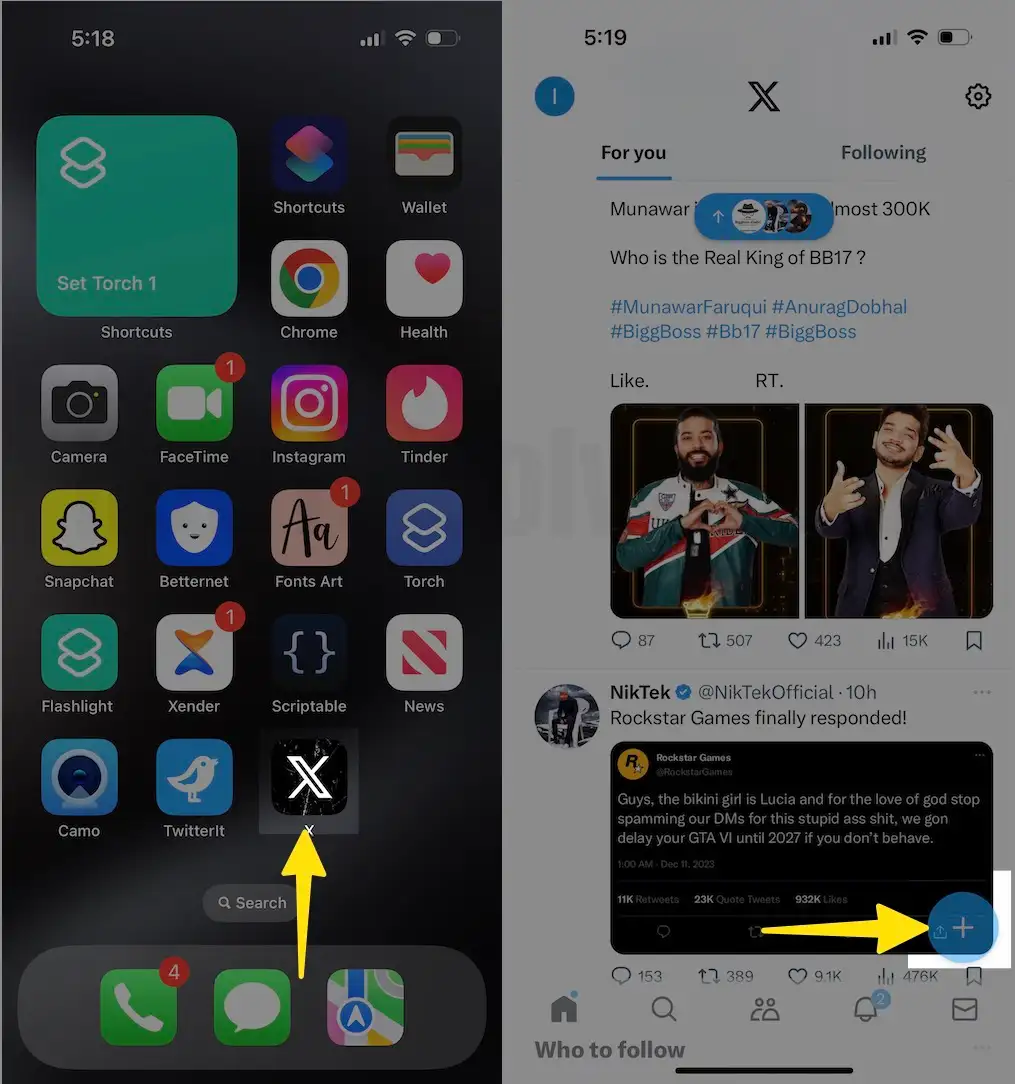
Step 2: Near the Camera icon, Tap on the Voice Note > Tap the Record button to start recording voice notes on Twitter > The soundbox will be displayed on the screen, which indicates that the audio is recorded > Tap Post.
(However, the only limitation with recording Audio Tweets in you can only create a voice note of up to 140 seconds. If the time exceeds, the new voice note will be created automatically. In continuation, Twitter can add up to 25 audio tweets)
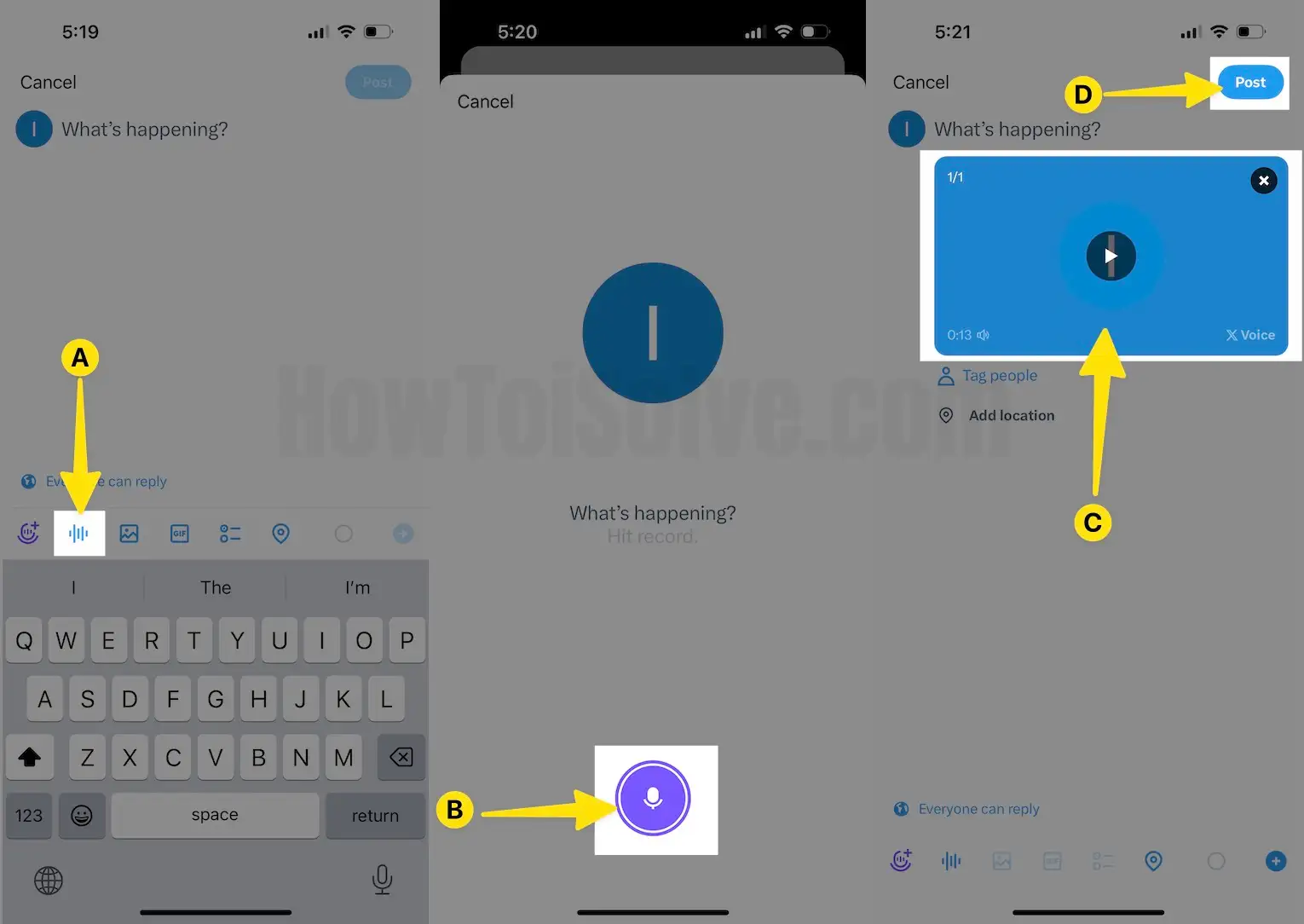
This is it.
Note: Replying to the Tweet with audio is not possible yet. You can only tweet voice notes but cannot reply to someone on Twitter by voice notes in comments.
Can’t Use Voice Notes on Twitter?
Unfortunately, it is still early, Twitter is testing Voice Tweets on several devices, most precisely on iOS phones and in limited countries. If you can’t find the Voice Notes option on Twitter, make sure the Twitter App is up to date, and keep patient, it’ll be released soon.