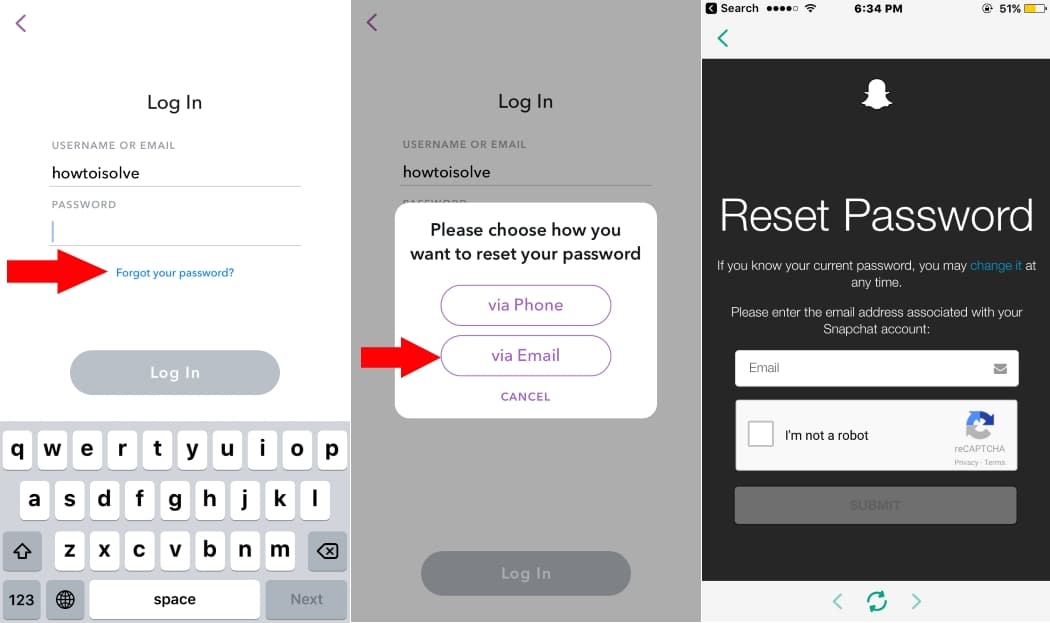What to Know
- To Reset the Snapchat Password, You must have your Current Snapchat Password on hand. Otherwise, Forget your password via Phone or Email.
- Snapchat > Profile Picture > Settings > Password > Current Password > Continue > Enter New password.
Social or Chats App users never let down about security; otherwise, they leak important messages, Photos, and more are shared with friends in an account. Snapchat is a top-rated and professional photo-sharing app registered with millions of users worldwide. Unfortunately, many users are lost their accounts due to incorrect login details (username or password). Here I guide you on the possibilities of recovering or reset Snapchat passwords on iPhone or Windows.
A Trick to Recover Forgotten Snapchat Password
Snapchat allows users to recover passwords through Registered Email or Mobile number that’s saved in Snapchat settings.
Tip to Change Snapchat Password on iPhone
- Open the Snapchat.
- Tapping on the Profile picture at the top-left corner.
- Tap on the Settings gear icon.
- Scroll the screen to Tap on the password.
- Enter the Old password first and then enter the new password two times.
That’s it
Reset Snapchat password on the Browser or App
- Open Snapchat on iPhone/ iPad. Then, on the login screen, tap on the Login button.
- To recover the password, Click on forgot password.
- Choose the correct method for password recovery options Via Phone or Via Email.

- Enter the correct email and tap on Submit. Or, For the Web browser, Go to the Password recovery page.
- Verify Snapchat mail from your Mail account; enter the new password twice after successfully verifying.
You’re done.
If you selected a phone for the password recovery option, you can choose Text Message or Call. Verify the code you received in the Text or Call number.
If you are changing your password due to an account password leak or cheating by someone, you can directly report to Snapchat for instant help.
Follow the on (Snapchat Report) screen instruction and get an easy solution if you fail to Resetting your Snapchat password.
Snapchat Password Reset Doesn’t Work?
Frequently, while resetting the Snapchat password by following the traditional method, we end up with an error that can’t verify the email or phone number. So, at last Snapchat, the password won’t reset. But to tighten the security, Snapchat requires correct information that you’re entering while resetting the forgotten password of Snapchat Account.
If you can’t reset your Snapchat password, then make sure to read out the reasons behind the error;
- If you can’t access the phone or email linked to the Snapchat account, then it is probably impossible to reset the forgotten password.
- The Email address that you are using to reset the account might not be associated with your Snapchat account, so double-check the Email address before entering it.
- Or you don’t remember the Email ID and/or Phone number that is linked to your Snapchat Account.
Besides, if everything is perfect, I suggest you wait for a few hours and later try resetting the Snapchat password on your iPhone; it might be possible that Snapchat servers aren’t responding well.
Please share with us if you have any clues to See Your Snapchat Password If You Forgot It.