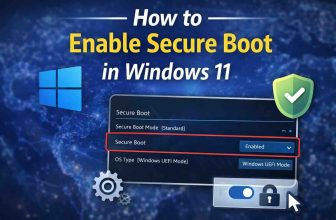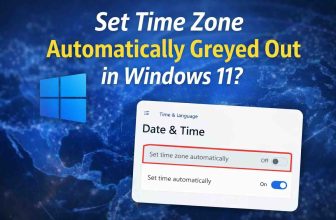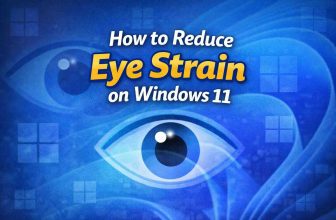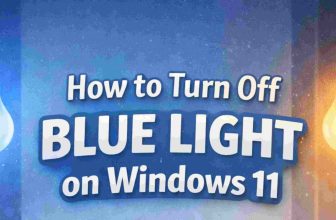Getting bombarded by spam or unknown calls can be super annoying — and thankfully, iOS 26iOS 18 vs iOS 26: Should You Upgrade or Skip the Big Update? makes it easy to silence them. Instead of letting unknown numbers interrupt you all day, you can enable a built-in feature called Silence Unknown Callers. Here’s how you can do it step by step.
What This Feature Does
When Silence Unknown Callers is turned on, any call from a number not saved in your Contacts, Mail, or Messages will go straight to voicemail. Your iPhone won’t ring or vibrate, but you’ll still see the missed call in your Recents tab. Known contacts and numbers you’ve interacted with before will still ring normally.
learn how to enable Ask Reason for Calling on iPhone — this new iOS 26 feature prompts unknown callers to enter a reason before the call connects
How to Turn On Silence Unknown Callers
Follow these simple steps:
- Open the Settings app on your iPhone > Apps.
- Scroll down and tap Phone.
- Scroll again and select Silence under Screen Unknown Callers section.

That’s it — from now on, unknown numbers will be silently sent to voicemail.
How to Turn It Off
If you’re expecting an important call from an unknown number (like a delivery, bank, or job recruiter):
- Go back to Settings → Apps → Phone.
- Tap Naver under Screen Unknown Callers.
This will allow all incoming calls to ring again.
Bonus Tip: How to View Silenced Unknown Callers
Want to see which calls were silenced?
- Open the Phone app.
- Go to the Calls tab.
- Tap the Filter button in the top-right corner.
- Select Unknown Callers to view calls from suspicious or unknown numbers.

If you don’t see this filter:
- Open the Settings app.
- Go to Apps › Phone.
- Scroll down to Unknown Callers and turn the toggle ON.

Pro Tips
- Make sure important numbers are saved in your Contacts so they don’t get blocked.
- This feature won’t affect numbers you’ve recently texted or emailed — they’ll still ring through.
- You can also use Focus Modes (like Do Not Disturb) with allowed contacts for extra call filtering.
Final Thoughts
Silence Unknown Callers in iOS 26 is a quick and powerful way to reduce spam or robocalls without missing important ones. It keeps your phone quiet and your sanity intact — and you can easily turn it off whenever you need.