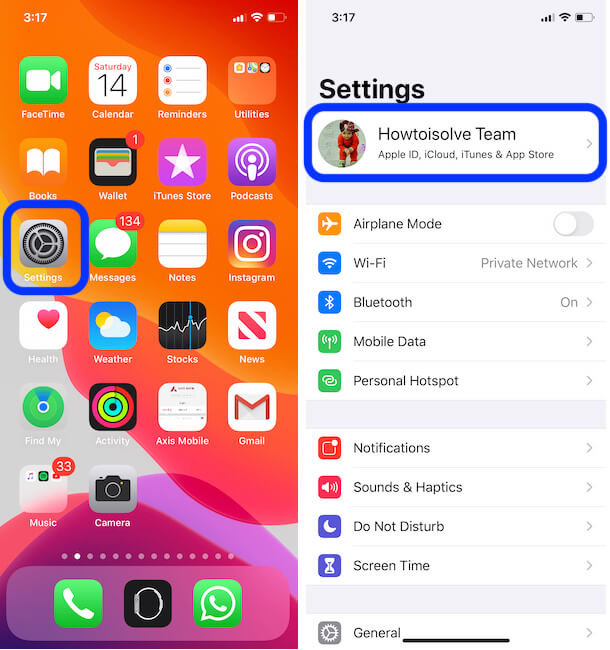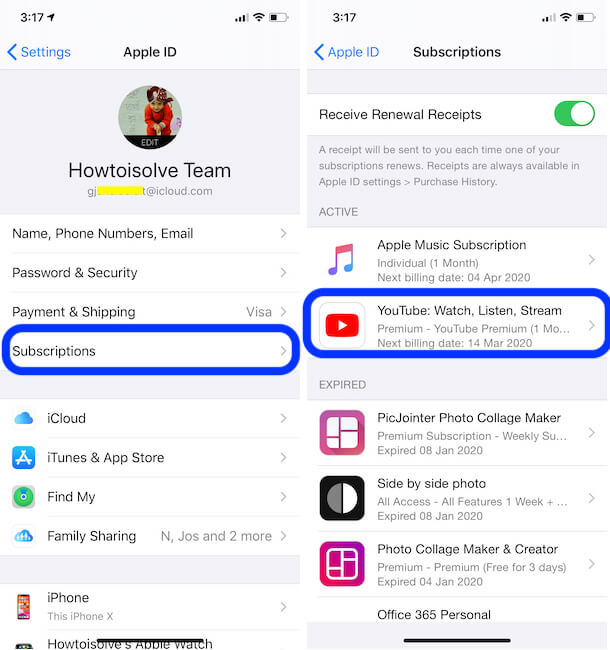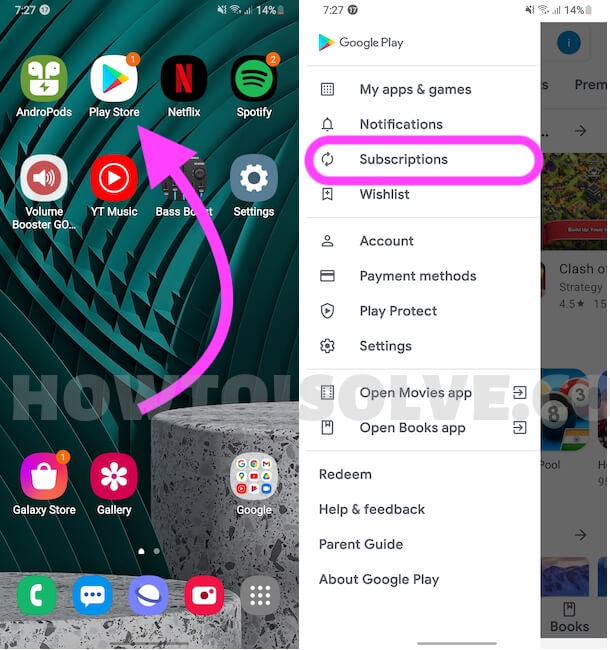Like all other apps, Bumble also offers premium services at a normal subscription fee, however, it’s in your hand whether to get the subscription or use it without it. And even though if you’ve decided to go premium but now don’t want to spend money on Bumble as if it is useless for you or you’ve already got an ideal match. Whatever the reason is, in this article, we’ll show you a complete guide to turn off Bumble Auto-renewal or say cancel Bumble Subscription on iPhone, iPad, Android.
There are two different ways to cancel a Bumble subscription on any device, it can be done from the Bumble app as well as from the respective device’s settings or store. Make sure to cancel your subscription before it auto-renews for the next month.
How to Cancel Bumble Subscription and Turn Off Auto-Renewal
If you decide to cancel the subscription in the middle of the month, then you can use the subscription for the same, until the next billing month, since you’ve paid for the current month.
From Bumble App: iPhone, iPad, Android
iPhone users can manage subscriptions in two ways, first is within the app and another is from the iPhone settings. Select any of one to close or Stop your Bumble subscription. Bumble will charge only through Apple Billing during the activation. That’s the reason. and the Same way android users can use Bumble app or From the Play Store account settings.
Cancel Bumble Subscription on iPhone, iPad
The following steps are applicable to all the devices. If you wish to change or manage subscription plans like Upgrade or Downgrade, then I recommend the below step.
- Go to the Bumble app on your device.
- Tap on the menu button on the upper-left screen.
- Select Bumble Boost.
- Choose Manage your subscription.
- Tap Cancel.
Using iPhone Settings: Without Bumble the App
Some iPhone users deleted the Bumble app first, Then, To stop the Bumble renewal you don’t have to re-Download the Bumble app. With the Apple ID signed in on your iPhone, you can manage the subscription. Follow the below steps,
- Go to the Settings app on iOS/iPadOS device.
- Tap on your name.

- Select Subscriptions.
- Tap on Bumble from the list of apps.
- Select Cancel Subscription.
How to Cancel Bumble Subscription from Google Play Store in Android
All Android users can manage the Bumble subscription from the Google play store with the same Google Account that used and purchased in past. Follow the below steps to check the subscription is active and turn it off or stop.
- Navigate to the Google Play Store.
- If you’ve multiple Google Accounts, then make sure to select the one on which Bumble subscription is active.
- Next, tap on the hamburger menu button on the top-left side.
- Select Subscriptions.
- Select Bumble and Cancel the Subscription.
- Follow the on-screen instructions and complete the process.
Thanks for Visiting, Also Share your Strong reason in the comment box for Bumble premium service, that you don’t like and Want to add.