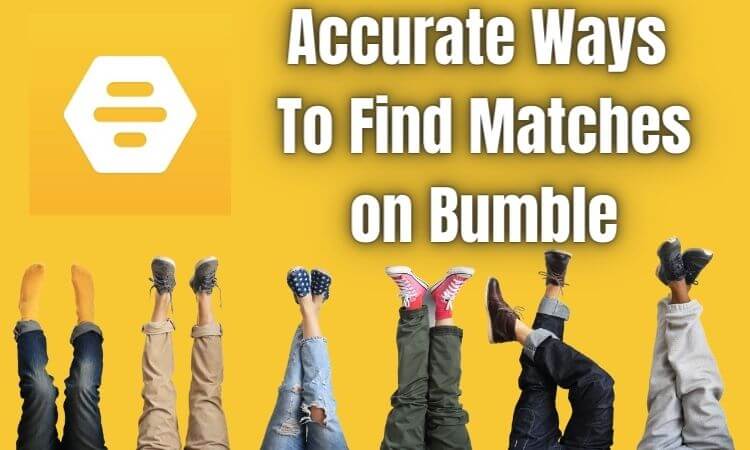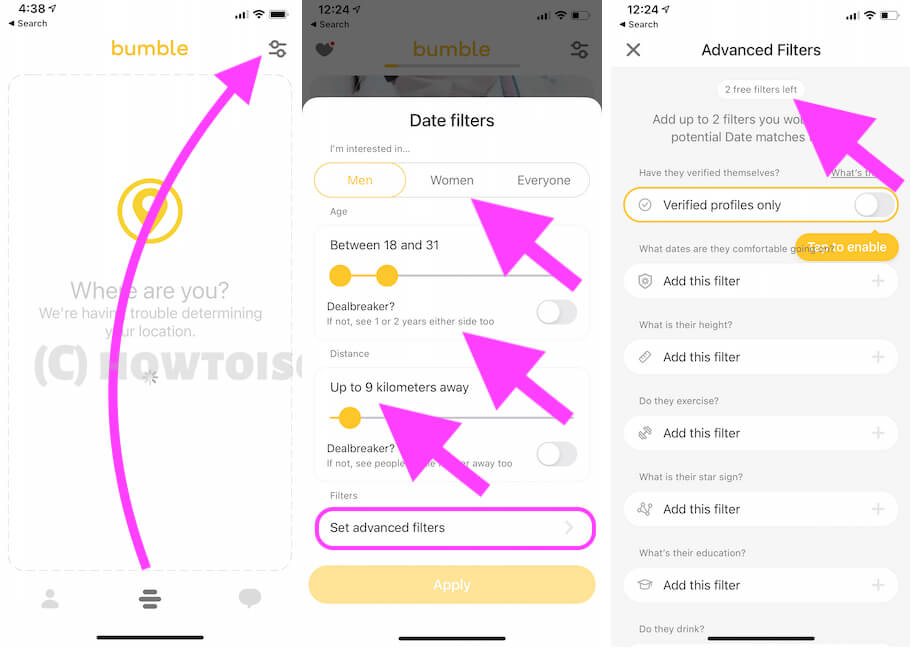Bumble has tones of features, that many people still aren’t aware of, and only spends time swiping the profiles, but there’s more than that. In this tutorial, we’ll show you how to View All Matches in Bumble lined up in the queue. It’s the best way to keep track of all the matches in Bumble. We all know how hard to get Right-Swipe and Super Swipe in the Bumble, and if you’re getting positive results as expected, consider yourself the luckiest person in the world.
From this article, you’ll also learn the premium functions of Bumble, to boost the right swipes on your Bumble profile. Alongside some basic information to get the most out of Bumble’s profile. Here you go. Feel free to leave a comment, if you want to know anything about Bumble.
How to View All Matches in Bumble? And Start Conversation
Where are my Matches in Bumble?
First of all, if you’re right or super swiped on Bumble, you’ll be notified of the same, if notifications aren’t blocked from the in-app or device’s settings. Secondly, after the successful match with Women, only the women can initiate the chat, that’s the unique policy of Bumble. Whereas, in the case of same-sex, either person can start messaging without any restrictions.
- Go to the Bumble app on your phone. Log in to your Bumble profile.
- You will not find any match or Reset the matches from your app, Tap on the Horizontal lines icon at the bottom center tab, and Tap on the Filter option.
- Here’s the All option in that you are interested. Select one by one. and the Last option is to Set an Advanced filter that meets your premium goal for free. here’s the screen,
- Once you Finalize the filter search tap on Apply Button to start listing on the app.
- Here’s the Result that you will get on the app, Just swipe right to start accepting and showing interest. Also, you have to start the message at the same time. And Send a message.

Swipe right to start a conversation from the bumble filter result - The Next Steps is How to Start a Conversation and Quickly find more.
How to Start Conversation on Bumble App
As I told you earlier, Only Women can initiate the chat, or Same-sex users can start the chat without restrictions. To find the exact match on bumble follow the above steps to get the precious choice. assume that you sent a message and Where to access chat on Bumble, Follow the below steps,
- Go to the Bumble app on your phone. Log in to your Bumble profile.
- Select the Messages option on the button right of the screen.
- There all the Matches will appear, tap on the one to start chatting. Here are all recent conversations.

View all the Message and Chat Conversation on the Bumble app - Select it and start the Conversation.
If the chat isn’t initiated within 24 hours of the match, it will automatically expire.
View All Matches Features of Bumble: Use Bumble Boost or Beeline Premium Matching
Even after the Matches expire, it won’t leave your profile, but stay in the stack as an expired match. At most five expired matches can stay in the queue, and the older ones will get replaced by the newer ones, this is how it works. And it is also observed that you may see the same person in the explore section, that has been expired earlier.
The so-called Bumble Boost lets you re-match, in case you change your mind and want to make the connection. However, the Bumble Boost is a premium service, meaning you’ll be charged a subscription fee.
- Launch the Bumble app. Visit your profile section at the top left corner of the screen.
- Choose Manage Your Boost.
- From here select the appropriate plan.
Or
- Select Chat Screen, Access from the bottom right corner of the screen.
- Next, Under the Match Queue section, Tap on Blurry picture profiles. and View all the Profile that is related to your interest. and Another Question in your mind is “why is my match queue blurry on bumble“. For that, you have to Upgrade boost from here otherwise you have limited results on a page.
- That’s it. Both methods are the same.
Bumble Boost also includes Super Swipe, many users use Super Swipe to draw special attention if they’re really interested.
What If Someone Right Swiped You and You Didn’t Swipe Back?
That’s a big question for many users, however, it isn’t a big deal, but to check the list of your admirers, Bumble Boost is required. If you’re a premium user, then all the awaiting matches can be checked directly from the Beeline.
Filter plays a major role while setting up Bumble, if you’ve correctly personalized Filters, there are good chances of receiving swipes that fit your requirements.