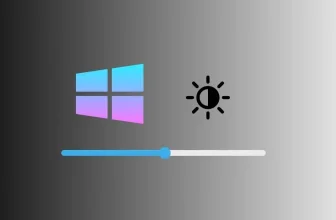iOS 26 from Apple brings a bold new design called Liquid Glass — a shiny, translucent, glass-like UI effect that shows up on your Lock Screen, widgets, Control Center, and even wallpapers. It gives your iPhone a modern, glossy look.
But not everyone loves it. Some users find it distracting or want better battery performance. If you’d like to turn it off and get back to a solid, flat look, here’s how to do it.
What Happens When You Turn It Off
- Backgrounds and system panels stop showing the frosted glass effect.
- Widgets, Lock Screen, and Control Center get solid backgrounds.
- It can slightly improve performance and battery life on older iPhones.

Step-by-Step: Turn Off Liquid Glass on iPhone
Follow these steps to disable the Liquid Glass effect in iOS 26:
- Open the Settings app.
- Scroll down and tap Accessibility.
- Go to Display & Text Size.
- Scroll down and turn on Reduce Transparency.

Once you enable this, the glass-like blur will disappear from most parts of iOS, giving your iPhone a more classic, opaque interface.
How to Turn It Back On
If you want to bring the glossy look back later:
- Open Settings.
- Go to Accessibility → Display & Text Size.
- Turn off Reduce Transparency.
The Liquid Glass effect will instantly return to your interface.
Bottom Line
If you find the new Liquid Glass design too flashy or want your iPhone to feel snappier, disabling it is quick and easy. Just use the Reduce Transparency setting, and you’ll be back to a clean, solid look in seconds.
It’s a great way to personalize your iPhone experience on iOS 26, especially if you prefer function over flash.