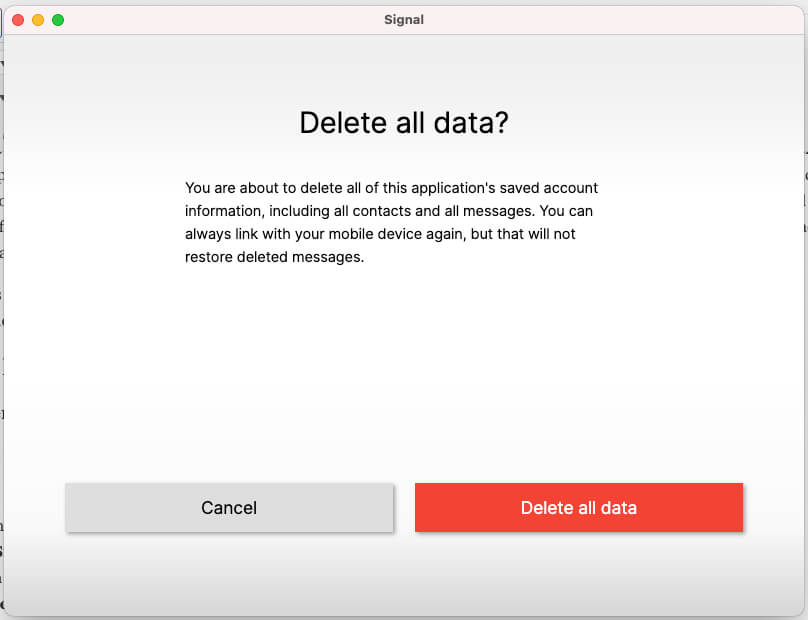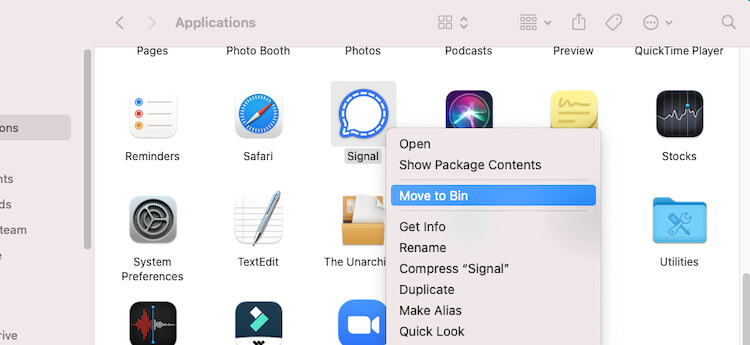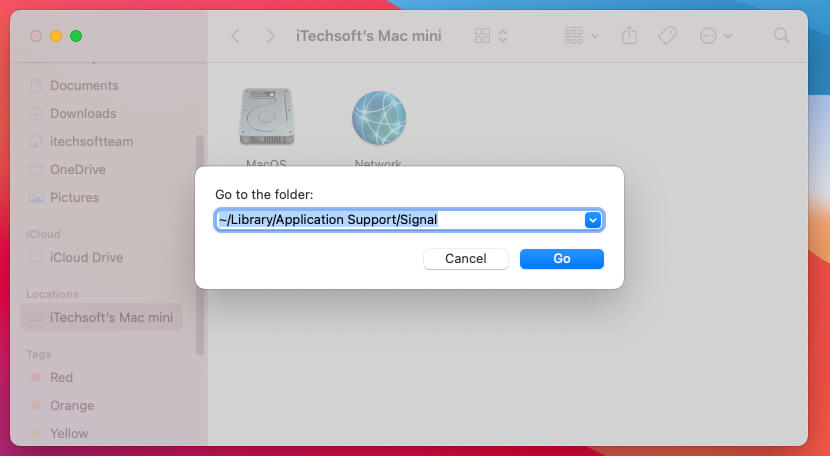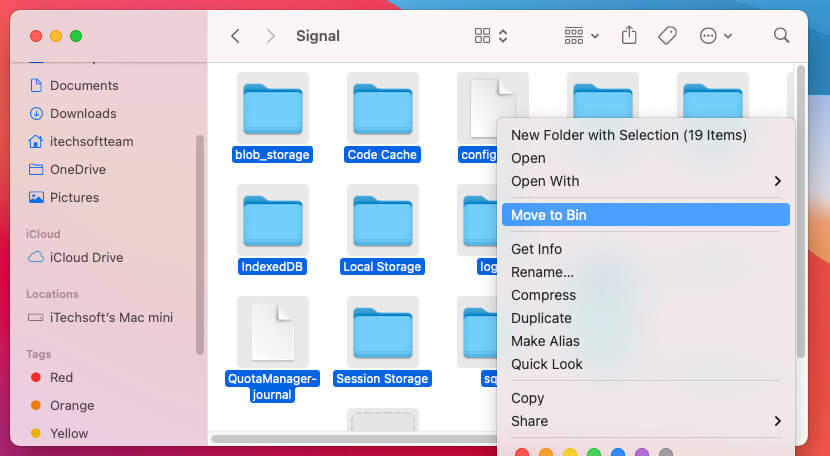Don’t want to keep the Signal App on Mac, MacBook? Or want to upgrade the Mac, in such cases, you would need to stay steer clear and delete the app icon along with the data from every corner of the macOS. Signal Messenger App is easy to use, with a neat interface, and never minds or asks any questions if you don’t like to continue using the app. Furthermore, Signal App needs to be unregistered from the mobile app, if you don’t want to use Signal App at all. Deleting the app and its data from Mac won’t make any changes in the Mac desktop client of Signal App.
This article is divided into two parts, the first part explains how to delete the Signal Messenger app from Mac, and the second is about finding and deleting Signal App data on Mac. And the below steps are applicable to all the Mac, MacBook, and iMac desktops.
How to Delete Signal App and Data On Mac, MacBook
Unregister Signal Account on MacBook Pro, Air, Mac
At first, learn how to unregister the Signal on Mac.
- Launch Signal App on your Mac.
- Click on Preferences under the Profile Picture at the top left corner of the screen.
- Go with Clear Data.
- Click Delete All Data.
- Now your Signal App account is unregistered on the Mac, however, it’ll still remain registered on the mobile app.
Can I Deactivate Signal Account from Desktop? Delete Account From Mac or PC!
No, We can’t verify our mobile number through the Desktop Signal app, So Phone number removal can not possible with the desktop signal app.
Now, Deactivate your Account or Unregister your Phone number from the signal app, Open Signal app on Phone > Tap on the Profile icon at the top left corner of the screen > Click on Advanced > Delete Account. here’s a tutorial on how to Delete Signal Account using App?
That’s it.
How to Uninstall Signal App and Delete Signal App Data on Mac
- Launch Finder on Mac.
- From the sidebar, select Applications.
- Locate Signal App in the list.
- Right-click on it and select “Move to Bin”. Or Drag the Signal App to the Trash to delete it.
- That’s it.
To Find and Remove the signal folder on Mac, Follow the below steps to show you how to remove signal app data from MacBook, Mac.
Where is Signal App Data Saved on Mac? And How to Delete?
- Open the Finder app on Mac.
- Click on Go and select Go to Folder.
- Enter the following path:
- Select all, Delete everything related to the Signal App and Select “Move to Bin“.
- That’s it.
Once you followed all the steps above, your Signal app is completely uninstalled from your Mac. and No one can track the data and Use the Signal app on yoursMac.