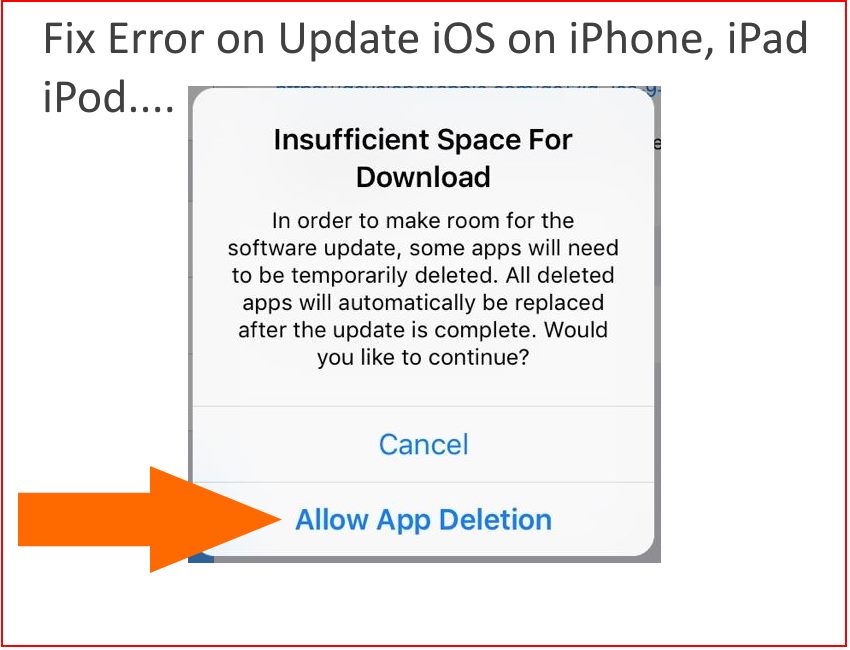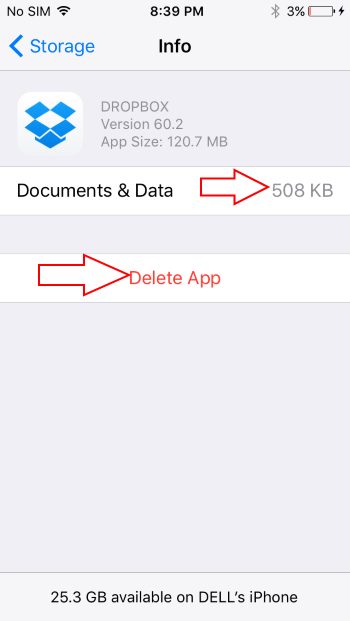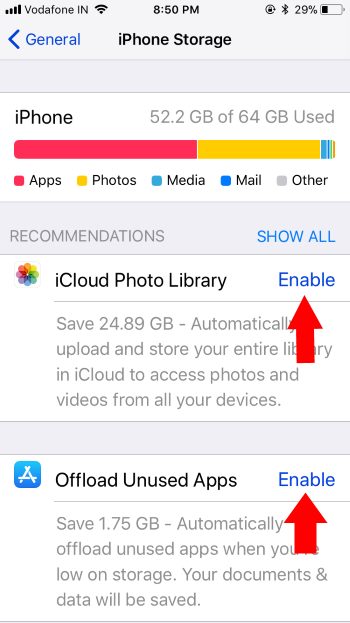During update iOS time we required up to 2 to 2.5 GB free storage on the iOS device. Let’s quickly get big free space without any Data lost or Transfer to Other Device or Mac/PC. This official way by Apple we can go with it. Are you confused and worried about what to do? I tried and use these quick tricks to start Download and Update iOS on my iPhone. This guide is working on all iPhone models.
Not Enough Storage error comes on different backup, Restore or Update and download time. What you get and How to fix it?
Your device notifies about By deleting some apps temporarily; we can download and install iOS continues. If the device needs more storage, then you can’t agree with delete all apps. Some manual action helps in these situations.
Also Helpful for your Query,
- Insufficient space by downloading the update
- Insufficient space by downloading System Update
- Insufficient space by Download app
- Are checking for the most frequently updated apps (WhatsApp, Viber) in the app store?
Possible Methods to fix Insufficient Space for Download in iOS Update
Are you getting the below popup?
Tap on the “Allow App Deletion” Option in the popup. Wait for few seconds your Device discovers app possible unused app for temporary and restore all apps as it is.
For iOS installed iPhone, iPad, iPod: Want to download iOS
Go to the Settings > General > Storage & iCloud Usage > Manage Storage under (STORAGE) > See the list of apps.
Some apps give the option to remove documents and Data, if not then Delete the app. And Reinstall after Download iOS
Remove Offline Music from Apple Music: Go to the Settings > Music > Downloaded Music > Slide left on Album or Songs name to delete it.
Also, delete the photo from Photos app
Open Photos app, Tap on Albums and Find Recently Deleted folder (Remove if it’s not used).
Also, Check Screenshots folder, And Delete photo from it.
Don’t miss to check “Videos album” and try to Remove or not use.
Get more tips: Free Up Storage on iPhone.
iOS Installed Devices: Download iOS 14.x Update
Go to the Settings > General > Manage Storage > Follow below information’s, for optimize Storage automatically.
Delete the unused app, Data from iPhone Storage Management
iCloud Photo Library: Photo libraries consume more storage due to HD resolution photos and Videos. By enabling iCloud Photo library, Save Several Gigabytes of storage. Turning on this feature, we can auto-upload the entire library in iCloud, and after that, it’s easy to access on all Apple Devices.
Enable Use Offload Unused apps:
Your iPhone, iPad, or iPod Touch installed hundreds of apps, Don’t Know which apps are unused let’s decide on your device because it automatically Deletes app but doesn’t relate to Documents and Data.
Manually Find App that Saved the duplicate Copy or unused Data
Just below Offload Unused Apps (Apps list not Visible, Wait for Few seconds until load with updated details), All installed Apps are listed out with the exact value of data saved.
Tap on App Name, See Delete app (Remove App and Data) or Offload app (Remove App only) for Future time install, Use option “Install App” and Restore Data automatically.
Above all are the most useful and quick ways to fix Insufficient Space for Download in iOS update on iPhone, iPad, and iPod.