Burn folder on Mac OS X is the most important part of Data security and Keeps data in one place. Data may be your backup files, Video/ Audio file, Picture file, also easy to move all files from one Mac to another in bulk, Share files act. In that here, I explained the whole guide on how we can make a burn folder and Burn CD/ DVD by copy in it without third-party software or Application. No more changes Make burn folder on OS X EI Capitan moderately but too much improvement in speed process.
The whole burning process divided into two portions. First, Prepare a burn folder and then Start copy to blank CD/ DVD using USB super drive or Other Mac Supported External DVD drive.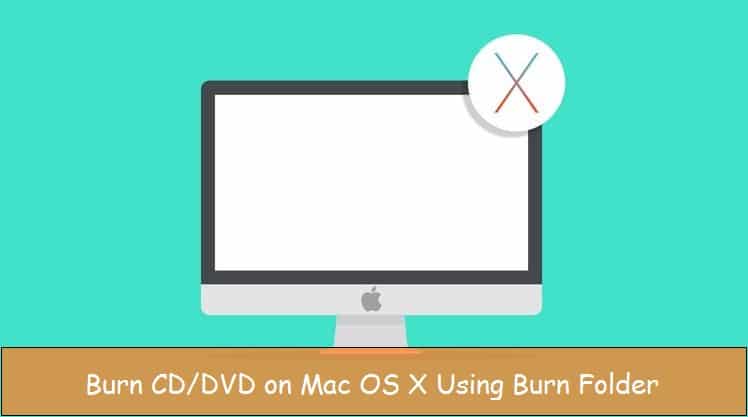
Make burn folder on macOS: Next Burn CD/DVD disk
Go to the location where you want to create a burn folder or save the burn folder. Otherwise go to the desktop or finder, from the top menu and Choose File Option from menu > New Burn Folder. Next type of folder name.
Drag all Folders/ Files in the burn folder. (In that Original source files/ Folder not removed or deleted from your System)
Use Burn folder for Burn Empty CD/DVD Directly on Mac OS X, follow the below step
Step 1: Connect Optical drive to Mac, insert Blank CD/DVD to an optical drive. The disk appears on your OS X Desktop screen. Also, you have an option to set aliases name point. Follow the on-screen options and complete the burn process. Afterburn complete disk will be automatically ejected from the drive.
Note: In case, if you eject Disk or stop Disk burning process before completion. Your DVD/CD is not used for further burn process.
Burn .dmg file: Go to .dmg file on drive, Press Control + Click on dmg file. Choose the Burn disk image file name and start the burning process. For the information, you can burn Audio or Video directly from iTunes.
Write re-writable disc (CD/DVD)
Erase all content from CD/DVD, Control + Click on Disk and Choose Erase Rewritable Disc from sidebar finder menu. That’s it, Give use feedback on Google, Facebook or Twitter about how useful to Make a burn folder on OS X EI Capitan and Burn on CD/ DVD directly.