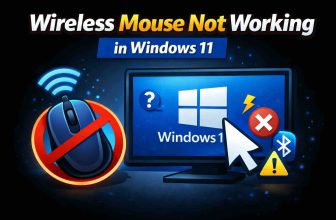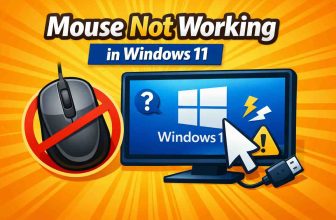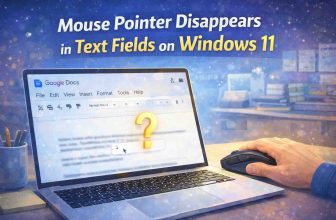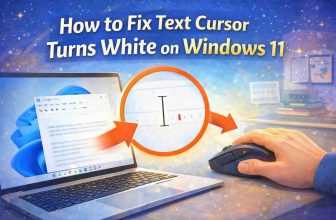iPhone Mail app users can select multiple items in the “All Mail” category or disable it for “List view” to access the “Select All” option. Here’s two quick and easy ways to Get Select All Option at top on iPhone mail app.
| Method | Steps |
| Using ‘All Mail’ Category | 1. Open the Mail app on your iPhone. 2. Move to any mailbox. 3. Scroll to the right and see the ‘All Mail’ option. 4. Tap on ‘Select’ from the top right corner > See All. |
| Using ‘List View’ | 1. Open the Mail app on your iPhone. 2. Move to any mailbox. 3. Tap on ‘More’ from the top right corner. 4. Select ‘List View’. 5. Tap on ‘Select’ from the top right corner. 6. Find ‘Select All’ at the top left corner. |