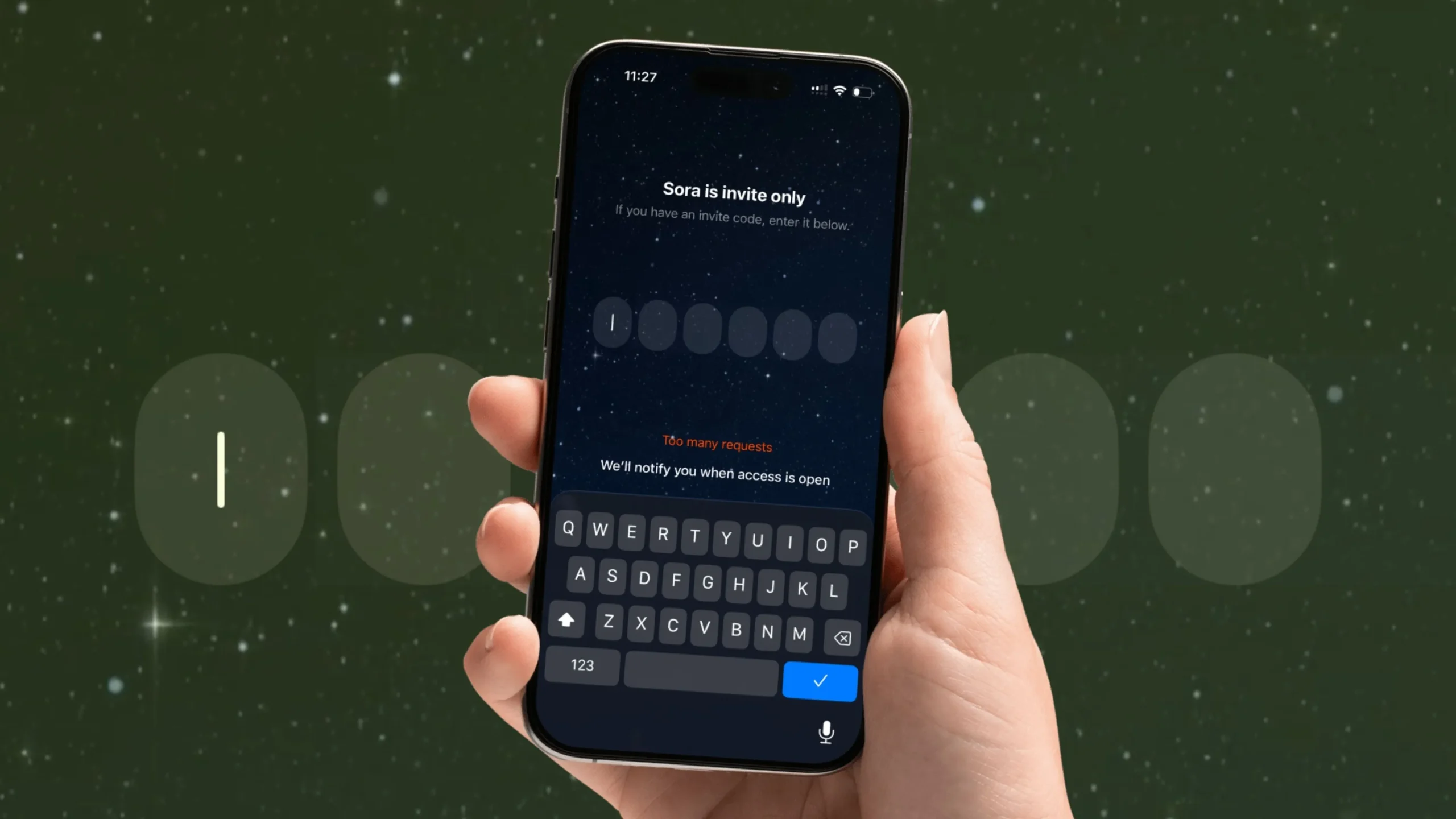
OpenAI has just launched Sora 2, the next version of its viral AI video-generation app. It’s still invite-only and currently exclusive to iOS, so you’ll need a valid Sora 2 invite code to get in.
This megathread is for our U.S. readers and global Sora fans to share spare codes and find unused ones—all in one place.
How This Megathread Works
- Drop Your Spare Codes:
If you have an unused or extra Sora 2 invite code, post it in the comments section below. - Grab an Unused Code:
Browse through the latest comments. Codes go fast—try the most recent first. - Be Respectful & Honest:
- Mark your code as “CLAIMED” once it’s used.
- Don’t spam or resell codes.
- Remember: all codes are first-come, first-served. - Check Back Often:
We’ll keep this post updated daily, and readers will drop fresh codes as they become available.
How to Redeem a Sora 2 Invite Code on iPhone
- Download Sora 2 App:
Open the App Store → Search “Sora 2” → Download. - Sign in With an OpenAI/ChatGPT Account:
Use the same email and password tied to your OpenAI account. - Enter the Invite Code Prompt:
When prompted, type or paste your invite code.
Make sure there are no extra spaces or typos. - Start Creating Videos:
Once verified, you’ll get full beta access.

Tips for Getting a Working Code
- Refresh Often: Codes posted in the last 5–10 minutes are most likely unused.
- Join the Sora AI Subreddit: Look for the official “Invite-Code Megathread.”
- Follow OpenAI on X/Twitter: New waves of invites are sometimes announced there.
- Share Back: If you use a code, return the favor by sharing your own once you get one.
Troubleshooting Invite Errors
If you enter a code and get an “Invite Error Code” or “Code Already Used” message:
- Double-check for typos or extra spaces.
- Try a different code—it may already be claimed.
- Update the Sora 2 app to the latest version in the App Store.
- If problems persist, see our guide: How to Fix Sora App Not Working.
Stay Updated
We’ll refresh this page with any official updates from OpenAI—including new invite-code drops or Android release dates. Bookmark this post and check back whenever you need a code or have one to share.
Proof That My Sora 2 Invite Code Worked – See Comments Below
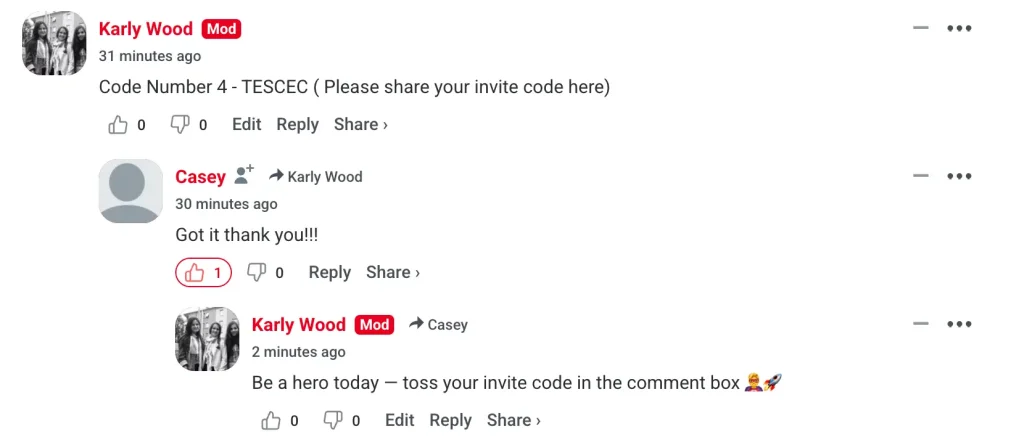
How Users with Sora App Access Can Get an Invite Code
Open the Sora App, tap the Profile icon in the bottom-right corner, then tap “4 Invites” at the top-left. You’ll see the Invite Code screen, where you can share up to 4 codes with friends to join Sora.
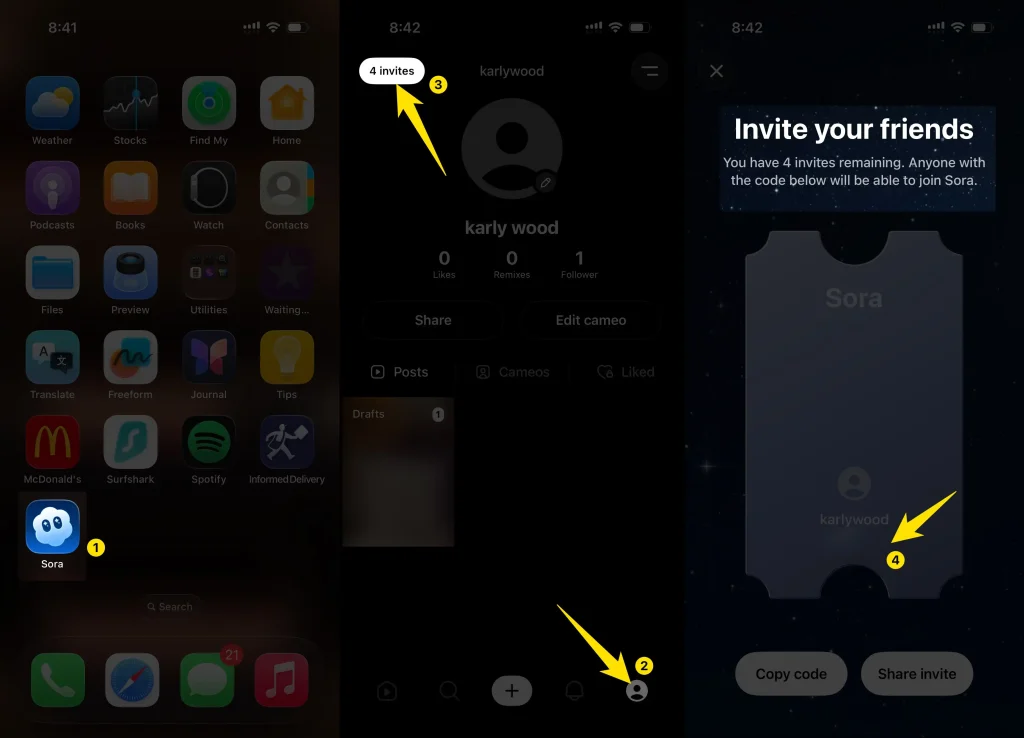
Community Etiquette
- ✅ Post valid codes only.
- ✅ Say “CLAIMED” after using someone else’s code.
- ❌ No reselling or fake codes.
- ✅ Help each other out to get more people testing Sora 2.
Closing Note
The Sora 2 Invite Code Megathread is all about community sharing—making it easier for U.S. iPhone users and global testers to join the beta.
Got a working code? Drop it in the comments. Need one? Check the newest replies first.
Together, we can encourage more creators to experiment with OpenAI’s next-generation AI video app.





