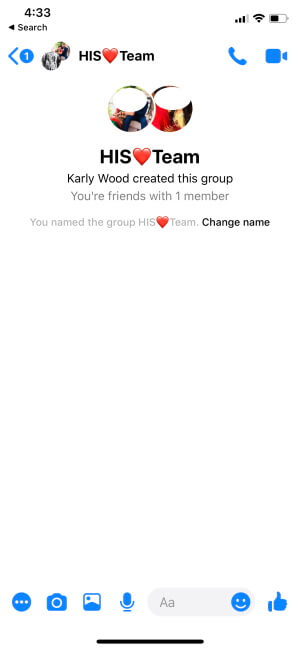Facebook is the largest social network on earth, from the report on Facebook for Business, 900 millions of people are using Facebook in a month, and connecting to each other through profile identity. Recent updates facebook invented new Profile code scan system, for connecting to anyone by scan it on your iPhone/ iPad. Here is the guide or tips on how to use scan code and Start facebook chat using scan code, that’s available on your Facebook messenger iOS app in new updates. And another option is a username, a unique username for profile easy to find unknown profiles by typing text on search people just like Skype.
But Facebook more flexible in start conversations through scanning profile code; Let’s see how we can do that practically.
Note: Username URL Also accessible through the Facebook messenger web. Open Browser, Type URL, end with Username (m.me/username). Enter your Facebook login and quick start messaging. For the Information, Your username is available on Messenger > Tap Me at beneath tabs on massager app.
Steps to Start Facebook Chat Using Scan Code Using Messenger iPhone App
Step 1: Open the Messenger app on your iPhone/ iPad.
Step 2: On your Chat screen, from top of the screen first option should Scan code. Tap on it.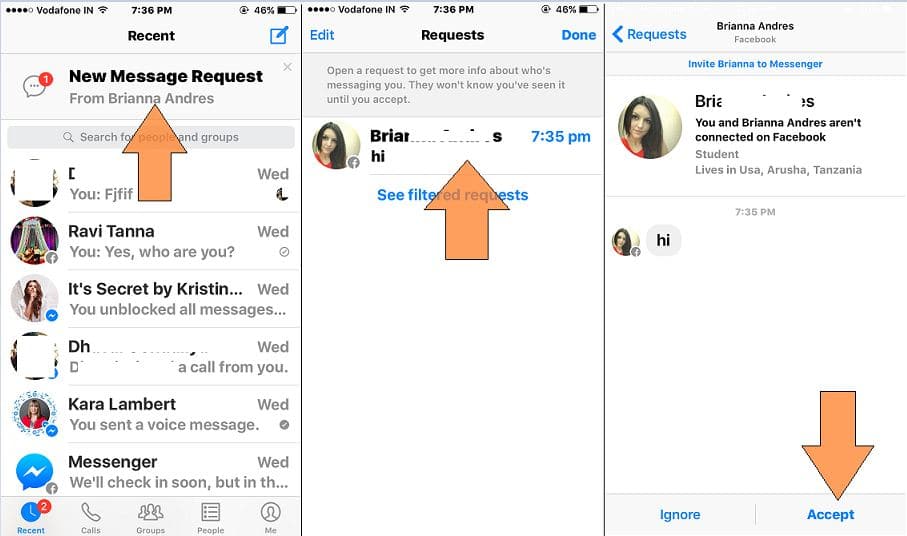
Step 3: Next Screen will show up circle camera scanner, There you adjust any other Facebook user’s profile. When your device identified, you can start a chat directly by sending a welcome message from your messenger app.
Another side, He/She responds by accept your request first and starts chat like friend else denied by block option available on the screen.
Not a Surprise you may be spot facebook profile code publicly on chat community, Company event, set as a social profile. For all the case, just scan code covertly and enjoy.
How to Start Group Chat in Facebook Messenger App on the iPhone?
It’s really easy to make a group chat on messenger iOS and Android and start group conversation on Facebook Messenger. All you have to do is, create a new group, add friends, give a name to the group and, the Facebook Messenger group is ready to use.
- Open the Facebook Messenger App on the iPhone.
- On the top-left corner, tap on the Compose symbol.
- Select Create a New Group.
- From the friend list, add the people to create a new group.
- Then, tap on Next and give a name to the new group.
- Lastly, tap Create.
That’s It! You have created a group conversation in the Facebook Messenger app, it’s time to share your thoughts with friends and colleagues on the Messenger app.
That’s it. Share your opinion about how does facebook easy for you after option for Start facebook chat using scan code or Facebook Username.