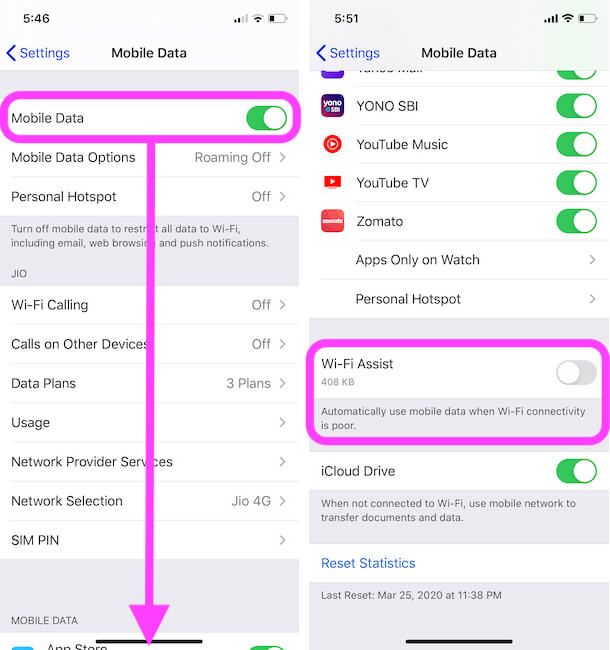Get here about Turn off iPhone use cellular data when Wi-Fi is weak. Are you looking for prevention against the unnecessary use of cellular data on iPhone, iPad? WiFi Assist is a Helpful feature if the users have no problem for use Mobile data. Because Slow Connection will irritate the searching or Browsing experience, At that time your iPhone analyzes the situation is Backgroud and Switch to Mobile data without any action from the user.
WiFi Assist feature on iPhone will not turn on Mobile Data, This option is only switched when Mobile data is on but you are using WiFi connection.
There are many iOS users who addressed that after updating their iPhone/iPad, the Wi-Fi Assist automatically happens enabled. So definitely some of the folks having a question that, Where is Wi-Fi Assist on iPhone? Some of them say, Can’t find Wi-Fi assist since we are here for all about of issue of Wi-Fi assist with below steps that will let you do disable/ turn off Wi-Fi assist on iPhone.
Turn Off iPhone Use Cellular Data When Wi-Fi is Weak: Disable WiFi Assist
Finally, now you are going to catch disable/ turn off Wi-Fi assist on iPhone. Very easy to understand, riskless, hassle-free, and handy to control your cellular data plan usage.
Wi-Fi Assist Compatible Devices
Newer iPhone 12, iPhone 12 mini, iPhone 12Pro, iPhone 12 Pro Max, iPhone SE 2, iPhone 11(Pro Max), iPhone Xr, iPhone XS, iPhone XS Max, iPhone X, iPhone 8(8 Plus), iPhone 7(Plus), iPhone 6S(6S Plus), iPhone 5S, iPhone 4s, iPad (Wi-Fi+ Cellular), iPad 3rd generation (Wi-Fi+ Cellular), and iPad mini 1st generation (Wi-Fi+ Cellular).
- Step 1. Launch Settings app > Scroll & Tap on Cellular.
Note:
- Wi-Fi Assist will not automatically switch to cellular if you’re on data roaming.
- Wi-Fi Assist doesn’t activate third-party apps that stream audio and video or download attachment like an email app.
So now, please share your thought and tell us in the comment, how much helpful whatever save money or reduce the data usage after turn off iPhone use Cellular data when Wi-Fi is weak.