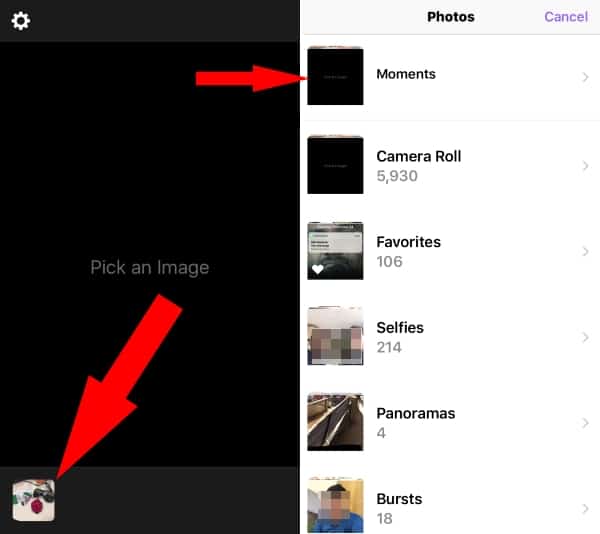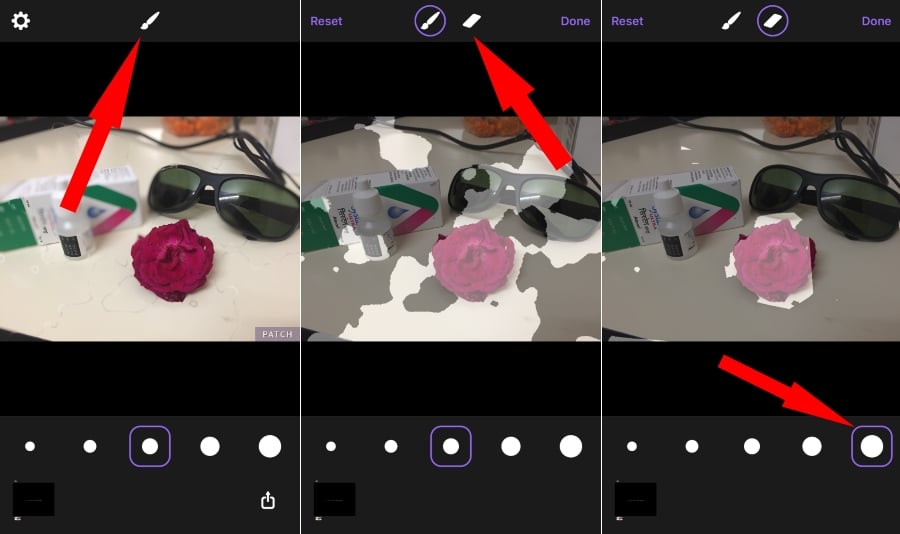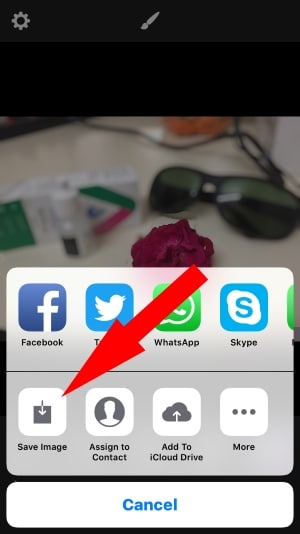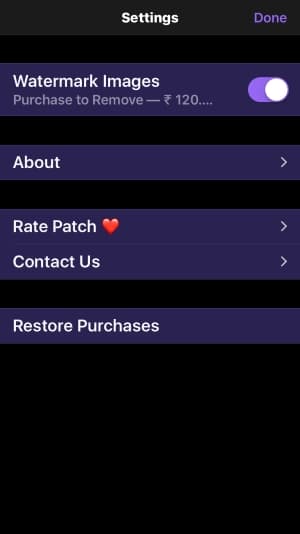I purify my past article (Depth effect, Blur effect on old iPhone) with the latest trends in new camera mode. Portrait mode is the impressed way to express your photography with the autofocus on the object with depth effect. Now it’s effortless to capture or edit the photo to make your camera photo that limited from Use portrait mode on old iPhone.
For that, we have the #1 app for simple convert photo in portrait mode. That I have reviewed and Overall Great experience by using the app on my iPhone.
Do have iPhone 7 Plus?: Turn on or Enable Use portrait mode on iPhone 7 Plus [Explained] officially from the camera app.
Steps for Use portrait mode on old iPhone, iPad
Download Patch: Smart Portrait Editor App
After download app on iPhone/ iPad, open app.
Now Browse saved a photo from the camera roll. That you want to prepare for portrait effect. Here I picked my desk photo with an object arranged in the back and forth position.
Now, the app automatically finds front object that you are focusing on it first. Make custom changes, you have the option to smooth it.
Re-Edit photo or Change focus region tap on “Pen brush icon” at the top center of App screen.
Now your photo appears in part, that’s not visible on the photo in normally. Using pen you can make blur region by fill out the white slot.
Another tool is an Eraser, Using it we can make the un-blur portion of the image.
Using this app we can make the unlimited number of photos in portrait view, but you will get “patch” watermark on the original photo, that we can remove using App-in purchase option, spent ($1.99) and enjoy pro features of the app.
To adjust portrait mode/ Blur level, that we can set using white dots shown on the below tab. See the difference between the two pictures.
FabFocus – portraits with depth and bokeh
This is an alternate app for making your photo into DSLR effects. We can quickly adjust blur effect and transform any point into the light.
Quickly and Easily give depth effect on any photo.
Download Now – FabFocus
This app gives the option for adjusting the blur background level depends on the user’s view.
Share your experience with use after Use portrait mode on old iPhone or iPad/ iPod Touch.