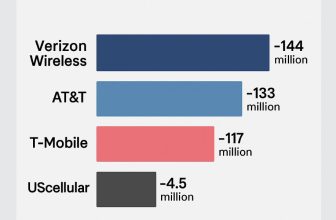If you’ve tried updating to iOS 26 and were shocked by the massive download size, you’re not alone. Each year, iOS updates seem to get bigger, sometimes taking up 8–11 GB or more of storage space on your iPhone. But why are these files so large?
In this guide, we’ll break down the real reasons behind iOS 26’s huge file sizes — from new features and system frameworks to security patches — and show you how to free up space before installing the update.
iOS 26 showed up hungry and ate half my storage in one bite
1. Major System Overhaul and New Features
Every major iOS release introduces new system-level features, redesigned native apps, and fresh user interface elements. These additions require large code libraries, new frameworks, and updated system files. As a result, iOS 26 packages more data than minor updates, making the overall file size much larger than usual.
2. Higher-Resolution System Assets
With the introduction of newer iPhone models like the iPhone 17 and iPhone 16, Apple includes ultra-high-resolution icons, wallpapers, system sounds, and animations. These visual and audio assets are much heavier in file size compared to older, lower-resolution ones. Packing all of them into the update significantly increases the storage needed.
3. Security Patches and Firmware Updates
Each major update comes with a long list of security patches that fix system vulnerabilities. It also includes firmware updates for your phone’s hardware, like the modem, Bluetooth, and Wi-Fi chips. These background updates are critical for security but can easily add 500 MB to 1 GB or more to the total file size.
4. Compatibility Files for Multiple Devices
iOS 26 is designed to support multiple iPhone generations in one update file. That means it contains drivers, system libraries, and compatibility code for both newer and older hardware. Including all this extra support data makes the update package much larger than a single-device build.
5. Local Language and Accessibility Packs
Apple bundles language packs for over 40 languages and many accessibility features directly in the system update. Tools like VoiceOver and Live Captions, and AssistiveTouch are built-in for all users. Even if you don’t use them, they’re part of the package, adding hundreds of megabytes to the download.
6. Built-in Rollback and Recovery Data
To prevent update failures from bricking your device, Apple includes recovery partitions and rollback data inside the update. This backup system allows your iPhone to revert to the previous iOS if something goes wrong during installation. While this improves safety, it also increases the overall size of the iOS 26 file.