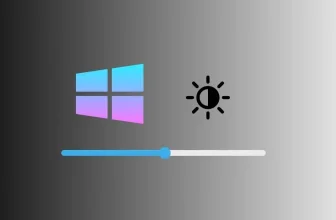🗓️ September 16, 2023, By ✍️ Karly Wood
Based on the Apple report regarding this issue says this is a geolocation-based service. Sometimes your network service is unstable that times comes on iPhone? Is your iPhone alerting a message that your SIM played a tone or any other promotional offers from your carrier based on plans and activation services? This is the standard way to fix it.
Beware and stop/ Disable accidental flash messages received on the screen. Here I am not talking about company messages delivered on the Message app.
How to fix Your SIM played a tone on iPhone
For this problem, we can’t short out by a restart or force restart device. Other smartphone (Android) users may be getting the same message on the home screen/ Lock screen.
1: Open the Settings App on the iPhone.
2: Scroll down the iPhone screen below to Find “Phone” option, Tap on it.
3: Next, Move to the bottom of the screen and Tap on SIM Applications.
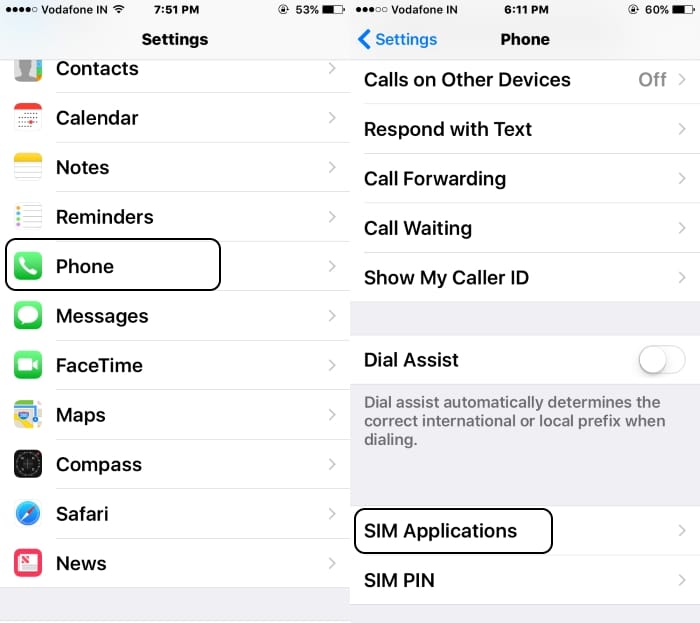
4: Now, First Option in Blue link list should be “Flash” this is the service provided by your carrier. If you get the same flash message on the screen, please find the perfect match service and deactivate it.
5: For me, I will go for Flash! > Activation > Deactivate.
A screen will ask for confirming “Flash! OFF”, Then tap on Accept.

This sim-based setting, Works like Do Not Disturb.
Solution #2.
Alternatively, you can contact your carrier provider or customer executive on this problem.
Most of the Flash message types are Caller tunes, Internet, Info & Utilities, Cricket & Sports, Games and apps, Health and Many others. So we can deactivate at any time based on message types that are received.