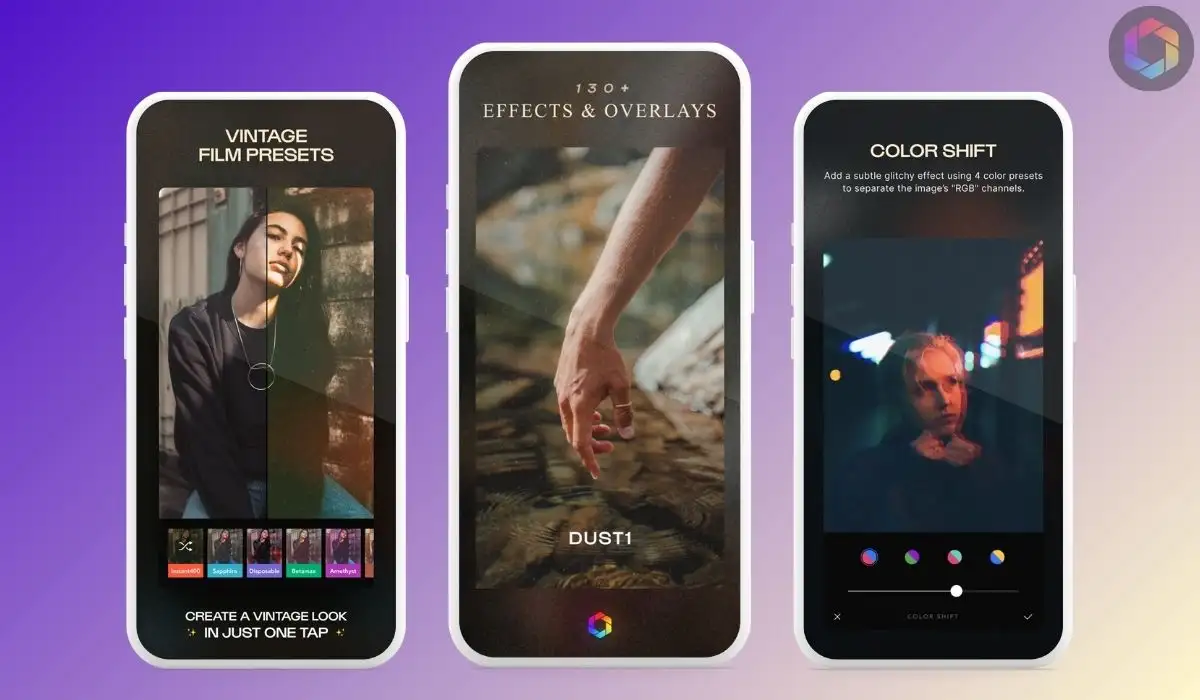Photo editing is highly trending these days; whether we want to post a simple photo on social media or simply send it to someone, we always edit a photo to enhance its quality and make it appealing. Android and IOS both have amazing photo editing features, but things are a little bit different in the iPhone; with the invention of IOS versions, Apple offers a user-friendly way to enhance photos with photo editing extensions.
How to use Photo Editing Apps with Extensions?
You can simply open the photo from the Photos app and pick your desired app from the menu to edit and apply additional edits using extensions or built-in editing tools. When you’re done editing, simply click Done and exit the extension app. Seems interesting, right?
In this article, we’ve compiled a list of the best photo extension apps for iPhone to make your photo editing a breeze.
1. Photoshop Express Photo Editor
Pros of using Photoshop Express Photo Editor app:
- It offers personalized image design and multiple layers
- It has diverse types of filters and effects
- You can create photo collages, memes, and many other posts
Price = In-App Purchases start from $2.99 – $34.99
Photoshop Express Photo Editor is the best Apple photo editing app, offering a plethora of features for photo perfection. The app is intuitive and allows to enhance image features in various ways. It includes a blur tool that allows you to add full or radial blur, creating stunning depth and focus effects. Using fused Look features, you apply two filter looks to one photo and correct imperfections with spot healing and retouching features, creating flawless portraits in seconds. You can also create grids with its ready-to-use grid layouts. Personalize your images further by adding text, stickers, and captions, or even create custom watermarks and memes with ease. Moreover, you can also upload images from various formats, including RAW and TIFF, and instantly share them on social platforms like Instagram, Facebook, and more.
2. TouchRetouch
Pros of using TouchRetouch app:
- Automatic mesh detection and removal
- Offers useful tutorials to use the app correctly
- Effective object removal and single-tap blur
Price = In-App Purchases start from $14.99 – $29.99
With over 6 million downloads, TouchRetouch is the go-to app for quick and easy photo editing on the go. Its flexible tool selection and 36-degree photo editing capabilities make it a standout choice. Say goodbye to unwanted elements in your photos with just a tap, giving your images a clean and polished look in seconds. Whether it’s minor imperfections or larger blemishes, the app’s manual retouch mode provides precise control for adjusting curved segments. It has a brush tool that offers automatic content removal, and the app even features automatic mesh detection and removal for seamless editing. You can also explore helpful tutorials to learn various things and edit the photo as you desire.
3. Polarr
Pros of using the Polarr app:
- It offers lots of pro tools and unique filters
- It supports face AI to restore natural detailing
- You can share your edited photos as QR codes
Price = In-App Purchases start from $ 2.99 – $29.99
Polarr: Photo Filters & Editor is a powerhouse app with an array of advanced AI-enabled tools that take your photo editing to the next level. It offers precise control, from enhancing facial features with Retouch AI to selectively adjusting objects like the sky, person, or background. With various masking options and overlays, you can fine-tune your edits effortlessly. The app also provides global adjustments for lighting, colors, and more. Polarr makes creativity easy by allowing you to discover trendy filters, create and share your own, and even sync them across devices with a Polarr account. It’s your one-stop solution for professional-grade photo editing and customization.
4. Camera+
Pros of using the Camera+ app:
- Easy and flexible photo editing tool
- It has a wide range of filters for photo detailing
- Easy import and export
Price = In-App Purchases start from $2.99 – $49.99
Camera+: Pro Camera & Editor is the ultimate tool for both capturing and enhancing photos. It offers a plethora of camera presets, built-in filters, and versatile editing tools to unleash your inner artist. The app offers various capture modes, from Auto for simplicity to Manual and RAW for full control, Slow Shutter for long exposures, Macro for close-ups, and Action for fast-moving subjects. The innovative Magic ML uses machine learning to enhance your photos on the fly. The new UltraRes preset intelligently upscales images with AI. Camera+ also provides precise editing tools, including RAW image editing and seamless integration with your photo library, making it a comprehensive solution for easily producing stunning photos.
5. Afterlight Photo Editor
Pros of using the Afterlight Photo Editor app:
- It has over 130 overlays and stunning effects
- 13 plus handpicked fonts and customizable original designs
- Infinite color option and non-destructive layer management
Price = In-App Purchases start from $2.99 – $35.99
Afterlight Photo Editor is a good choice for people who love vintage and retro looks. It offers a curated selection of one-tap Film Presets inspired by real film shoots, complete with authentic effects like Light Leaks and Dust textures. With over 300 unique filters and 30+ advanced tools, including Touch Gesture-controlled Adjustment Tools and Advanced Curves, the editing possibilities are endless. It allows you to add depth to your photos with 90+ textures and overlays, including genuine Light Leaks and film emulation techniques. It also allows you to customize your images further with borders, Instant Film frames, and a vast collection of fonts and designs. Afterlight Photo Editor is your go-to app for elevating your photo editing game to the next level using customizable designs.
6. Infltr
Pros of using the Infltr app:
- You can edit photos, videos, GIFs, and much more
- It has effective cropping and geometric tool
- Best app with millions of styles and filters
Price = In-App Purchases start from $1.99 – $109.99
Infltr is a top-notch photo editing extension app offering simplicity for beginners and professional-grade features for advanced users. With over 7 million filter possibilities, including the option to create your custom filters, it ensures every photo shines. You can use its 28 editing tools to perfect your images with filters and effects. You can also harness dedicated video tools for precise video editing, including trimming, volume adjustment, and adding music. Stay inspired with a daily filter discovery Widget. Infltr retains HD resolution for panorama and DSLR photos, while its unique feature lets you edit the background and foreground of your pictures independently, ensuring your creativity knows no bounds.
7. Pixlr
Pros of using the Pixlr app:
- You can create cool effects and color splash effects
- It allows to adjust tones and shades of the images
- You can use a variety of fonts, borders, overlays, and much more
Price = In-App Purchases start from $0.99 – $11.99
Pixlr is the ultimate free and user-friendly photo editor that effortlessly empowers you to create stunning visuals. You can create beautiful photo collages with preset templates, customized ratios, and backgrounds. It has instant color perfection with Auto Fix and experiments with creative effects using Double Exposure and Stylize, offering pencil sketches, posters, watercolors, and more. You can refine your portraits by removing blemishes red-eye, and enhancing skin tone. Choose from effect packs, overlays, and borders to tailor your image’s look and feel. In addition, you can also customize your photo further with text, fonts, and borders. Moreover, it has various fresh options to keep your creativity flowing, such as crop and resize with ease, and never lose track of your favorite effects with the Favorites button.
8. You Doodle
Pros of using the You Doodle app:
- You can create slideshows and record your favorite drawing for playback
- You can easily share to drive, social media, and other platform
- It allows you to create memes, Doodle, and much more
Price = In-App Purchases start from $2.99 – $5.99
You Doodle is a versatile creative powerhouse packed with hundreds of tools for all your artistic endeavors. Whether it’s marking up photos, crafting memes, or unleashing your imagination, this app has you covered. It even allows you to design custom stamps and stickers on the fly. It is also compatible with iMessage, and the Photos app supports the Apple Pencil, Adonit, and Pogo Connect stylus to create endless possibilities. You can also add stickers, GIFs, and APNGs to draw on photos and create slideshows. You can also take backup and restore settings, record drawings, and export them as videos or GIFs. You can share your creations seamlessly across multiple platforms, import fonts, insert multiple images for collages, and add shapes like arrows or custom fonts from Dropbox.
Final Thoughts
To sum up, iOS has a remarkable selection of the best photo Editing extension apps for iPhone that meet the various needs of mobile photographers. There is a tool for every degree of experience, from user-friendly solutions like VSCO and Snapseed to professional-grade options like Adobe Lightroom. These iOS Photos app extensions effortlessly connect with the built-in Photos app, bringing accessibility and convenience. You can easily edit your photographs with these extensions to unleash your creativity and make professional-quality images, whether you’re perfecting a selfie, improving landscapes, or adding artistic flair to your shots.
So, what’s your favorite photo editing extension? If you would like to add any other extension that you have used, feel free to comment on your ideas on iPhone photo extension apps in the comment section below.
Frequently Asked Questions (FAQ)
JPEG, PNG, TIFF, HEIF, and MP4 are among the most common image and video file formats that Apple Photos supports. Although it doesn’t support many file extensions, it can import images and videos from a variety of gadgets and cloud storage services. Pixelmator, Affinity Photo, Polarr Photo Editor, Photoscape X, and Photolemur 3 are some of the extensions that work with Apple Photos. Always check your iOS version and compatibility to get the best result.
You can install apps that provide filter extensions to add third-party extensions to Apple Photos. Consider well-known photo editing apps such as Afterlight, Polarr, and Pixelmator. The process may vary depending on whether you’re using iOS 12 or earlier or iOS 13 and later. You should check the App Store for compatible extensions.
Yes, you can use photo editing extensions on your iPhone. There are many popular photo editing apps that offer extensions that can be integrated into the built-in Photos app. These extensions allow you to enhance and edit your photos directly within the Photos app, providing a seamless editing experience on your iPhone.