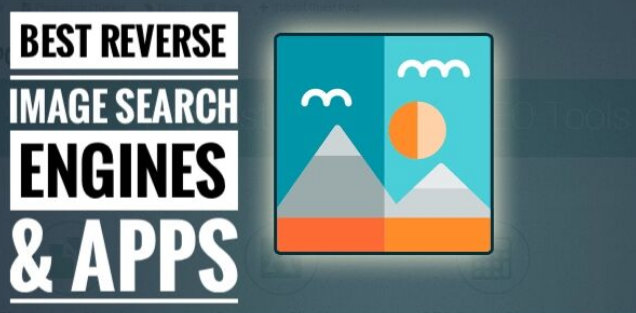Do you ever stick to the moment where you are unable to recognize the picture and want to look after reversing the image? We always try to edit the image when it comes to shifting the image. Instead, you should directly go and download the reverse image using the best reverse image search engines and apps.
I was unaware that we could get the reverse image from the web, today I came to know about this useful tool and want to share my opinion and critical features about some of the best reverse search engines and apps with you.
The image quality will be the same; you won’t face any quality degradation in reverse images. Kindly note that type the accurate name of the image to find the best match and quick results of the reverse image in reverse search engines and Apps. All support Apple iPhones.
List of the Best Reverse Image Search Engines and Apps for iPhone and Android Phones
#1. Google Images
One of the leading search engines in the world is Google, and it is dedicated to providing more and more tools to bring ease in our life. So among all of one of the great feature is reversing the image from the Google Image. It has the most extensive database compare to all the search engines present in the whole world.
All you need to do is paste the link of the picture or upload the photo and get the reverse image; its algorithm will work on that image find accurate opposite pictures for you in no time. You can also get more on how to use google Bing reverse image search on the iPhone and iPad.
#2. Yandex Browser
Yandex is the most extensive search network where you can find a variety of reverse images in seconds. It has its own powerful reverse image search engine. To get the backward picture, you have to upload the image or insert the URL of the image and then you can download the reverse image of your choice.
A wide range of filters is available such as image size. Fortunately, you don’t need any account sign-up to get a reverse image in Yandex Browser. You can try this reverse image search engine in iOS devices as well as in Android.
#3. Baidu
Baidu is a favorite reverse image search engine in China. As it is designed in China so when you open Baidu, it will be in the Chinese language but don’t worry the language can be translated. However, if you know the Chinese language, then there is no issue in using Baidu for reversing images on an iPhone or any Android device.
The process to get a reverse image in Baidu is straightforward, and it doesn’t require any signup to search images. You have to locate the large button, and then you can upload the picture by clicking on it and find the relevant image. Go ahead and find your desired reverse image right from the Baidu app.
Download: iOS and Android
#4. Pinterest Visual Search Tool
The Pinterest Visual Search Tool gains the thousands of users in a short span of times. The reverse image search engine feature was added recently and from there it Pinterest Visual Search Tool has become a popular image search tool.
The most useful function of this app is you can zoom out the image and then search for the specific part instead of the entire image and get a reverse image of it. Pinterest is available on both platforms, the users also appreciate ios and Android and even its services.
Download: iOS and Android
#5. Reversee
We can say the Reversee app is the connecting bridge between photos stored in your iPhone and images available in Google. Reliably you can reverse the pictures with a high-resolution version, the movie available on the webpage and someone’s display picture (DP) on the social profile.
It also provides additional features like cropping, Smart navigation, saves photos from the browser and much more. It supports the best browser such as Safari, Photos, Chrome, etc. apps so that you can directly reverse the image using the export facility provided by apps.
#6. Bing Search
Are you bored with the same theme of websites of an image search engine? Then here’s something new for you and enjoy all the time you spent while reversing the pictures. Bing is owned by Microsoft which is a very positive thing if you trust Microsoft.
If you want accurate results and want to save time, then upload the image or copy the link of the picture and paste it into Bing reverse search engine and get your work done. Save images and set as wallpaper, go for private mode, get the latest news and stay updated are the additional features available in Bing Search.
#7. Image Search
Type the name of the image to get the entire list or suggestion of that reverse picture and select the photo and lastly, you can share and save the photo in your mobile and also be sharing the photo to third-party applications like Facebook, Mail, Dropbox, etc. is available.
I have mentioned mainly what you can do with the Image Search app on your iPhone and Android devices. And I am damn sure you know how to get a reverse image on this app, get started and find your match.